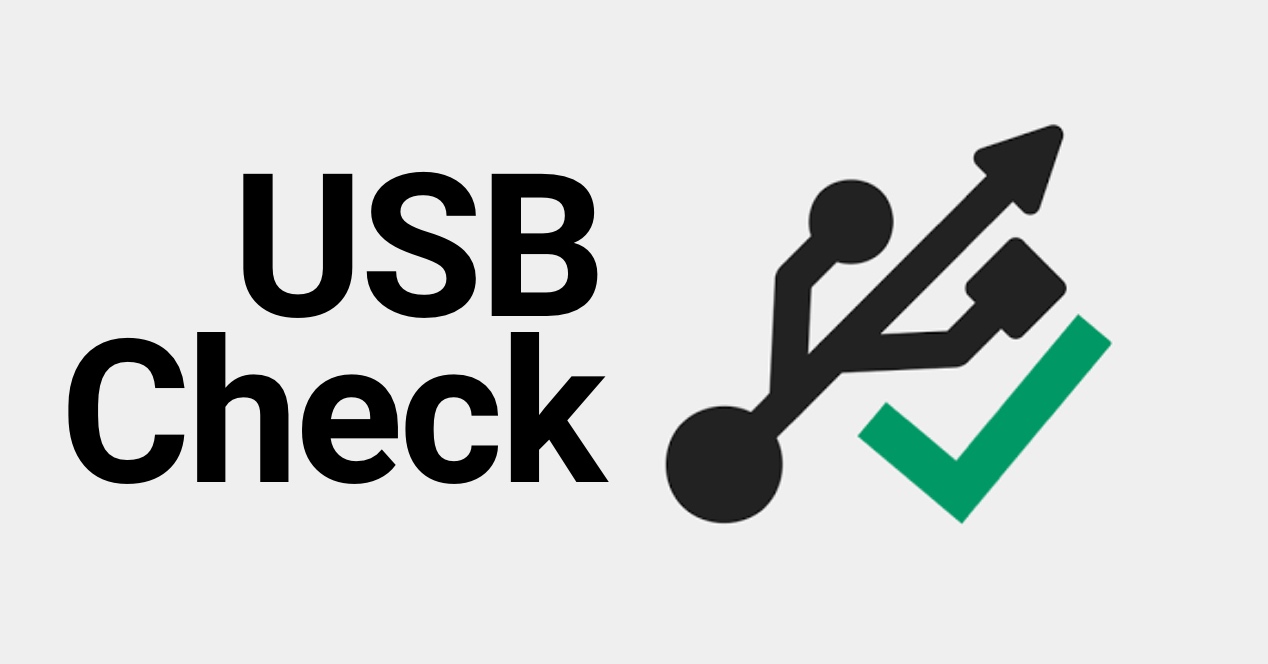
We have already heard a lot about the problems that are emerging with USB Type-C cables, not being manufactured to the correct specifications. This is even the case with the OnePlus cable, not recommended for use with any non-OnePlus smartphone. However, how to know then which cables are good or not to use with our smartphone? An app like USBCheck can be helpful.
USB Check
The big problem with USB Type-C cables that do not meet the technical specifications that were established for these cables is not that they only do not work well and do not charge the battery of our mobile, or charge it more slowly. The big problem is that cables have the ability to even damage the motherboard of our smartphone or tablet, which would leave us with an almost useless smartphone or tablet. Thus, it is not something irrelevant, but something to pay close attention to.
The big problem is that if we are not engineers, it seems that we can do little when it comes to analyzing a USB Type-C cable, right? Luckily there are engineers who can create apps that take care of it, as is the case with USBCheck. The idea is simple. Before connecting the mobile to the electrical current, you will have to connect it to your computer, and run this application. The app will be in charge of analyzing the cable and knowing if it meets the specifications established for this type of cable. If so, it will tell you that you can use it without problems, while if not, it will give you a warning and tell you not to use this cable again. Of course, the ideal would be to know this before buying the cable. Amazon has already removed cables that theoretically give problems, but if we do not buy the cable through Amazon, that is not very relevant for us either. In general, we consider that cables are not very important, but the truth is that they can be decisive to the extent that a cable can cause the charging time of a mobile to vary, and can even damage our smartphone.
USBCheck is a free app, at the moment it is compatible with Nexus 5X and Nexus 6P, although if you have a mobile with USB Type-C, I recommend using the app to see what the result is that it gives you. It is not completely reliable. But if it tells you not to use the cable anymore, then you can discard that cable for good.
