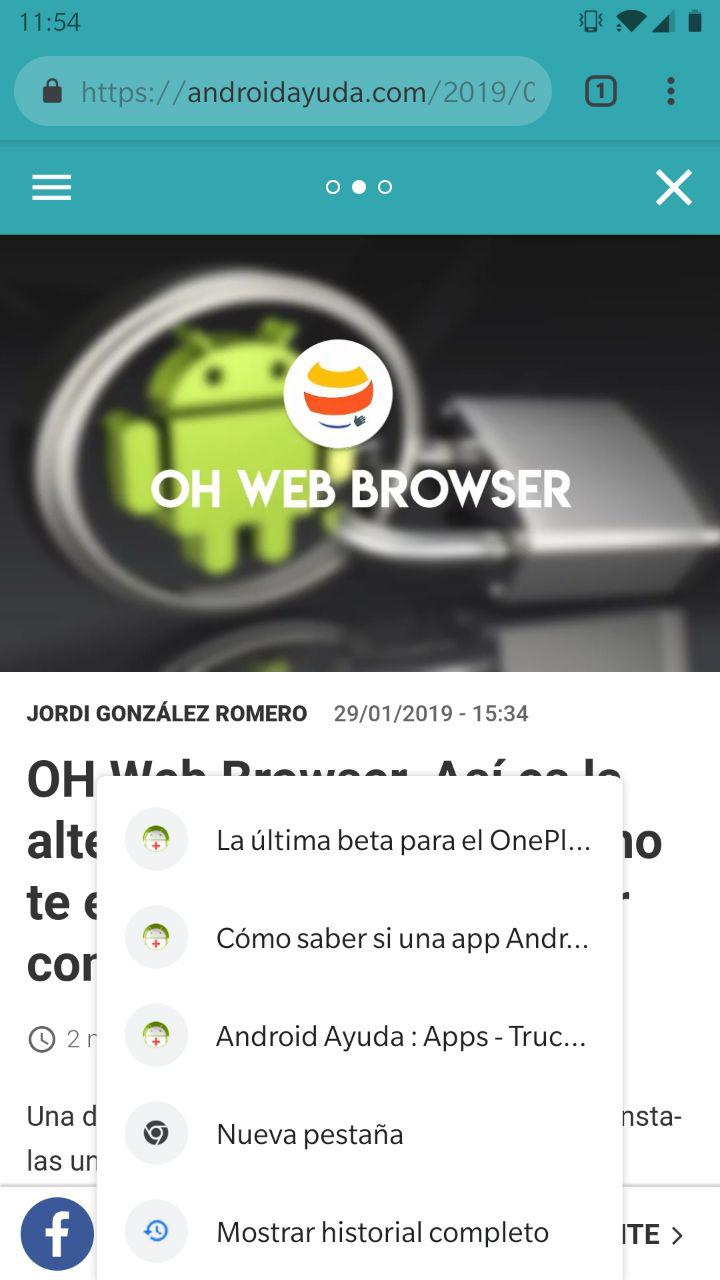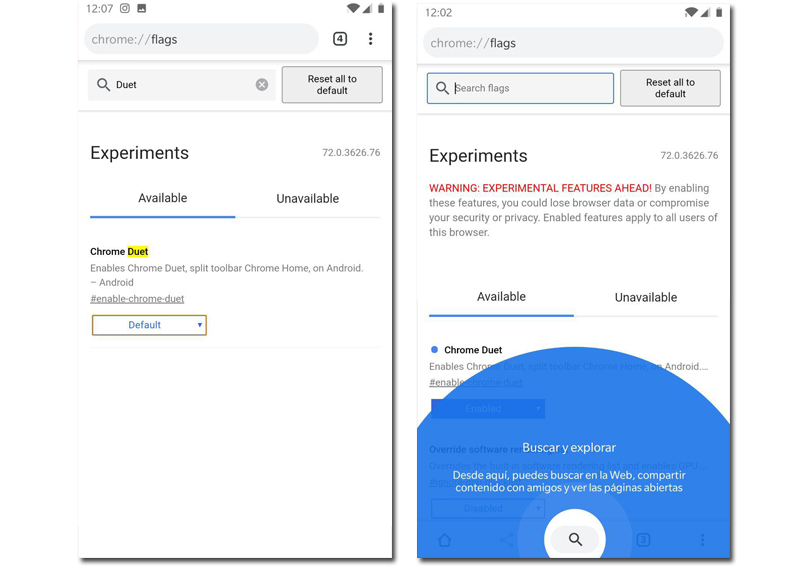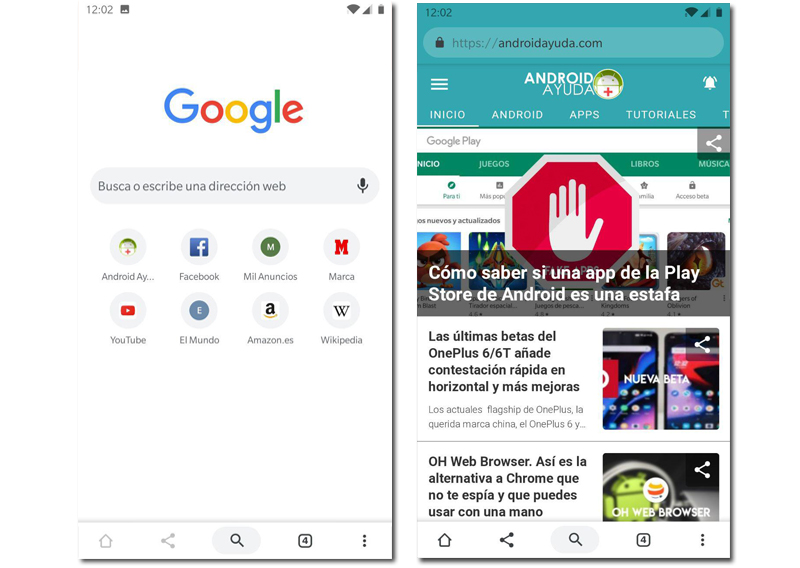Google seems to be undergoing renovations, has updated Gmail, and now it's chrome's turn, your browser, which was not going to be left behind after updating Firefox, Mozilla's browser. These are the most important news of Chrome 72, the new version of Google's browser.
This update has news that you are going to see, and internal news that you will not see but help the internal functioning of the browser. So okay, let's start with the visible news.
New way to go back
To go back, you have always pressed the back button (or "back button") and you have gone to the previous page. Now functionalities have been added in this regard. While you keep going back in your browsing history with a tap on the back button, now if you hold down for a second, the last visited pages will appear to go directly to the one you want from them, and even a access to history or a new tab. Quite comfortable, really.
google-duet
Google Duet is the new name for Google Duplex. Just move the navigation bar to the bottom of the screen and keeps it there. Although we lose a piece of the screen when browsing, it is much more comfortable to navigate and especially to use the phone with one hand.
Anyway this, it is not included natively. You have to activate it through the Chrome flags. To do this you have to write in the address bar chrome :/ / flags, so you enter a list of functionalities. You search for "Duet" in the search bar and change its status to de default a enabled, then you close chrome from root and reopen it.
Once activated we will have it in the lower area, as we see in the following screenshot.
Now we will start with those new functionalities that you will not see with your eyes, but they are really very important for the fullfilment of security requirements of the browser and the protection of your data.
Security improvements
El TLS (Transport Layer Security) is the technology used for HTTPS sites that ensures that all data that is transferred by that website is in a secure connection. This technology was released in 1999 with its version 1.0. Renewed by version 1.1 in 2006. As you can see a long time ago.
So in its version 72, Chrome has decided to forget about TLS 1.0 and 1.1. Progressively the websites that use this type of security will disappear. Last year alone 0,5% of the connections made in HTTPS used TLS 1.0 or 1.1, at least in Chrome. So you may not notice any changes, but if for whatever reason you were to access a website with TLS 1, a warning would appear or it would not load.
Has also done changes related to web authentication. The Google API allows one to enter the classic password with other forms of security, such as a fingerprint, a security key or other biometric methods. Of course, the website must allow it, and few allow it. In any case now Windows Hello and Bluetooth U2F keys are available unlocking methods. These last changes must also be activated through the flags that we mentioned before, in the next update it will already be by default.
Last Chrome will no longer allow content to be displayed from FTP servers. They will have to be downloaded. So you are a user of this type of server, you will have to download.
Other new thing is that web pages will not be able to create more pop-ups for you when the page is closed. Something very comfortable, really.
Then there are some more changes related to the APIs, but basically it is all for a better internals of the browser and knowledge of errors.
That is all. What do you think of the new changes?