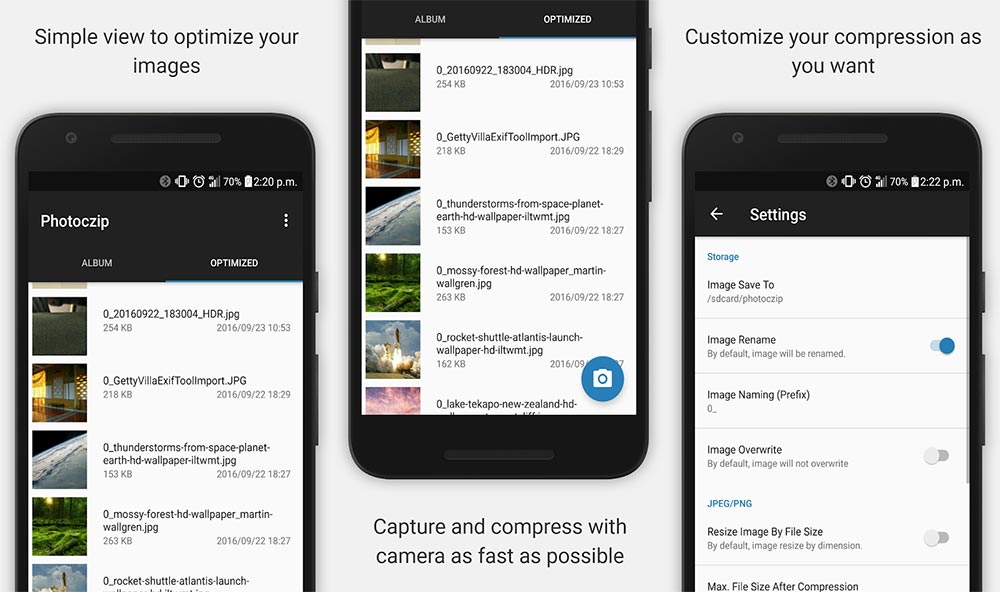Images have a fundamental gap in the day-to-day experience with a smartphone. However, sometimes they are too heavy and need to be reduced in size. That is why we teach you to compress images on Android easily.
Smartphones, a whole world of images
All the images are one of the most important languages in the world of smartphones today, thanks to their ability to be the best portable cameras in the world and the fact that social media they breathe all kinds of images. Thanks to the sensors we have in our devices, we can capture all the moments that matter to us to enjoy them again later, and thanks to social networks we have a place to save and share them.
As a result, the image is essential when using a smartphone. however, there are factors to consider, and one of them is the fact that images are heavy. The larger their size and the higher quality they are, the more they will weigh and the more it will cost to share them using data. Therefore, to save on data and space, it is necessary to have a good method to compress images in android in a simple way.
How to compress images on Android in a simple way
photoczip is an application that can be found for free in the Play Store of Google. It is an app dedicated to compressing images and reducing their weight in a simple way, as well as allowing you to share them instantly using the method you prefer. The idea is that in a single step you have the images compressed and ready for whatever you want.
The application offers its own camera button so that you can take a photo directly and come out in a reduced size. It also allows you to edit the metadata of a jpg image, it has support for png, a Gallery view, a png to jpg converter, the possibility of adding a watermark, it has no ads ...
If you are "scared" to have so many options and you think there are too many things to simply compress images, don't worry: there is also photoczip lite, a lightweight version of the application with fewer functions, directly focused on compressing images and that will work much better on low-end phones. For what concerns us today, the process in both is very simple: select all the images you want, press comprimir and ready.
Download Photoczip - compress resize from the Play Store
Download Photoczip Lite Compress Image from the Play Store