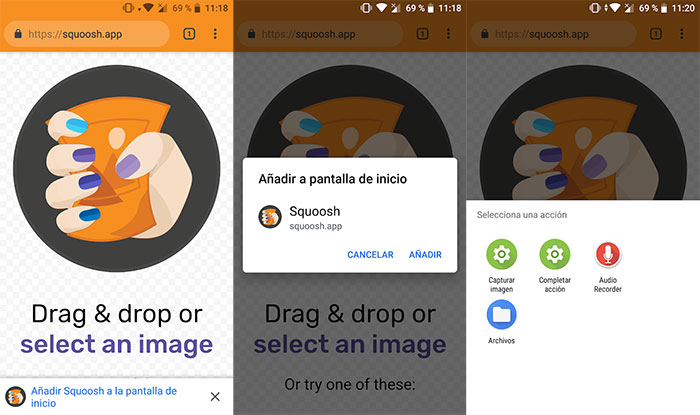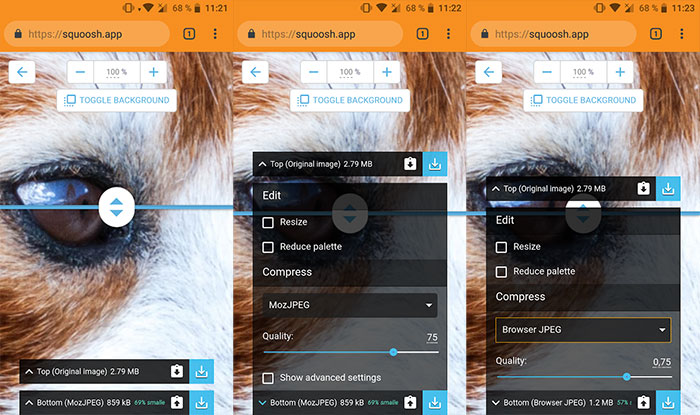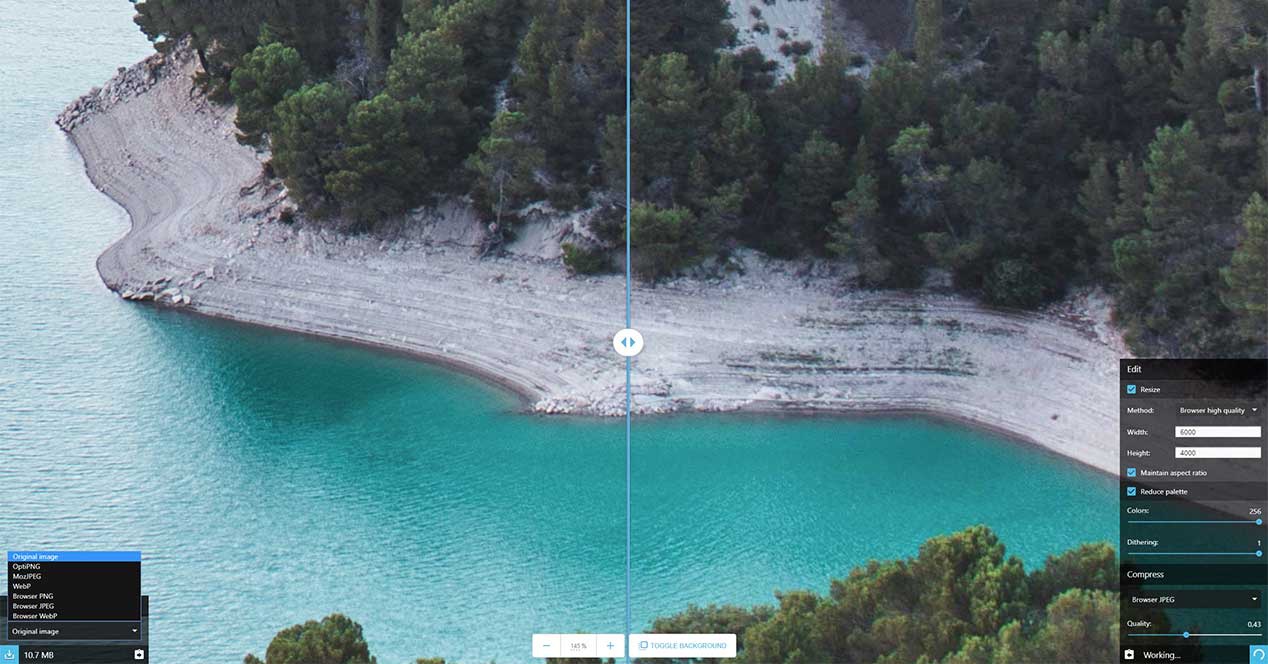
Google has created a new progressive web application that allows you to convert images to another format. It is not their only function, since it also allows them to reduce weight. So can compress images with Squoosh on your Android mobile.
Progressive web apps are getting better and better and Google is ready to prove it
Progressive web applications continue to gain weight and become a tool to take into account. From Google are aware of the possibilities of these web apps, so they start betting on them now give them more functions. Now, to demonstrate its effectiveness, they have launched a new progressive web app that allows you to change the format of the images and also compress them.
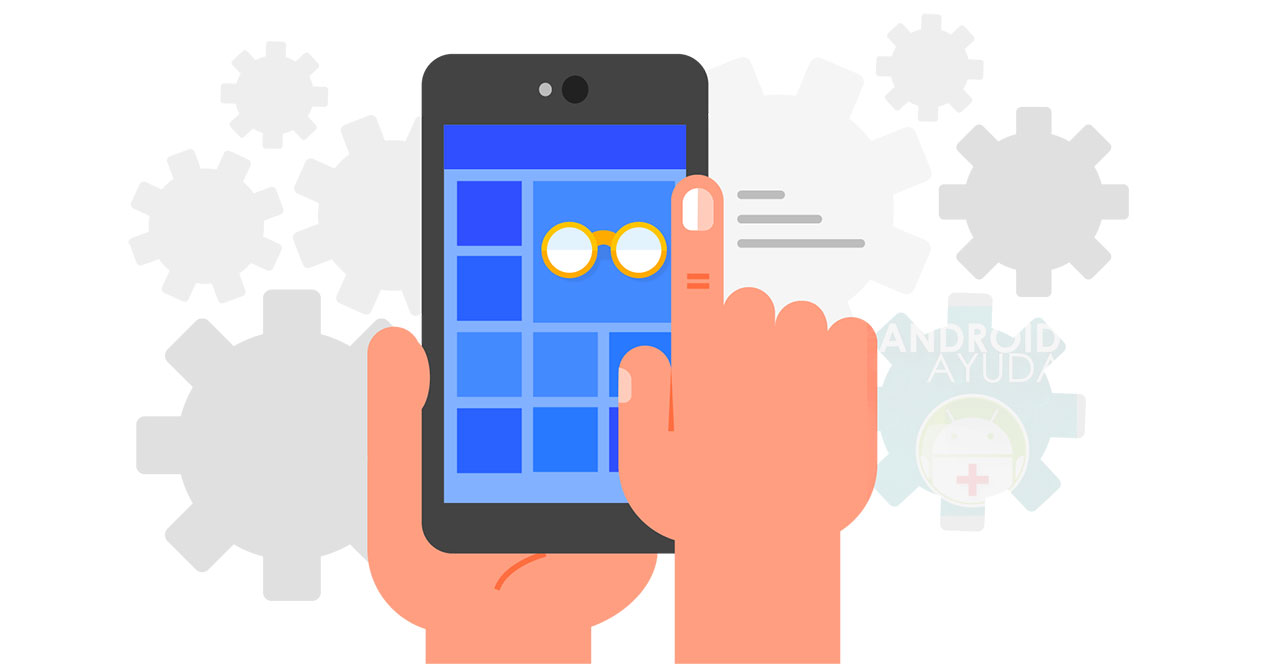
Called, very appropriately, Squoosh, this web app will only need to use the Internet the first time you open it. From there, you can use it on your mobile phone without any kind of problems or connection, making it an offline tool that is worth having. This is but one more example of why progressive web applications are gaining traction. Without taking up space on your mobile, without having to wait long installation times and without having to use your internet connection; With all these advantages, you will have a very, very effective tool at your fingertips.
How to compress images with Squoosh using your Android mobile
So what steps do you have to follow to compress images with Squoosh? You must access their website - link at the end of the text - through a browser. Although you can choose, in principle, any, we recommend using Chrome. The Google browser is the most optimized for these cases and the one that is most worth using. In addition, as soon as you enter you will be offered the option to add Squoosh to the home screen, so you will always have it at hand and you will not have to worry about selecting Chrome in the future if you use another browser on a regular basis.
From here, we find a responsive design that offers the same structure as in its desktop version. You have several sample images to use, as well as the ability to upload your own. Click on Select an image and then choose the option you prefer. With Capture image you can choose a camera app to take a photo at the moment, while with Archives you can choose a previously saved one.
Once the image is uploaded, you will have several options. By default, the slider will place the original image at the top and the compressed image at the bottom. With the two lower enus you can choose the compression details. The options vary depending on what you choose. If you check the resize box, you can choose a new size for your image. Finally, with the blue buttons next to TOP and Bottom, you can download the compressed image directly to your phone. You will have to choose the destination folder and the file name.
Access Squoosh from your Android mobile browser