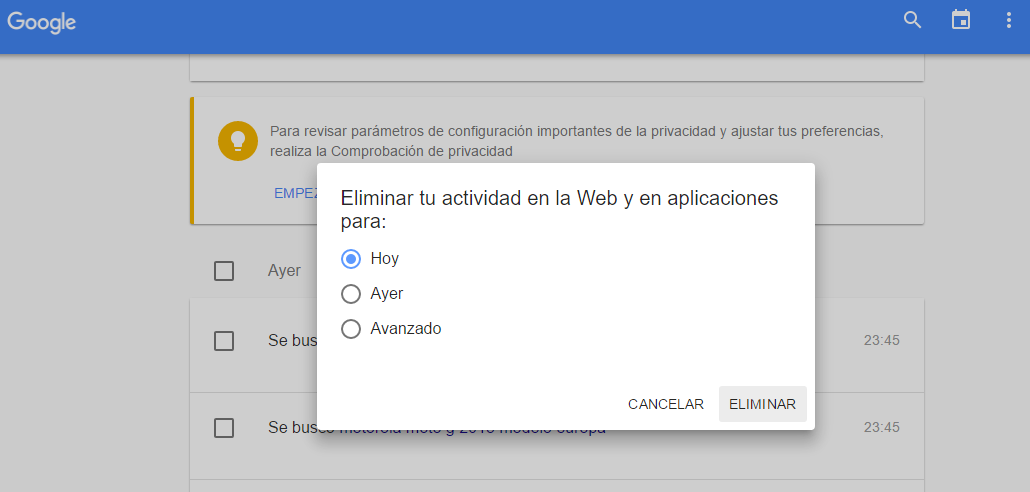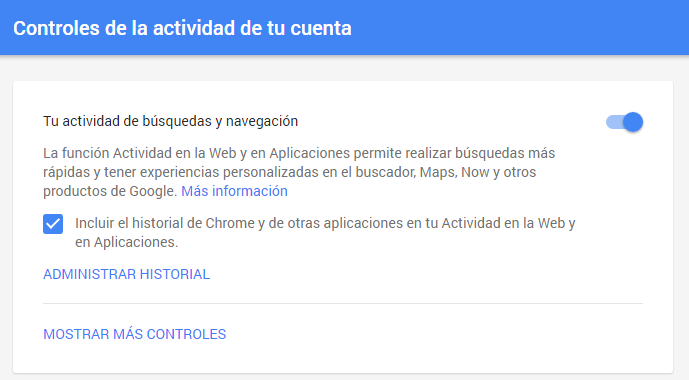Searching for information with Android terminals is one of its most common uses, either using the Chrome browser or the search bar itself in the form of a desktop widget. Well, it is possible to access the information that is stored in order, in this way, to be clear about the search history that Google has stored and, if desired, manage it.
To check this, the ideal is to use a computer, since the amount of data and information that can be displayed on the screen is large, so it is much better to have a large space to view all the search history. The case is that by accessing this link -which will ask you to confirm the password or make a confirmation in two steps- you can see the Google account information, including where the voice has been used.
In the central part you can see all the terms that are in the search history -ordered by time- and, in addition, the time the search was carried out as the link to the page that was accessed. On the left there is a selection box that allows you to choose the desired ones and, if you want, to proceed with their elimination. An important detail: one year data is stored, the previous ones are eliminated and, by the way, these are some of those that Google uses to, for example, propose advertising when browsing.
Available options
There are not many, really, but the existing ones are interesting. By clicking on the icon with three vertical dots at the top left, a drop-down menu appears that offers some possibilities, such as the Elimination options. When using this, a pop-up window appears in which you can indicate how you want to delete the search history. You can set them to be those of Today, Yesterday and, if you want to be more precise, you should use Advanced. Once everything is selected, click on Delete.
In the menu options there is another possibility that may be interesting: Download searches. Thus, before proceeding with a deletion, you can save everything in case at any given moment you want to replace what you have deleted or, simply, use it if you want to keep the activity stored in the search history safe.
Finally there Configuration. The possibilities that are offered are not many, since they are limited to activating or deactivating the saving of the data. Once this is done, if you click on Manage history, you will return to the previous page. Other tricks for the Google operating system, you can find them in this section de Android Ayuda.