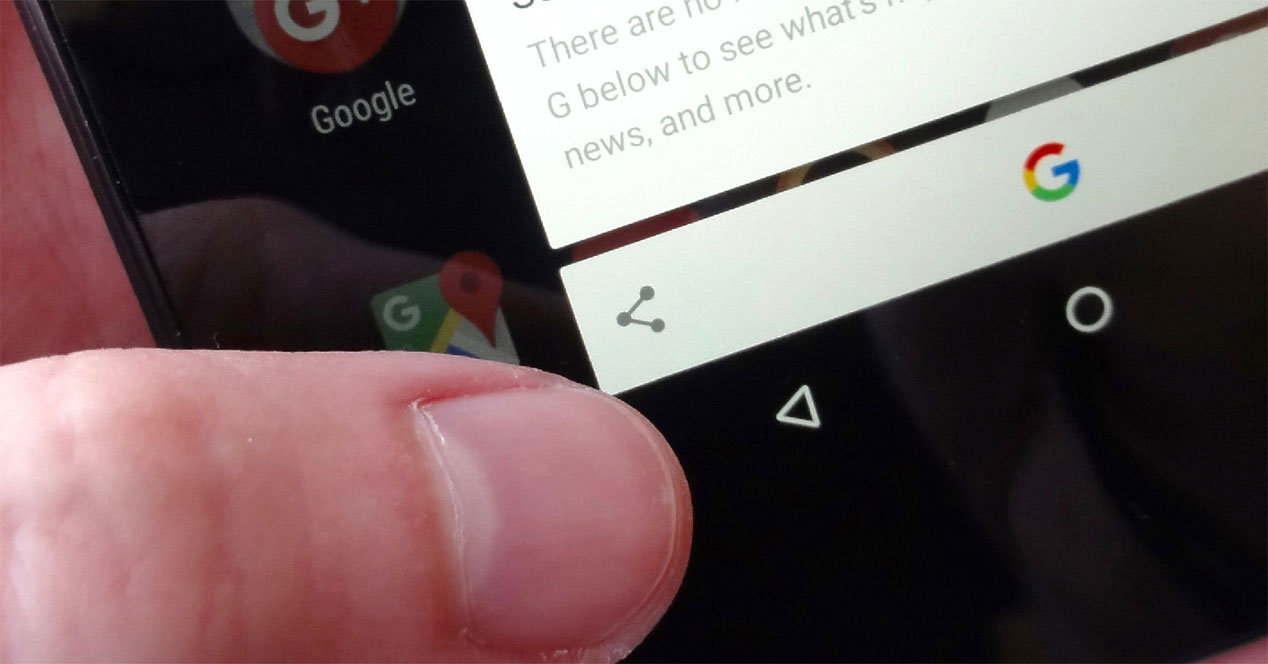
The option of copy to clipboard of Android is linked to the application of Google Drive. If you don't want to depend on the company's services to do it, we show you how to copy to the clipboard without using Google Drive.
Fleeing Google services: present even on the clipboard
Google offers all its services through Android. It is logical: it is their system and it takes advantage of it to put tools that users are going to use and with which they are going to have fun. However, this can make some uncomfortable people uncomfortable. Relying a lot on a single entity can make it have a lot of power over our data, which in turn leads to not wanting to depend on that entity.
So you can choose to start disabling Google services little by little so as not to depend on them. However, one day you may have deactivated, for example, Google Drive. And it turns out that you want to share something to the clipboard to have it copied and be able to paste it. The surprise comes when you can't see the option to share files on Google DriveEither on the clipboard or heavy files. Is it lost forever then? Can it be recovered?
How to copy to clipboard without using Google Drive on Android
Share to Clipboard is a free application that is also open-source and respect your privacy. It can be downloaded for free from both Play Store as from F-Droid. Its mission is very simple: that you enjoy a button to copy to clipboard without using Google Drive. We are talking specifically about the option that appears when using Share and that allows you to have a link or text in the "background" until we need it.
There is not much else to tell really, and that is Share to Clipboard seeks to stand out above all for being a simple and direct tool that covers a very specific function. It will behave as you might expect from any other tool of this style, but without any visual disturbances or advertisements of any kind. The good thing is that, as we have said, it is also open-source, so there is nothing weird in your code. If what you are looking for is a much more respectful option with your data and your privacy and stop depending on Google or any other company, this is one of the best tools at your fingertips.
Download Share to Clipboard from the Play Store
Download Share to Clipboard from F-Droid
