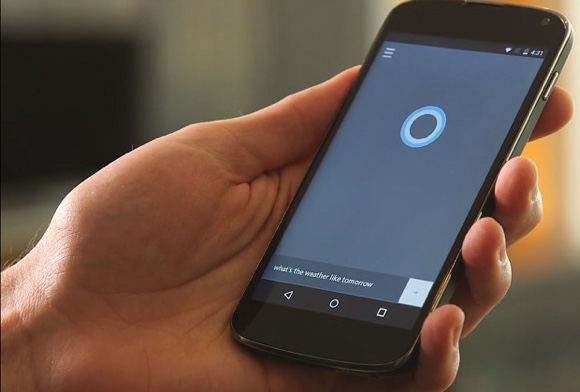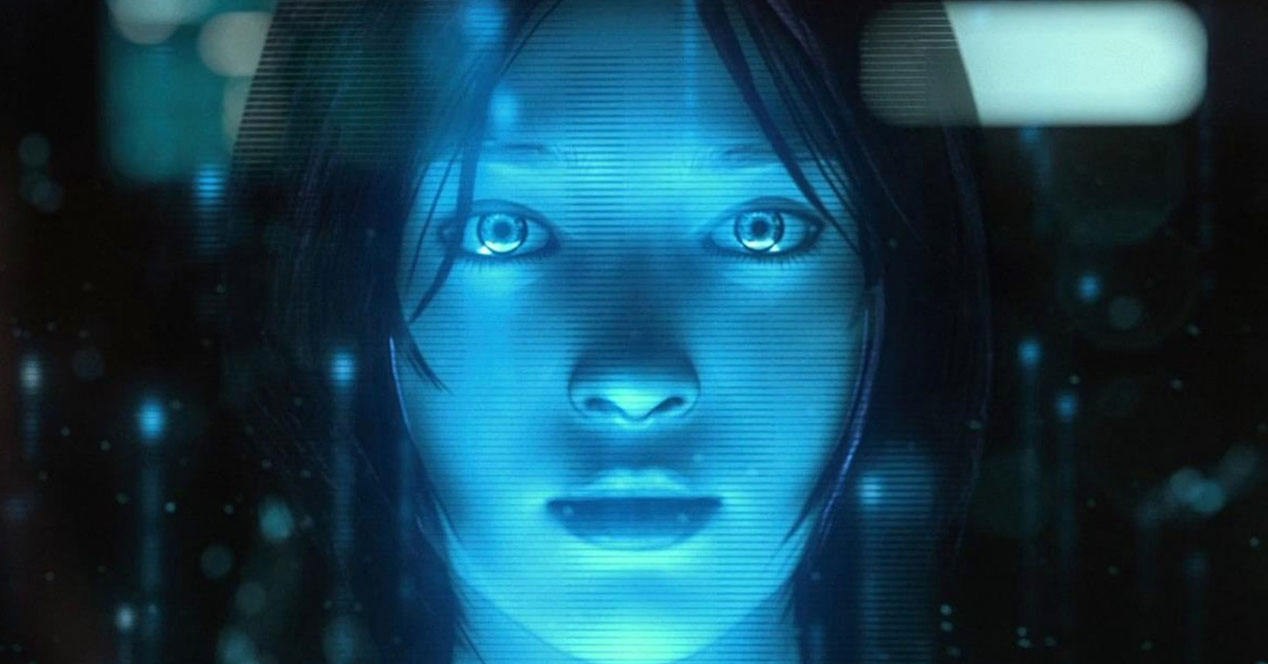
One of the best assistants for mobile devices out there is Cortana. This can be used for a long time in the Android operating system, but not all the functionalities that were part of Windows could be used in the development of Google. Well, an update partially changes this, adding one of the most interesting that was not available.
The new version of Cortana for Android is the 1.8.0.1066, and the update notice is already reaching all users who use the development from Google Play, where the iteration we are talking about is already available for download. The fact is that, as usual, bug fixes and performance improvements are included, but there is an addition when it comes to the voice that is really juicy.
And what exactly is added? Well, nothing less than the possibility of activating the Cortana assistant through a voice command (such as Hello Cortana or Hey Cortana). And, therefore, it gains greater usability and comfort, since it is activated in this way in the purest style of what is already known with OK Google. A good addition, there is no doubt, since we lose any of the existing options.
A return
Well yes, the voice activation of Cortana in the Android application it is not a novelty as such, since some time ago the possibility of using the assistant in this way was introduced. But, in the month of December 2015 this was removed as it interfered with Google's own assistant command. Therefore, it is to be expected that this time the development is perfectly “polished” so that everything works as it should.
By the way, in the update there are two important issues to comment apart from the one already indicated: energy consumption is reduced development - which was almost "infumable" to date - and, in addition, access to the button to activate voice recognition is much more intuitive now. If you want to try Cortana for android, you can do it using the image that we leave below:
Other applications apr the Google operating system you can find them in this link de Android Ayuda.