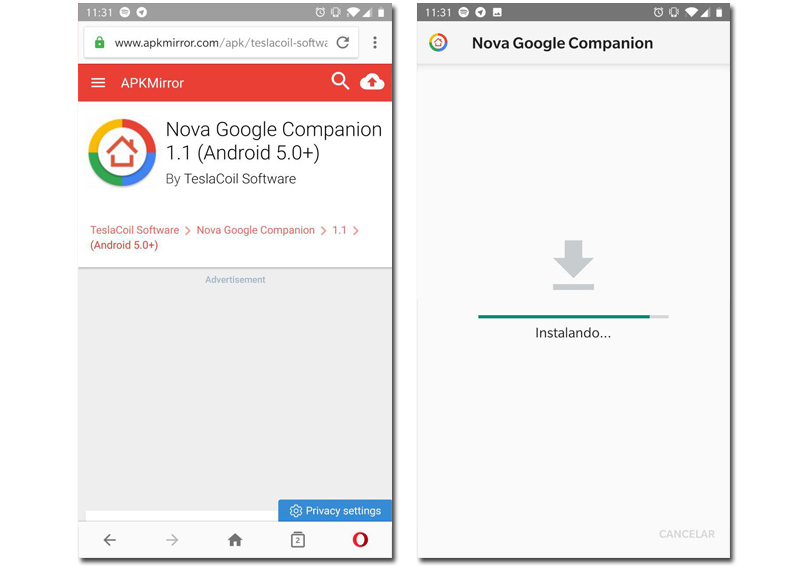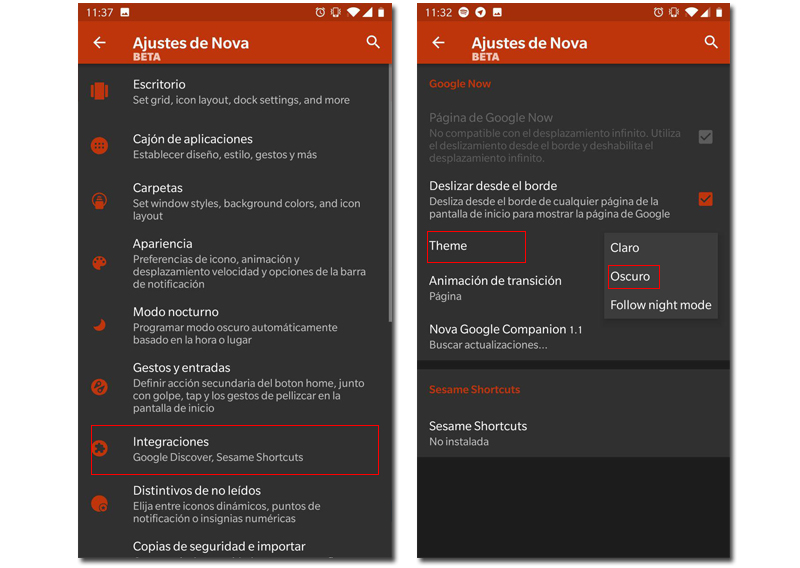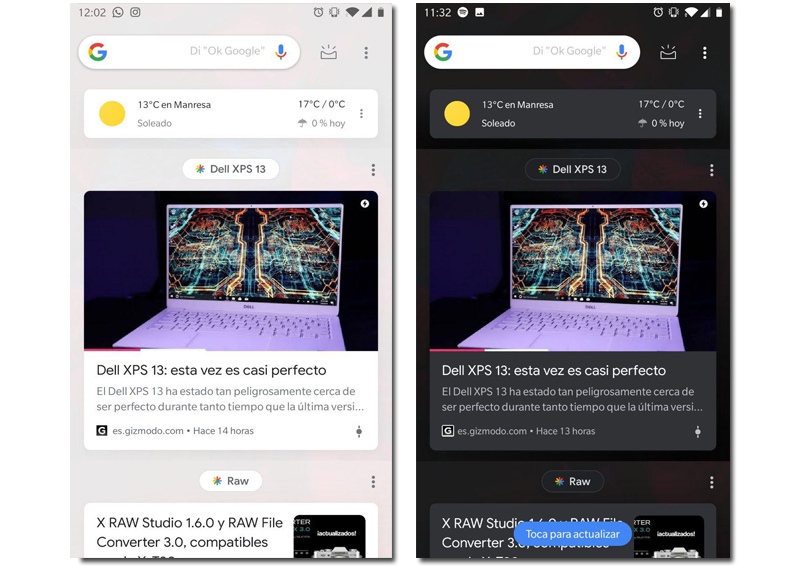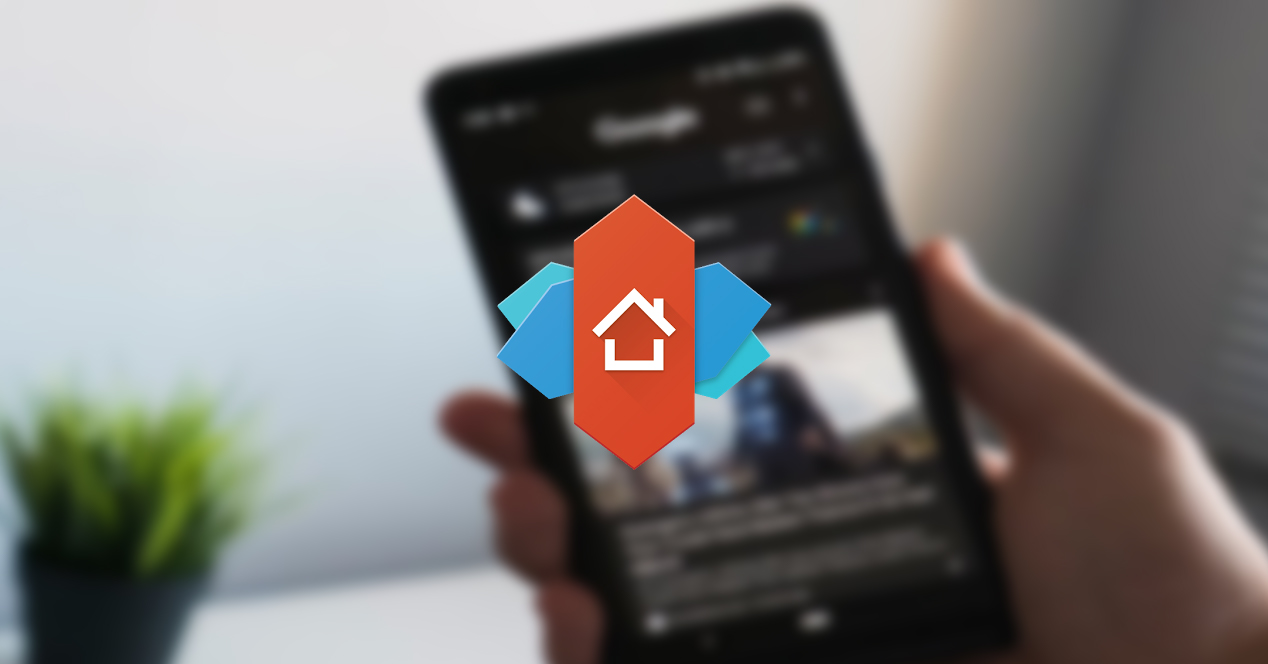
We recently told you that Nova Launcher has arrived with its version 6.0, with interesting news that we liked a lot, but the people of TeslaCoil Software (Nova developers) do not rest, and We already have the beta version 6.1 and with it an interesting dark mode for Google Feed. We show you how to put it on.
The most interesting novelties of this beta are the implementation of the new badges for unread notifications, which can now be put in a dot design as numerical dots. But this aside, the highlight is the new dark theme for Google Feed. We teach you how to put it step by step. Follow these steps.
Step 1. Nova Launcher Beta
The first step is to have the Nova Launcher beta in version 6.1. If you don't have it, you can easily access the beta program, or download the APK from APK Mirror.
Once installed we can move on to the next step.
Step 2. Nova Google Companion
The first step is install Nova Google Companion, which is an add-on for Nova Launcher to have Google Feed as if it were a Pixel, it appears automatically on the left side of your desktops and it works fantastic. As this application is not available in the Google Play Store, we will download the APK from APK Mirror. The latest version is 1.1, which is the one we will install.
Once installed we will have the Google Feed on our left side of the screen. Now it remains to put it in dark mode. How will we do it?
Step 3. Settings
To do so we will have to go to the Nova Launcher settings, there is a dark mode option, this is to put it in the Nova options, what you are seeing right now navigated through your options, it is not the one that interests us now, although we recommend that you also apply it, since if you are in this post, it's because you're interested in dark modes.
The option that interests us now is Integrations where now we will have the option of Google Feed. Once inside we will Theme and we select Dark.
Step 4. Enjoy your dark mode
Now you can enjoy the dark mode in your Google Feed integrated in Nova Launcher, apart from the fact that if you did not have it, now we have taught you how to install it.
Now you can make great customizations in dark mode, which surely with a little imagination and creativity, with the Nova options, you can make great creations.