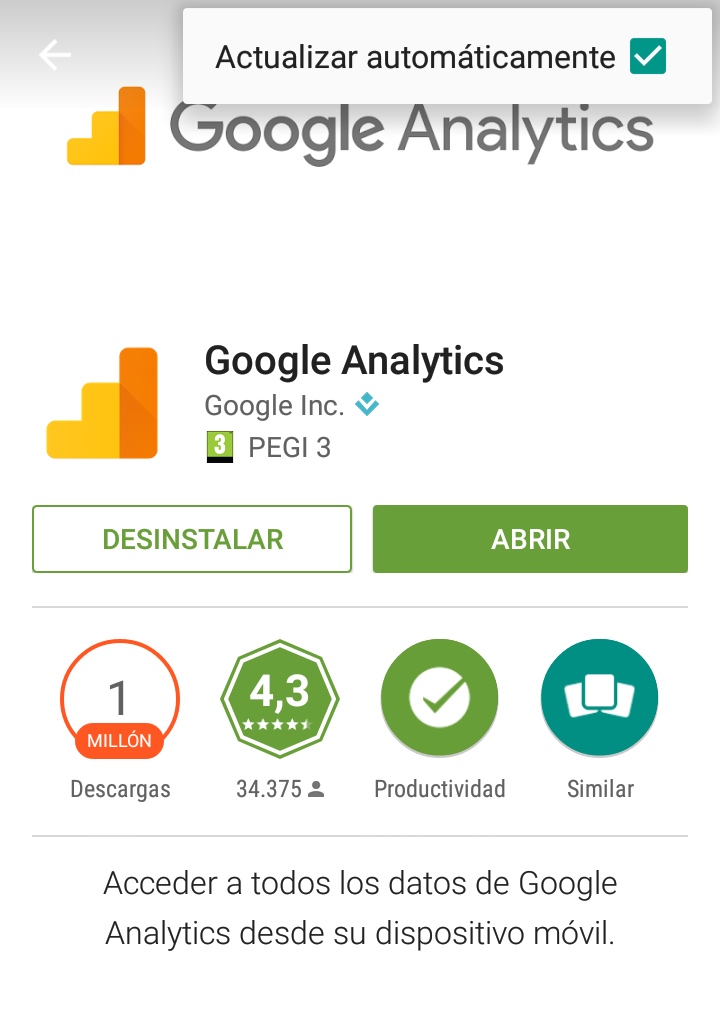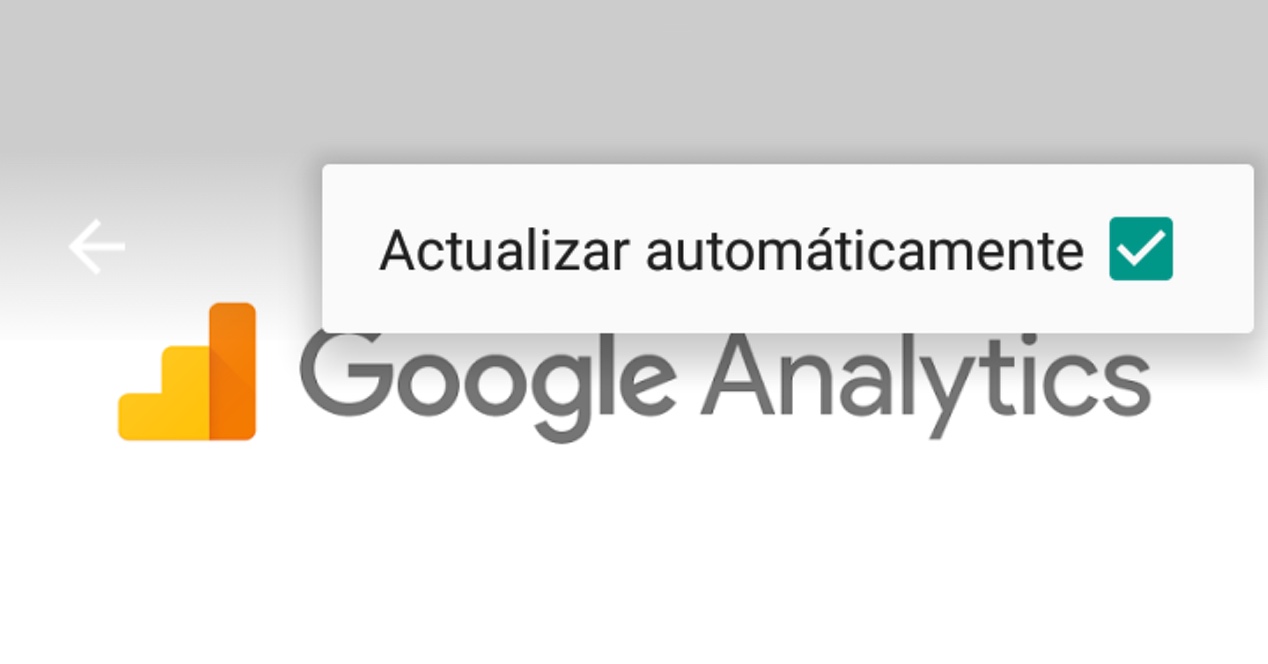
We have already talked on other occasions about how useful it can be to deactivate the automatic updates of all the apps on our mobile to avoid data or battery consumption. However, the truth is that we might also want to disable updates to a specific app, for example to prevent it from updating to a version that may work worse on our mobile. How to disable automatic updates for a specific app?
Disabling updates
Are app updates useful? In principle yes. They solve problems, include new functions and features, and improve applications. At first. It is also possible that these new functions are not compatible with our mobile, that the apps take up more space, and that this generates more problems than it solves. It even happens that some apps are updated a lot, and we don't want to update the app continuously, especially if we have a mobile phone from several generations ago and we don't want it to start to malfunction. Now, we don't want to have to update all the apps one by one. We may be looking for something in between. That is, to continue to have automatic updates of the apps, but to be able to deactivate this option in some apps.
Is this possible? Not only is it possible, but it is even easier than disabling updates for all apps. To do this, you just have to go to the specific application in the Google Play Store. In our example we go to Google Analytics. Click on the three-dot button that appears in the upper right corner of the screen, the Options button, and a single Option will appear, Update automatically, which will be selected. All you have to do now is deactivate this box, and repeat the process with all the apps that you do not want to be updated automatically.
Remember, yes, that to update them, you will have to go to each of these apps on Google Play and click on Update.