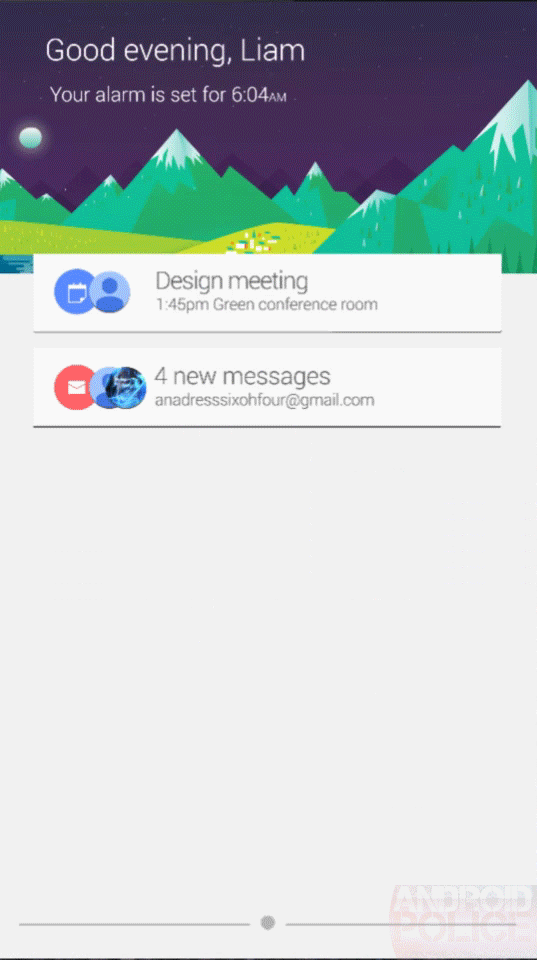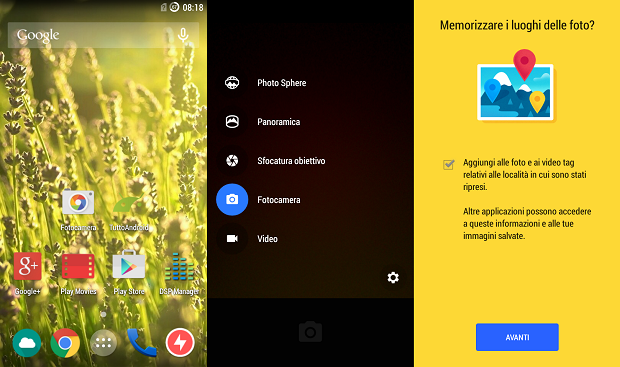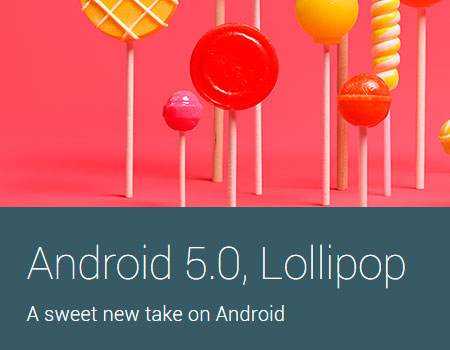
Android Lollipop 5.0 is available in a version preview that we can download to check the first notable changes in the next major update of Google's operating system - for this we recommend our Knowing Lollipop section-. Among them is Material Design, the new design that Google applications have and that we can install on our device.
Now, what are the Google Apps and other features that we can install on our Android devices? For now there are several, such as the camera, the keyboard and even the Google Now launcher. Of course, the first thing we should point out is that for most applications we will need to be users root If we want to solve possible problems since, in addition to being able to install them –either by flashing a zip or executing an APK-, we will have to make a backup first. We will go through each of the applications so that you can begin to get used to the new Material Design of Android 5.0 Lollipop.
Google keyboard
As it could not be otherwise, this app has also been “converted” although of course, in a minimal way, not like the others. It is advisable to uninstall any previous version of this keyboard before installing this one as this will avoid incompatibilities. You can download it from here.
Google Play Store
Although we have already seen several Googke stores circulating on the internet, this version comes directly from the Android 5.0 Lollipop preview clearly showing the influence of Material Design. If you are interested, this is the link to get hold of it.
Google Now Launcher
Another of the “renewed” applications thanks, in part, to the new icons of Google's own software. Although it can cause instabilities, it is one of the great novelties that the new version of the operating system will bring with it. Download it here.
Google Play Services
Google Play Services has been updated little by little during the last weeks to prepare our bodies for Android 5.0 Lollipop. With it will come a renewed Google Play Games, for example, and if you already want to enjoy some of the advantages of Google services, you can do with the application at this link.
Startup animation
Still in the experimental phase, but if you want to be among the first to see how the lollipops appear, download the .zip here.
Google camera
The last of the most interesting apps from Google that you can already start enjoying. Of course, first you should know that it crashes if you try to use the Panoramic mode or the Photo Sphere, although it can be solved by following a series of steps that we detail below.
- Download the libraries causing the problem: liblightcycle.so
- Copy the library to the path /data/app-lib/com.google.android.GoogleCamera-2
- Once we have copied it to the specified path we must assign the permissions644 (rw-rr-) using our file explorer.
- We will restart our Android and when testing the camera it should already work without problems.
You can download the APK this link.
Via XDA Developers /eal