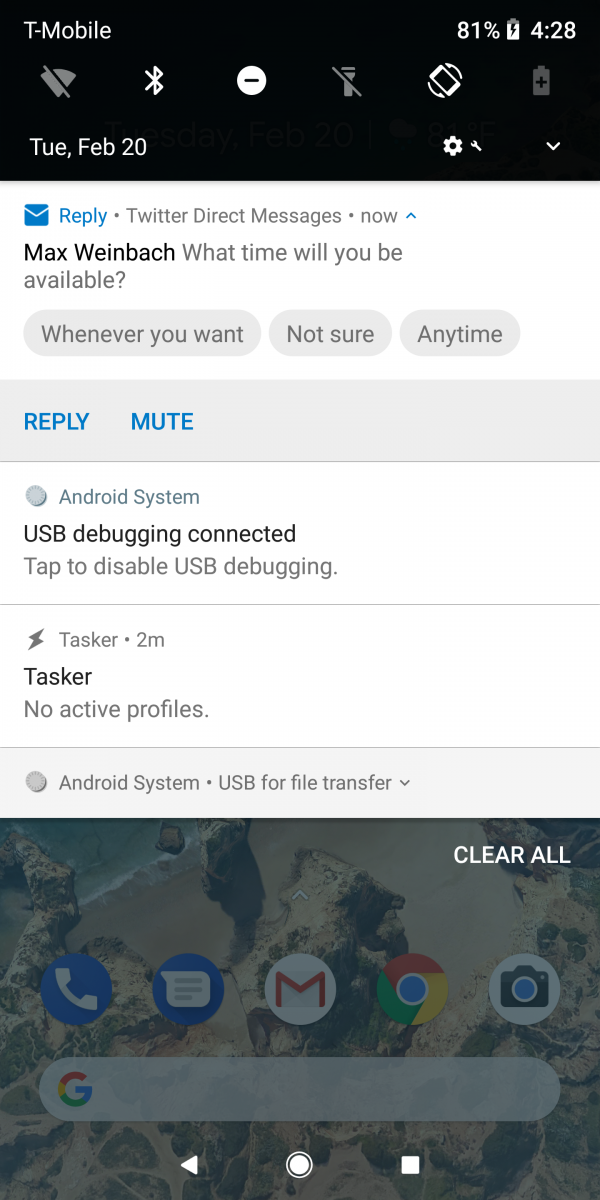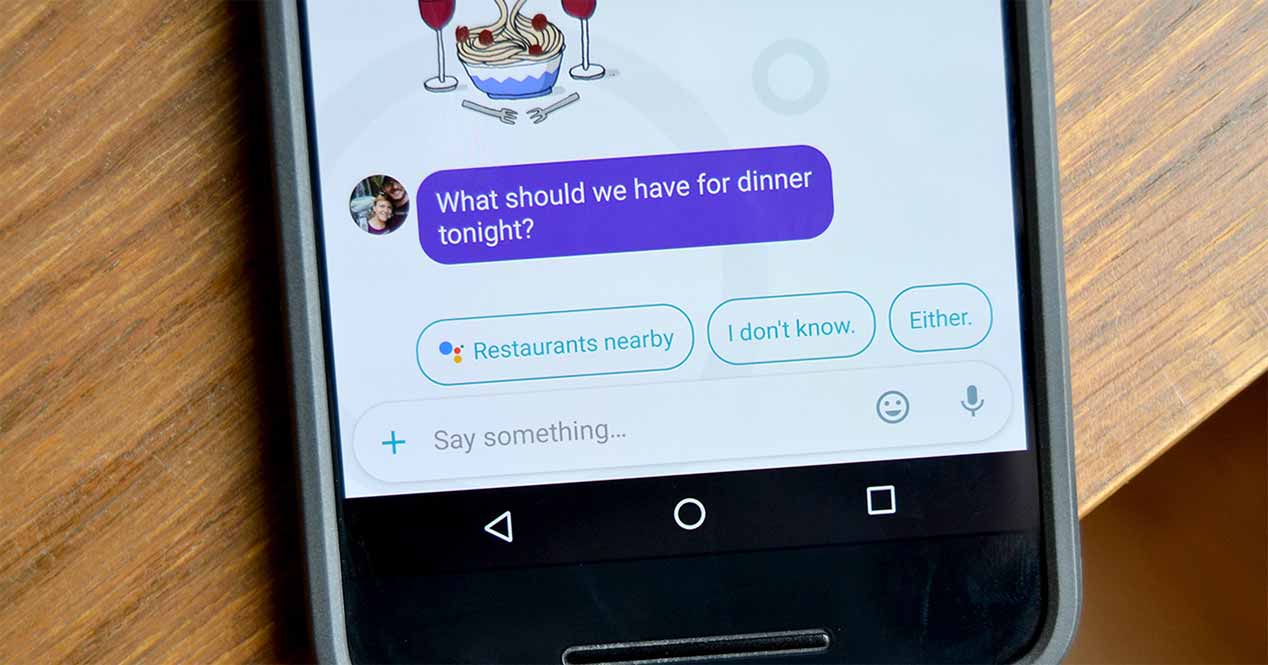
A week after the announcement that a Google department was working on Smart Replies for third-party applications, the application that will be in charge of enhancing the automatic response system is now available. You can now download Reply from Google.
Reply from Google: these are the supported apps
Google Reply is the name of the app that is responsible for providing the system of Smart Replies from Allo or Gmail to third-party applications. It is now available for download and has compatibility with:
- Android messages
- Facebook Messenger
- Hangouts
- Skype or Whatsapp
- Slack
- Twitter Direct Messages
- Google Voice
And what does this application do? Google Reply will offer the user a series of possible responses in the notification panel. In this way, with a single touch the user can reply with a phrase that is offered based on the message received. Before an SMS of the style a "Have you delivered the package yet?", Reply can offer, for example, these three options: "If not" o "I'll do it right away".
As you can see in the image above, the options are integrated into the notification but they leave room for those that come standard, being able to silence or respond as usual. The possible answers are chosen based on the algorithms of Google which can detect keywords but also look up information on your calendar or use your location. What's more, Reply it will also make a sound on urgent messages or reply only if you are driving, cycling or running. When I answer alone, will use the robot emoji ? to indicate that it is an automatic response.

For the application to work you must have Android 7.0 Nougat or a higher version. The only permission that you must grant it for basic operation is to listen to notifications, but it will also need the location to function one hundred percent.
Analysis of the code reveals that later Google Reply will also be compatible with:
- Google Allo (which already has them as standard)
- Blackberry Messenger
- Cocoa
- Signal
- Telegram
- LINE
- Viber
Download Reply from Google: download the apk to your mobile
Download the apk of Google Reply through this link o from APK Mirror. Install it on your mobile like any other apk. From there, you just have to open the installed app and configure it to start using it. The process will be in English, but Reply it works in spanish without problems, so you can use it directly.