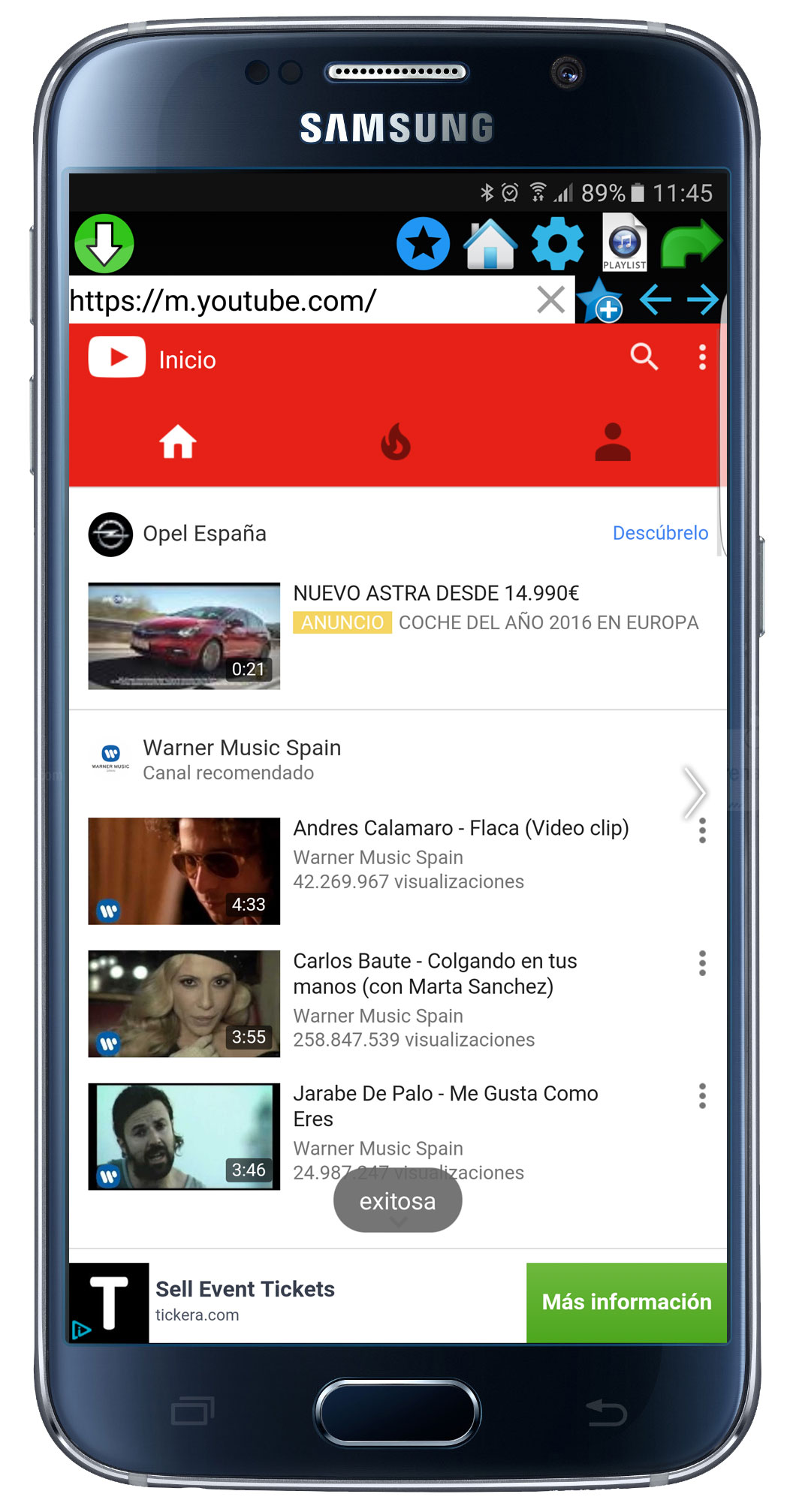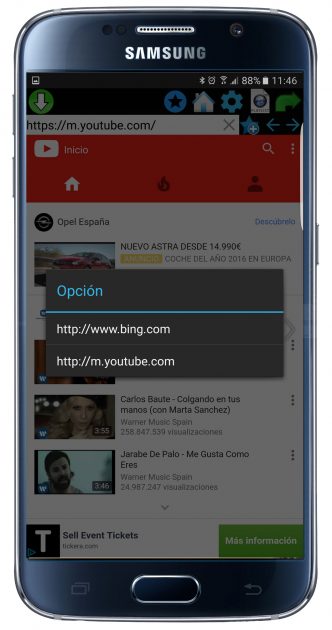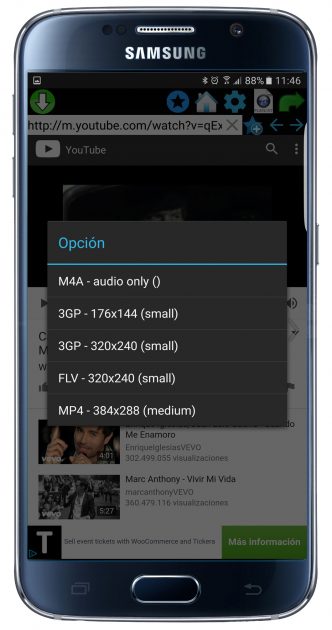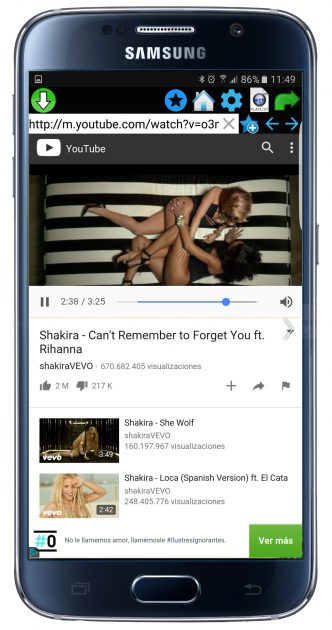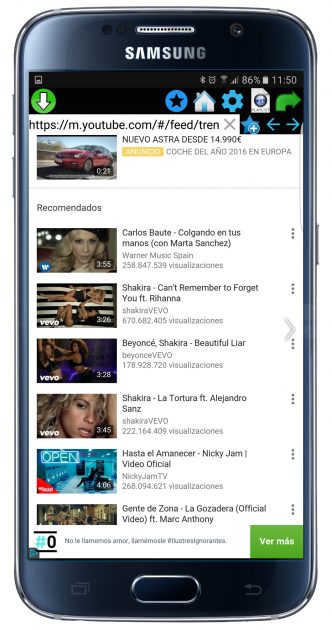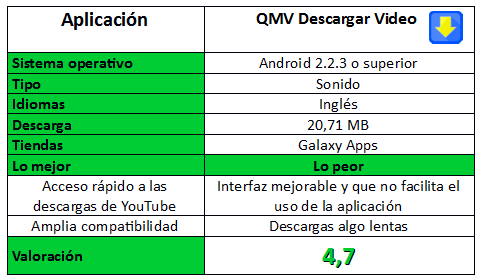Surely when browsing the Internet when using services that exist on the Internet you have seen a video that you would like to have on your Android device. This is just what makes it possible QMV Download Video, a completely free development that offers a simple handling and quite effective results.
Contrary to what happens with other applications similar to this one, no more functionalities have been added to QMV Download Video, so it is exclusively used for download videos on phones or tablets. An example of what we say is that if you see a recording that is in YouTube it will be achieved without problems to see it later and even share it.
The download options offered by the job are varied. For example, you can only acquire the sound of the video in question and, of course, the complete video with its corresponding images. There are different possibilities when selecting the quality of the resulting file, with 720p at maximum available, and the formats are as follows: FLV, MP4 and 3GP. That is, all of maximum compatibility.
Something that we did not like excessively about this development is that the interface is not exactly good, as it looks somewhat dated and even disorganized. In this way, appeal is conspicuous by its absence and makes an effort recommended by developers. Obviously the work is done without excessive problems, but a change would be appreciated since this would improve the learning curve and the speed with which QMV Download Video is handled with ease.
Use of the application
The usage options offered by QMV Download Video are extensive, with several compatible services to get the videos. Besides, a scanning the pages in which you navigate, in order to extract the content you want to achieve. Thus, a list of the possibilities to download appears and you simply have to click on the chosen one.
When the choice has been made, a new page is accessed where it is possible to watch the video in question and find out some of its data, such as the duration. Now, if you want to start the download, you have to click on the icon with a green arrow pointing down. It is the one that should be used for everything to start. Then, window appears float with options for format, type and quality of the resulting file. Choose the one you want to use.
There are additional options in QMV Download Video, which are available in the upper icons. With them, it is possible to see the history that has been made with the downloaded videos to change the location where they will be saved. Besides, and as usual, there are some Settings -not very numerous- where you can establish up to the number of downloads in parallel (we do not recommend putting more than three, since the development does not take full advantage of the speed of the connection you have).
Download QMV Download Video
It is not particularly complex to get QMV Download Video in Galaxy Apps, which as we have indicated is free. Furthermore, it is not demanding when it comes to minimum requirements, since having 21 MB of free space and Android 2.2.3 or higher development can be run without any problem. A good option to always carry on the phone in case you find a video on the Internet that is interesting and you want to get it.
Link to get QMV Download Video on Galaxy Apps.