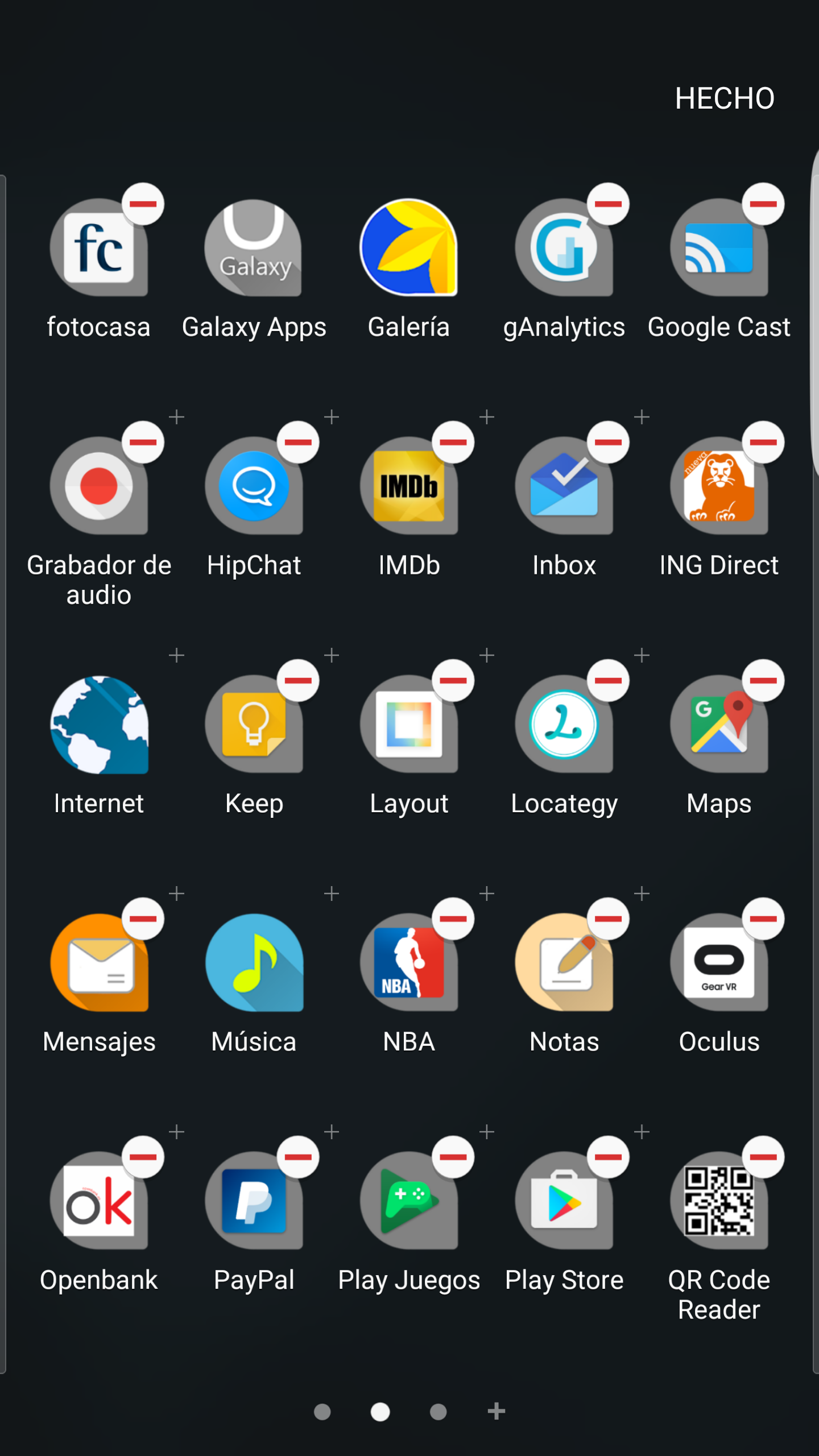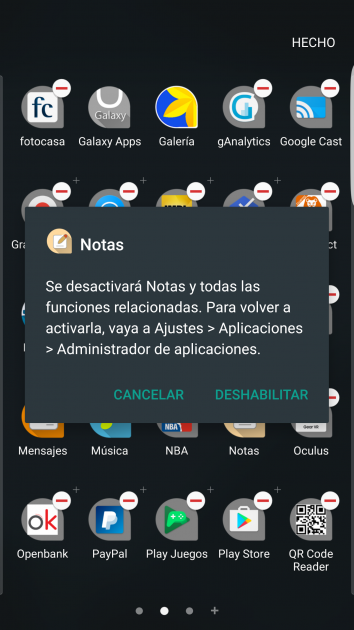On the phones Samsung Galaxy S7 Some pre-installed applications are included which, although they offer good quality, some may never be used. If this is so, surely it has crossed your mind to permanently remove them from the device. What you have to do to do this is follow the steps that we are going to explain.
The necessary option to achieve this is included natively in all models of the range Samsung Galaxy S7 (and also in the Galaxy S6, everything has to be said). This is because the Korean company has thought about it when developing TouchWiz. But, yes, there are some details that should be known since some jobs can be completely eliminated and others, simply disabled.
In the first case there are the developments of Google or Microsoft that are included in the Samsung Galaxy S7, so we talk about third party works that have been included in the terminal. In the case of those that are simply disabled, they are the ones that the Korean company itself integrates, and that are part of the system itself and they cannot be eliminated -but they cannot be active and, therefore, do not limit the execution of the operating system-.
This is the listing of the developments that it is possible to manipulate with the steps that we see to comment on in this article:
- Calculator
- Notes
- Samsung Gear
- dropbox
- S Health
- S Voice
- YouTube
- Google Maps
- Chrome
- WhatsApp (if it came pre-installed)
- All Microsoft applications
What you should do
For uninstall pre-installed apps In the Samsung Galaxy S7 and Galaxy S6, what you have to do is the following:
- Open the list of applications that you have installed in the terminal, to do this, press the icon with four dots that you have at the bottom of the screen
- Now in the upper left, locate the Edit option and press it. You will see that a small image with the "-" symbol appears in each application that may be uninstalled or disabled
- Use it in each of the elections and in each case a warning appears if the work is completely removed or simply disabled (the latter is a reversible step by accessing the Applications section of the Settings)
As you can see, there are some developments that it is not possible to eliminate in any way, since to do this you should have the Samsung Galaxy S7 rooted and, once done, download and use the application which is achieved using the image that we leave below (it is free and is in the Play Store).