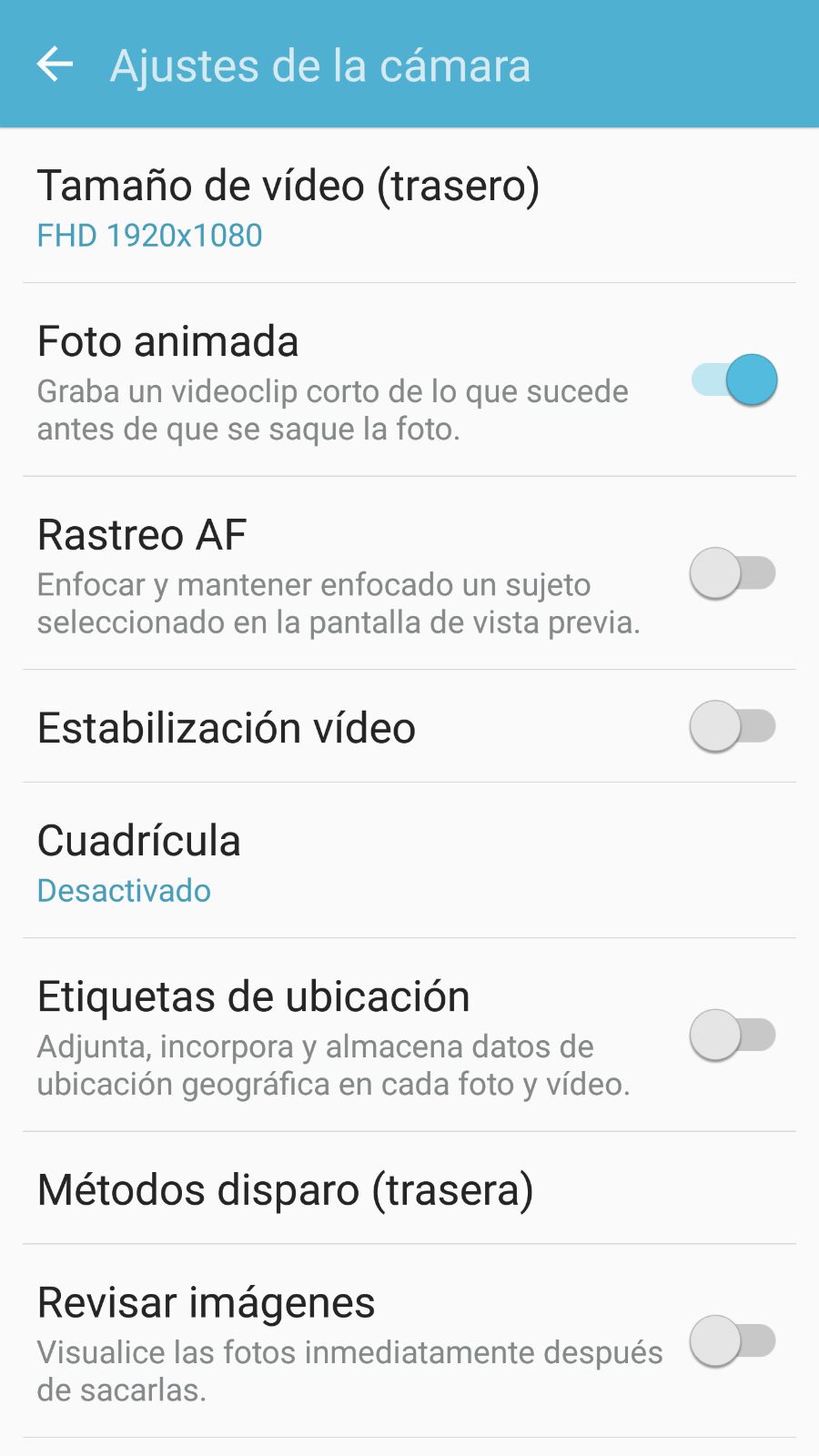El Samsung Galaxy S7 has reached the market with a good number of novelties in almost all sections, including the camera. Here, apart from offering a sensor superior to the one that is integrated in the model it replaces on the market, new options have also been added in the Camera application, such as different shooting modes. Well, one of these options is the one we will talk about.
Specifically, of the call Animated photos, which is what allows that once several shots are taken these are joined so that the resulting image comes to life on the terminal screen. That is, it allows to achieve results such as those offered by HTC's Zoe or Apple's Live Photos - regardless of whether the internal processes that are carried out are different.
If you have a Samsung Galaxy S7 Surely when you have seen how the photographs are "animated", you have thought about sharing what you are video, but if the target device is not compatible with Animated photos, this is not possible as playback is not performed. But, luckily, there is a development in the Play Store that comes to change this in a really simple and, most importantly, effective way. Is named Motion Photos Sharer for S7 and you can download it at no cost in the image that I leave at continuation:
Development use
The truth is that using the application we are talking about does not have any complications, since it is integrated into the share menu, so accessing its use is intuitive as you press the usual button represented by three dots with lines that connect them. By the way, what the job does is transform the animated image of the Samsung Galaxy S7 in a video and, in this way, that everyone can see the creation regardless of the phone they have.
In short, what has to be done on the Samsung Galaxy S7 in order to share the file with your contacts, whether by mail, messaging application and other creation, is the following:
-
Locate the moving image in the terminal, either with the Gallery application or another one you use
-
Press the share button on the screen of your Samsung Galaxy S7
-
Find the Motion Photos Sharer option that will save everything in a video
-
Now back in the Gallery app, you can share the result on a regular basis
As you can see, everything is very simple and, the truth is that nor have we found falthe some in the operation of the development in the Samsung Galaxy S7. Without a doubt, a possibility so that animated Photos can be shared with everyone. Other applications can be found in this section de Android Ayuda.