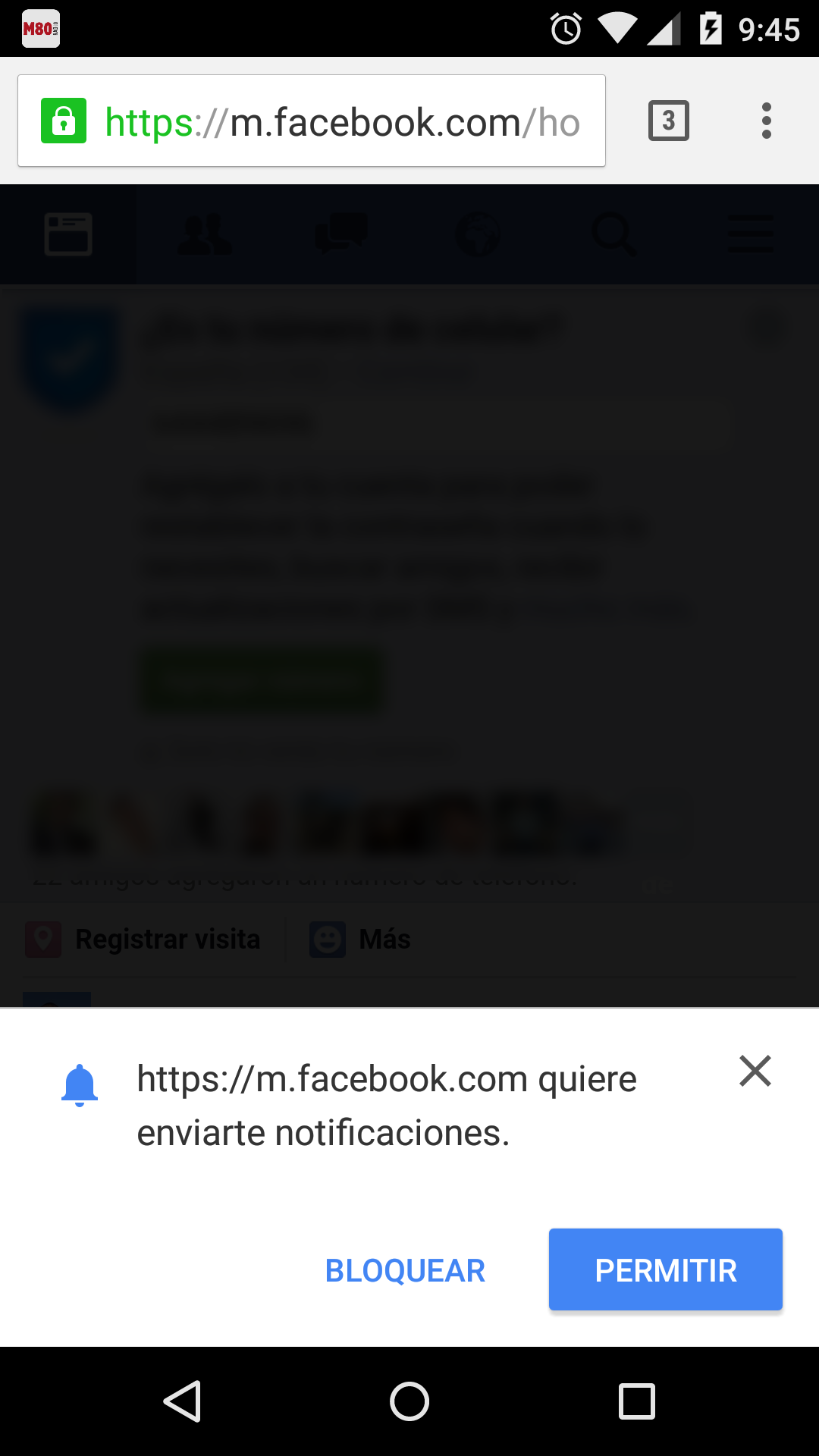If you do not want to install the Facebook application on your Android terminal, something that is logical since it is one of the most resource-intensive currently, it is possible to receive notifications from the social network regardless of this development. To achieve this, you simply have to use Google's Chrome browser, which now offers this option and therefore increases its usefulness when offering more functionalities.
This is achieved with the use of the new API Chrome for the management of push notifications (instantly if connected to the Internet) from web pages. This is exactly what has been used from Facebook so that you can receive your own from the mentioned browser of the Mountain View company and, furthermore, as will be seen later, using it is something that is very simple.
The fact is that if you are one of those who want remove the Facebook application from your Android, which is logical since it occupies more than 200 MB of base (plus 140 additional data) and also abuses a lot of energy and data consumption, we are going to tell you now how to use the mobile version of the social network in your browser Chrome so you can receive notifications. Of course, this option is not as complete as the development in question - but you will not have to be aware of the updates, for example.
Steps to take
This is what you have to do to use Facebook notifications directly in the Chrome browser of your Android terminal. Obviously, the first thing you have to do is download the latest version of this Google application, what you can get in this link. Then do the following:
- Open the Chrome application on your Android terminal
- Enter the following address in the search bar: m.facebook.com
- A message appears asking for permission to receive notifications in Chrome, you must press the Allow button
- If this does not happen, the message, go to Chrome Settings and go to Site Settings. Use Notifications and activate the corresponding slider. Then, go back to the Facebook website indicated above.
Other tricks for him Google company operating system you can meet them in this section de Android Ayuda, where you will surely find something that is useful to you