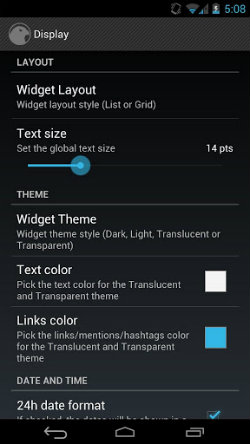Twitter is one of the most used social networks today and, therefore, the number of clients that exist on Android is very high. Almost everyone offers, in one way or another, the same and in the same way and, for this reason, Falcon attracts attention: it is different.
What makes this development different is that it is designed to be used as a widget -and therein lies the difference- and, therefore, that is where we will find its usefulness (and, also, it is the section in which we must search to be able to have it accessible on the desktop). Its installation is very simple, since once it is downloaded from Google Play, all you have to do is drag the corresponding widget to the desktop where it will be visible. Be careful with this, since it occupies the entire available screen.
Once this has been done and the data of the account to be used is indicated, it is verified that the way to view the "tweets" is a list type (although there are other display options), with identifying icons in each one of them and, if you want to access the specific content, just click on it. That is to say, simple and intuitive. By the way, it integrates perfectly into the Notifications Bar, so it is very fast to access new messages, as options such as replying or the possibility of retweeting appear.
Many options with very easy handling
Obviously, with Falcon it is possible to share photographs and images, in addition to the usual text that is used on the social network. And, in addition, it offers great configuration options, ranging from the possibility of setting refresh times to find out if there are new messages to using any of the four different interfaces it includes.
These are other features that can be found in this widget that, going ahead, consumes very few system resources:
- You can see the timeline of the messages and also the mentions
- The links are available through an internal browser
- User profiles can be viewed
- You can search on Twitter and access your Favorites
- All internal applications of the social network are accessible
- Notifications open in real time, as well as mentions
Here you have a video in which you can appreciate the functionality of this powerful widget for Twitter called Falcon that needs to Android 3.0 or higher to function: