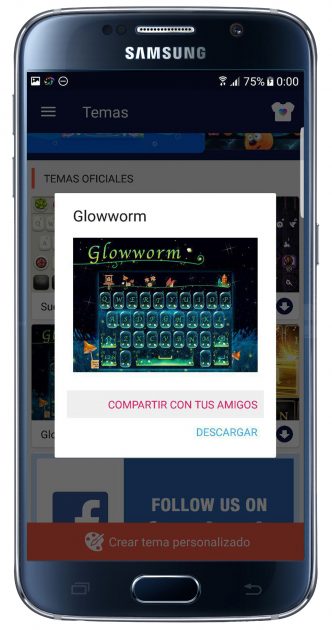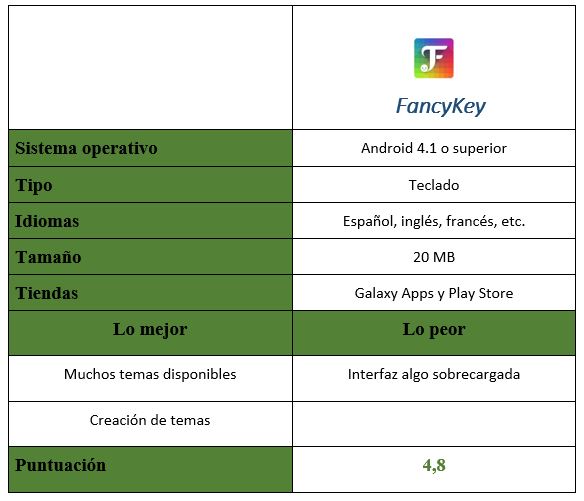Keyboards are usually one of those most boring elements in mobile terminals. Obviously they fulfill their function, but with the passage of time one looks for solutions to give it a new look and end the tedium of the one that is included by default. If you have an Android device, you can use Fancykey since, at least, it is striking.
In addition to providing additional options, FancyKey has something that makes it special compared to other jobs in the Android application stores: it is possible to use different themes without losing full functionality. Thus, for example, enjoy animations when using the development we are talking about when writing an email or sending a WhatsApp message. By the way, the number of those included in the development is really large.
And this that we comment is especially important, since to get FancyKey you do not have to pay anything, so it is surprising that, contrary to other works for Android that include only very basic options -and if you want any more, you have to make an additional outlay-, this does not happen in this development. The fact is that getting options with a sports or nature theme is something that is possible to do without spending a euro.
Creation, one of the keys to FancyKey
This is, without a doubt, what has most caught our attention in this work. It includes a section in which it is possible to create your own themes that are combined with the keyboard we are talking about. In addition, there is one more success: the entire process is guided, so there is no loss when it comes to taking advantage of the available options.
Thus, for example, in FancyKey you can define the type of keys you want to use, through the use that will be given to emoji, to choose the animations available you want to see when using the keyboard. The truth is that this is not something that is usually seen in a free development.
FancyKey a full keyboard
Well, yes, if you wonder if in this work you will find what is common in Android keyboards right now, we have to say that it is so. For example, the corrector works efficiently and, in addition, the implementation in the training system is perfect -without any error appearing when it comes to running with the applications that demand it. It does not consume many FancyKey resources, so using it in low-end models is entirely possible.
What we have not liked so much is the interface, which we think is somewhat overloaded and, therefore, when browsing through the settings and development options sometimes one loses the thread of what he was doing. Interestingly, the selection of themes to use has no loss and a representative image is included that allows you to see how the keyboard will look on the terminal (then, you generally have to proceed to download the chosen option since not all of them are implemented directly in the application).
By the way, something that we loved about FancyKey is that it is fully translated, and we haven't found any major flaws here (which is a good thing). This, obviously, makes us recommend its use even more if the keyboard of your Android terminal bores you.
Get free FancyKey
As we have already mentioned before, this development costs nothing and, the truth is, it is a pleasant surprise due to its wide options and easy use. It can be obtained from Galaxy Apps as well as from the Play Store and, due to the large number of themes it offers and the ability to create this personally, the truth is that we believe that at least you should give it a try. Surely more than one person leaves this application installed on their smartphone or tablet.
Download FancyKey on Galaxy Apps.