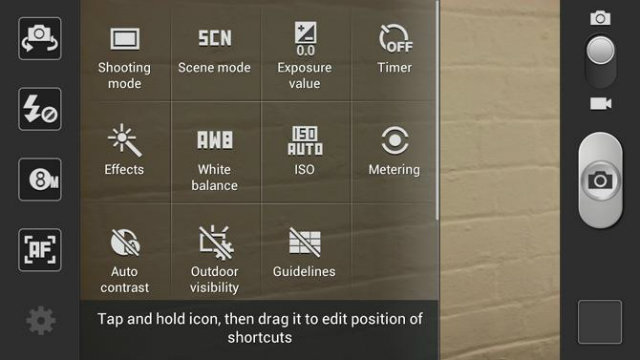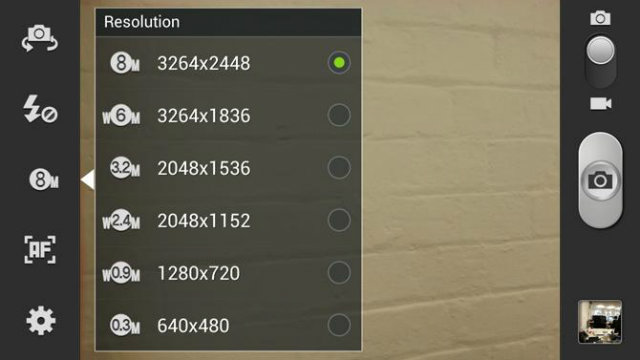Samsung Galaxy S3 It is the phone that has broken all kinds of "molds". Its quality is beyond any doubt and, an example of this, is its excellent rear camera of 8 megapixels. The one integrated in this device significantly improves the one that the Galaxy S2 had in its day, which was already a good invoice. Therefore, it is easy to understand that with the new hardware of Samsung Galaxy S3, the results of photos and videos are improved.
But you can always go one step further when taking photos and, to achieve this, you just have to follow the following five tips that we provide you. They are simple and will only take you a few minutes to complete.
1. Configure the interface
The four icons that exist on the side of the screen when the camera is being used are fully customizable. To change them for others -or position-, all you have to do is hold down the one you don't want and then the different available options that Samsung incorporates into the camera interface will appear. By dragging the desired one to the chosen position, the change is made.
2. Select the most suitable scene mode
One of the options that some people miss in the Samsung Galaxy S3 camera is not being able to configure the shutter (generally, this possibility is only offered by dedicated cameras). But what many users do not know is that in phone camera software there are different Scene modes, which include different options for the shutter. For example, the so-called Sport uses the shutter very fast and, on the contrary, Night very slow. Try among those available to know its usefulness and way of working.
3. Using the flash
The flash that includes Samsung Galaxy S3 is one of the best that has been seen in a phone to date. Therefore, putting it to good use is essential. Due to its efficiency and power, in addition to low light conditions, it also can be used in broad daylight for example to correct shadow effects or as a fill when recording a video. Even when taking portrait photos, the brightness it generates is appreciated.
4. The best resolution management
The 8 megapixel camera of the Galaxy S3 goes a long way, both when it comes to getting good photos and the size of those photos. Therefore, before taking a photo it is important know what use it will be given and, in this way, the most suitable resolution can be configured (which can range from 0,3 megapixels to 8 megapixels).
This saves storage space on the phone or microSD card and reduces processing time if necessary. For example, if a photograph is intended to be published in Facebook, 3,2 megapixels is more than enough.
Exactly the same thing happens for videos, it is not necessary to record at 1080p, full high definition if the medium that is going to be used to view the video is a social network. You have to have the right criteria.
5. Photo Editor
This little application is much more useful than it may seem at first. It is available in the Samsung Apps Store And, in addition to the usual modifications such as cropping or rotating a photograph, it also has different effects that give the images a special touch. Also, as is free, nothing is lost for trying it and knowing everything it allows.