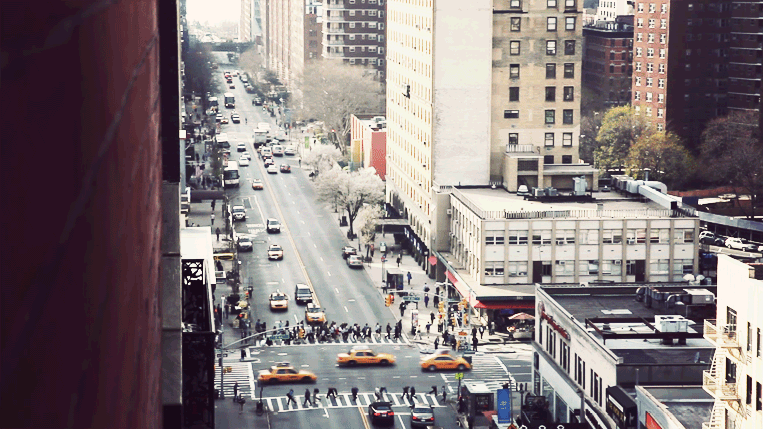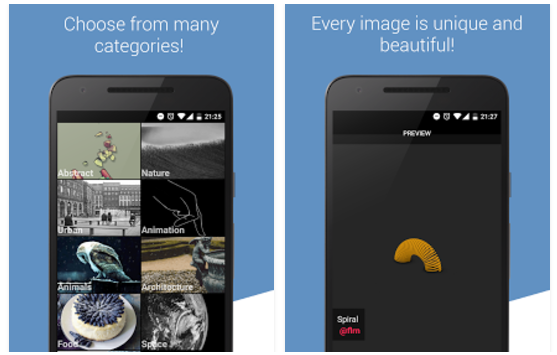For some time now, Android wallpapers have evolved in a more than obvious way. Today in addition to creating our own wallpapers CAN insert animated backgrounds to show off an up-to-date smartphone (still risking losing some battery). Today we teach you to fix Cinemagraphs as wallpaper for Android.
Although in the Google Play Store there are several applications that allow you to configure your favorite GIF as Animated wallpaper On your phone, not many come with the added option to set these animated works of art as backgrounds for our devices.
What is a Cinemagraph?
There is a large number of users who associate cinemagraphs to GIFs all over the Internet. In part we could say that these users are right, because in this type of multimedia file movement is appreciated. However, what distinguishes both concepts is that, in Cinemagraphs, only certain elements of the image move, as the following example shows.
As you can see, while much of the image is paralyzed, there are areas that present movement, thus turning Cinemagraphs into ideal content to configure as wallpaper for android.
Set Cinemagraphs as wallpaper for Android
LoopWall is a small, easy-to-use application that allows you to set artistic Cinemagraphs such as wallpaper on android in the same way that we could do with the hundreds of programs for this purpose housed in the application store of the Google operating system.
The application hides inside a large group of Cinemagraphs where you can find everything you are looking for by browsing the different galleries offered by the application. From images about architecture to astronomical themes, through animals, entertainment and food is what you can find in LoopWall, a free application available for Android.
After choosing a Cinemagraph it's time to configure it as wallpaper for android. To do this, click on the «Preview» option at the top of the screen and you will get a preview of wallpaper. Before pinning it, you can change its size as well as adjust the animation speed by tapping the rewind and fast forward symbols.
As we say, the app can be downloaded free of charge from the Google Play Store, but if you want to expand the possibilities of LoopWall you can unlock cinemagraphs additional when buying the complete application for € 0.99.