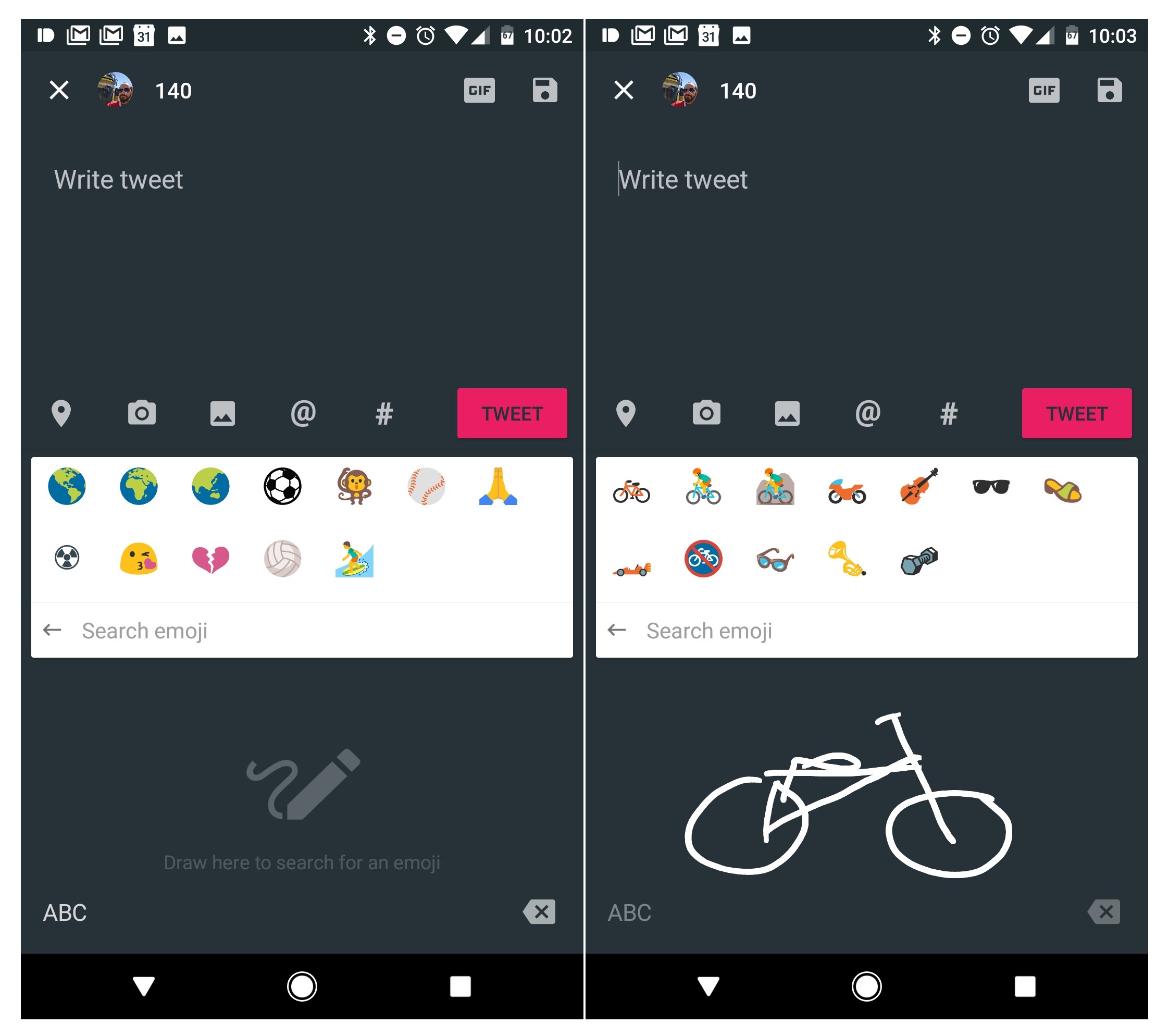Gboard, the Google keyboard for Android, just a few weeks ago it received a big update with new functions that allowed, for example, the floating keyboard or text editing. Now the beta b6.3 of Gboard includes other new options such as, for example, now Gboard allows you to search for emojis by drawing.
A new version of Gboard was launched yesterday, as explained by Android Police, accidentally. It's expected to hit the Google Play Store soon and has some new features that make typing easier and faster. includes new search systems, whether for web pages, emojis or GIFs.
Gboard allows you to search for emojis by drawing
The new interface makes searching very useful now from the keyboard. You can search for emojis through text, as before. But you can also click on the pencil that appears in the search engine and draw whatever you want to find a similar icon. You can thus easily find, for example, a car or the catalog of hearts that is available among the Gboard emojis.
Search has also been optimized, in general, within the application. We have a new design that It allows us to slide between cards and the results do not appear as before. A design will appear with several cards between which we can scroll sideways and find what we are looking for.
You can search better on the web and in the emojis on your keyboard but the search for GIFs has also been optimized with the new version. Now, when you open the GIFs section of the keyboard, it will not only allow you to search in the search bar for what you need, but a series of predetermined categories will appear that will make you find the perfect image quickly.
At the moment these are only functions that are available to users who are part of the beta program of the application and it will take a few days (or weeks) for these functions to reach all users permanently. If you are not part of the program, pYou can try them now, as always, installing the APK on your mobile phone and drawing as much as you want to find emojis.