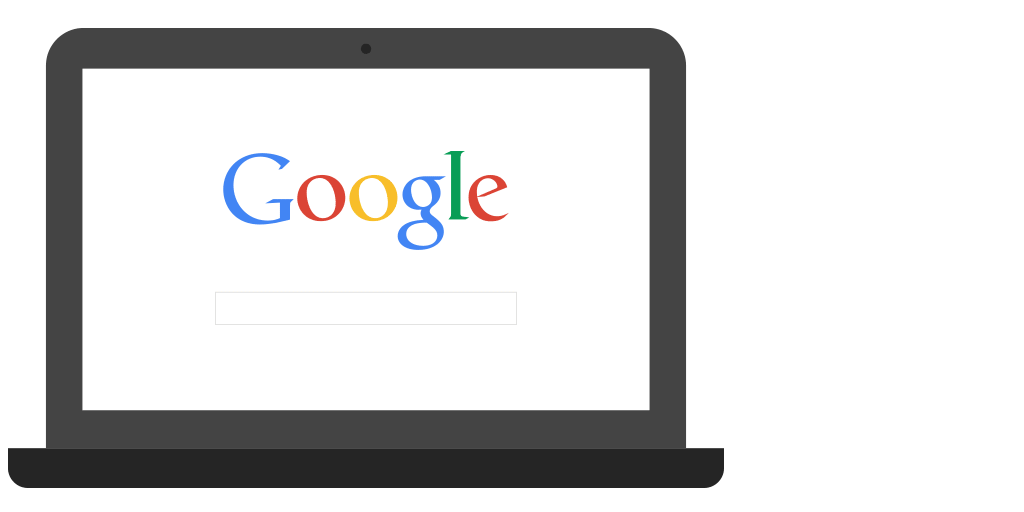Finding a lost phone is something of the most interesting, and not only if this has happened in a bar or restaurant, since on more than one occasion more than one does not locate that it has been left in their own home. To achieve this in Android there is a service called Android Device Manager, but Google has developed a new option to make this even easier.
Specifically, what we are referring to is the possibility of using Google's own search engine to locate a device with Android operating system, which makes this process very simple. To do this, in the bar where you enter the term you want to find, you must write Find my phone (Find my phone), and automatically the terminals associated with the account that is being used can be located.
Of course, at the moment there are some restrictions to be able to use the new option. One of them is that you must have the latest version of Google app in mobile terminals (which are compatible) and, furthermore, that the service has not yet been deployed worldwide, so it is not available in some regions (this, of course, is something that will change in a matter of days).
New service options
This new "version" of Android Device Manager It can be said that it is a smaller development than the original, but that it allows a greater speed when it comes to finding a phone. For example, with it it is possible to see all the terminals associated with the Google account, and even get make a sound in order to locate them more easily. In addition, other possibilities are that a map appears with the approximate location if the corresponding service is activated on your phone or tablet.
On the contrary, options such as block and even delete that does exist in Android Device Manager, it is not possible to use it from the Google search engine, which makes sense since in this way you can avoid unwanted actions by third parties. Therefore, to carry out these actions you have to use the specific service that already existed before.
The fact is that Google launches a new option that does much easier to quickly locate an Android terminal and, in addition, without major associated security problems. Does it seem like an interesting feature?
Source: Google+