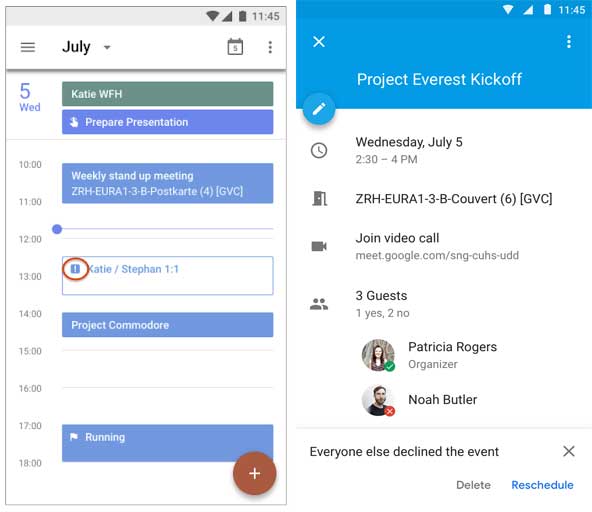El Google calendar It is integrating with more and more tools, but it does not stop improving its own. New actions have now been added for declined events, facilitating their reorganization.
If no one can attend an event, it will be easier to rearrange it
With the application of Google calendar too easy organize events or parties and invite multiple people to participate. It is a very simple way to set schedules and communicate quickly with other people, who will have the option to mark whether or not they can attend. It is mainly a function aimed at work environments, but it can be very useful in anyone's day-to-day life.
To further improve this feature, Google has added new actions that it had already introduced in G Suite, the suite for businesses and professionals. The idea is that it is much easier to reorganize events that nobody can go to from Google Calendar, giving users new options if necessary.
These are the new Google Calendar options for declined events
Once you have created an event using the Google calendar and that you have invited the people who have to participate, if all of them reject, a new exclamation will appear next to the created event. This indicates that the event does not have any person, and therefore it is necessary to take an action. Upon entering the event, a notification in the lower area will inform that it is impossible to carry it out and will give a couple of new options.
The first option is the most direct: Delete. You will be able to delete the event, which will be equivalent to canceling it. The rest of the participants will be able to delete them from their calendar as well. The second option is Reschedule, rearrange the event date. It can be done manually or by using the automatic function that detects free gaps in all calendars to establish the best possible date. While opting for one of these two options, event participants can choose to stop it from appearing visually on their calendar to free up space.
With all this, the Google calendar improvement as an organizational tool, something very important considering its recent integration with the new gmail. Thanks to this, it will be easier to be productive using Google's native tools, available to the vast majority of Android users.
Download Google Calendar from the Play Store