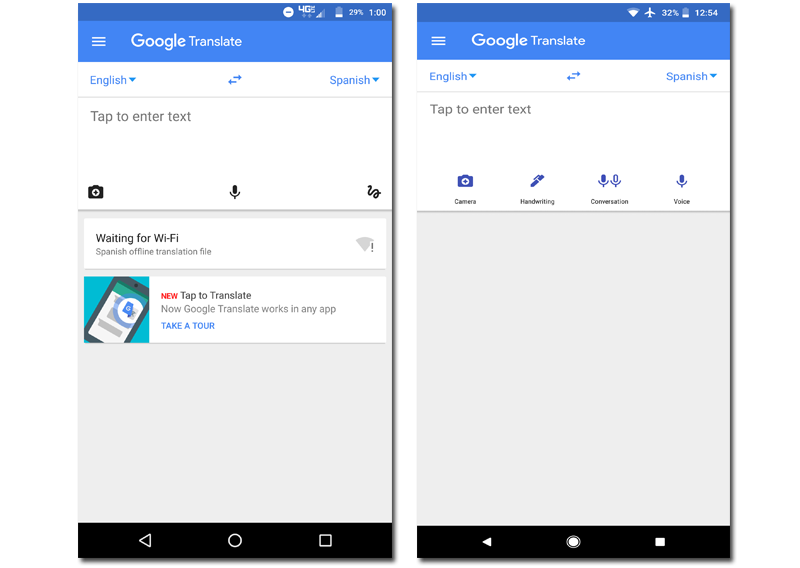El Google Translator It is one of the most common tools used by users. Now, looking to improve its interface and functions, Google renew the application and add the option to translate by voice.
Google Translate renews its design
The design lines of Material Design may not have penetrated as much as Google would you like - to the point that she breaks his rules herself -, but they are still valid and pleasing to the eye. From time to time from Google they decide to refine the design of their applications based on these lines and that is what has just happened with Google translator.
It is not a design revolution that already existed, but simply a sophistication of what already existed. Previously there were three icons and now there are four, text labels are added to clarify their functions and the colors are changed from black to blue. They also increase their sizes. In this way, confusion regarding the function of each button is avoided and everything is easily accessible to the user. The rest of the application remains unchanged.
Google translate with voice dictation
The new voice dictation function is also added, which is the button on the far right. Its operation is simple: click on the button to activate the microphone and starts talking. When you finish, Google it will detect what you have dictated and show it as if you had written it, and then offer you the translation. While using the microphone it also offers direct access to conversation mode, the one that seeks to facilitate conversations between two people who speak different languages. For those of you who don't know how it works, you just set two languages and speak in turns. The application detects the language and translates it and communicates it in the other. In the menu Conversation a tutorial is offered to explain its operation in the two selected languages.
To activate these changes you will not need to download any update from the Play Store. It seems that all the elements were already placed in previous versions, and the only thing that has been done since Google is to activate them at the same time for everyone. You should just have to open the app to be able to use the new voice dictation and see the new design.
You can download Google Translator for free from Play Store: