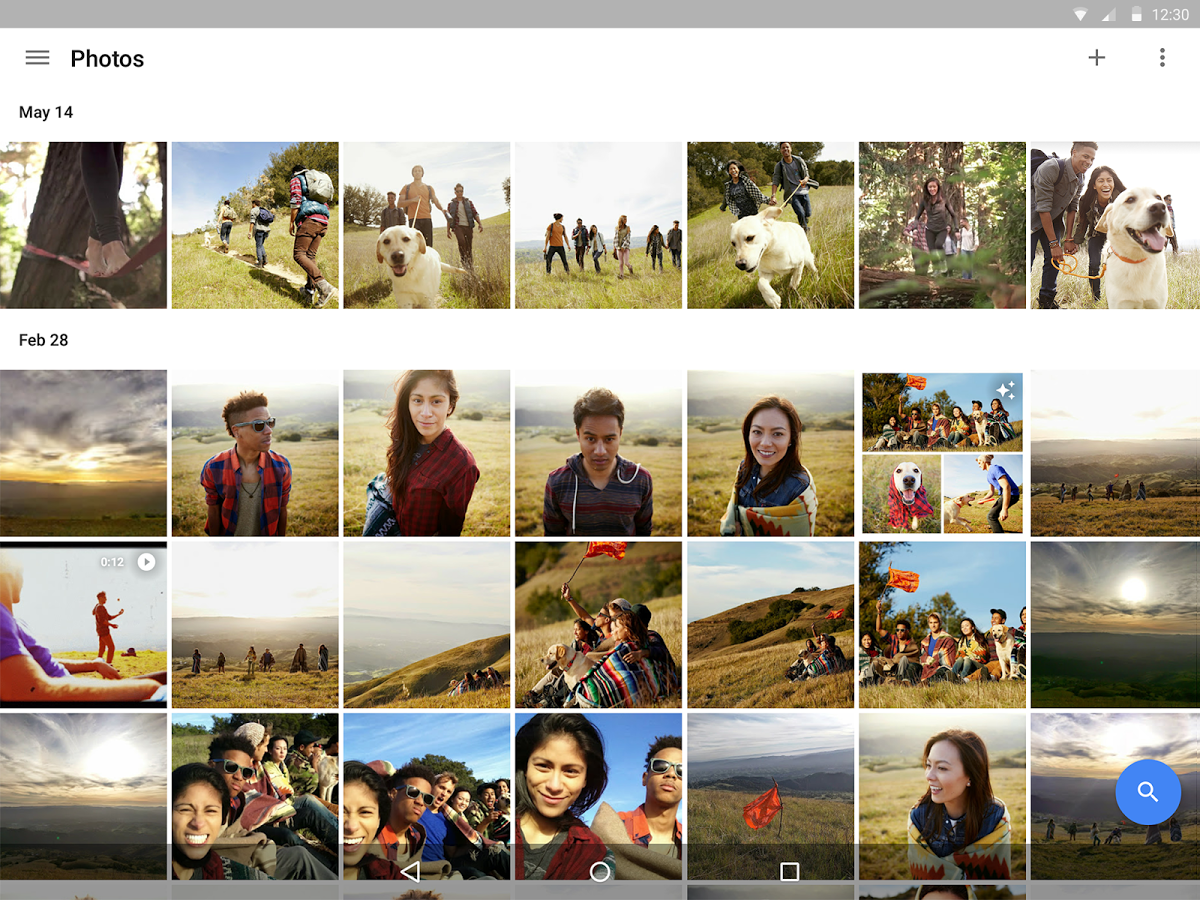Google Photos is one of the company's most useful tools. Management through Android is simple and useful to save space. However, in recent days, the service is failing and Google Photos is not showing saved photos on its main page.
Updated to October 24: Google reports that it has fixed the problem
Google has reported through its forums that the problem has already been solved. They ask users to report if they continue to experience errors, but photos that were previously not displayed can be viewed from the Google Photos home again.
Google Photos is not showing saved photos since October 17
The first that It is important to note that the photos are being saved. Google offers several ways to access your photos and, using other company services such as Google Drive, you will be able to view your saved photos - if you have the option enabled.
The problem lies when you try to access the photos through the home of Google Photos. If through this link you can access photos that you have taken later than October 17, 2017, you will not be having the error. Otherwise, you will also be affected and Google Photos is not showing photos.
The truth is that you can find even earlier complaints from some users, specifically on October 9, 2017, when a message was posted on the Google forums reporting the problem. As of the 19th is when the error became widespread, which at the moment still has not been fixed by Google. Despite there being no official response, the company is aware of what is happening, at least if we pay attention to a prominent message that affirms it in the same Google forums.
Temporary solutions
While the most active users of Google Photos wait for the error to be solved, there are other methods of accessing your photos. The first is to go to searching for recently uploaded files, where they should be shown without major problem. The main advantage of this method is to continue using the same service.
Another way is, temporarily or permanently, switch to a competitor that offers the same utility. The Dropbox Camera Uploads service will allow you to keep your photos synchronized in their original quality, although you depend on the space you have contracted and it does not have an unlimited option like Google Photos. In addition, if you have been deleting the photos from your mobile as you upload them, you probably no longer have them easily to move them. Microsoft OneDrive also offers something similar to Dropbox.
If you don't want to change, you can configure Google Drive to show you your photos. It's a way to stay in the Google ecosystem and keep using their systems. And, once this problem is fixed, remember that you can get unlimited space on Google Photos like you have a Pixel phone.