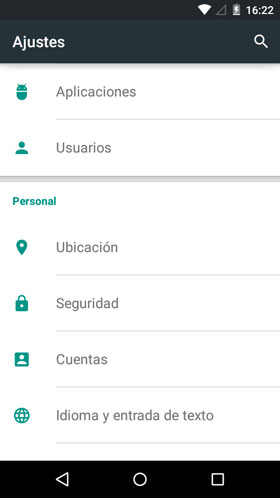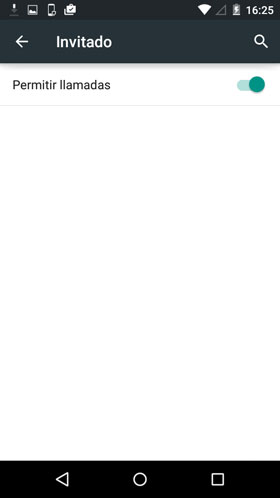One of the options included in Android Lollipop is the possibility of using different user accounts in order to better manage the use that is given to the device in question. In this way, phones and tablets can be used in a similar way to computers. Well, taking advantage of this novelty, we are going to indicate how to establish the Guest Mode on Android Lollipop.
By activating this option, it is possible to lend friends or family the Android terminal so that they can check their email accounts or profiles on social networks without having to change their own user's settings. On the one hand this adds usability and comfort, but they also have positive effects in terms of security, since access to the different important settings is not present and therefore cannot be manipulated.
Set Guest Mode on Android Lollipop
The first thing to do is access the Settings from the system, something that is as simple as clicking on the cogwheel-shaped icon in the Notification Bar of the terminal with Android Lollipop. Now, you must look for the option Users that is in the list that you see on the device screen.
The place where the different profiles that are available are managed then appears and, in addition, it is possible to include others using the section Add more. By default, the first one that appears is the owner of the terminal, and then there is the one called Guest, which is normally activated in the terminal.
The truth is that the options available to configure are not very broad, since at the moment what can be done is to restrict the access to calls. In this way, if the phone is left to a child, you can be sure that they will not use this option without consent. But, what is really important is being able to add new users, since this is how a better management of the terminal is achieved if it is used by several people (To establish different configurations in the new ones, you have to use the configuration button to the right of each of the additions, which are more extensive than those indicated in Guest Mode in Android Lollipop).
Other tutorials for the Google operating system you can find them in this section de Android Ayuda, where there are options for both Lollipop and previous versions of the operating system.