
Today there are countless platforms to view content, y Netflix is one of the most popular. However, recently a name has emerged, which has managed to become a extremely profitable option, and it is about Plex.
In this post we will talk in detail about Plex, what it offers and how you can join to start enjoying good content from the comfort of your home.
First of all, Plex is an application used to transform a computer into a multimedia center, using digital content stored on it.
This app will recognize all kinds of media files that you have saved in the folders of your computer and on your mobile, and it will proceed to organize them in different sections so that you have them organized. Many think that Plex is similar to Netflix, when Netflix takes care of enable content on your servers for users to access.
On the other hand, the Plex catalog it is completed by the user himself with his saved content on your computer. The app is compatible with the most used audio and video formats of all. In the same way, it will allow you to organize your folders by videos, music and photos.
Likewise, will encrypt connections in case you connect remotely, and you will have the facility to connect to famous channels like Comedy Central. As far as storage is concerned, only the capacity of the hard drive you have on the computer will put it.
How Plex works
If you want to set up your own media server, you'll need to install Plex. After getting the app, proceed to install it. You will have to complete a registration form in which you will have to enter a username, email, a password, and password confirmation.
Now you will have to configure what will be your own server. You may need to close some ads advertising the paid service called «PlexPass«. Later:
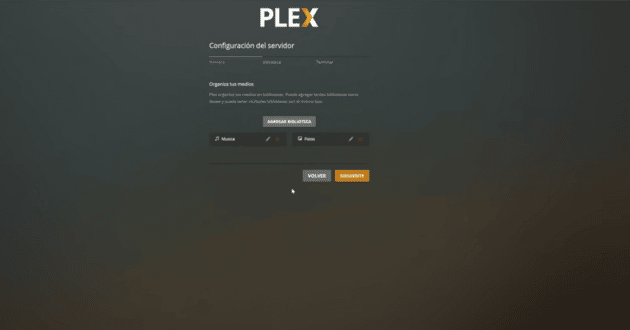
- Click on the « tabName» and it will take you to a section in which you will have to add the name of your server.
- Click on the button «Next«.
You will be redirected to your «Media library«. Here you will be able to manage and alter the settings of your libraries. At the beginning you will have 2, which will be music and photos, but as you use the program you will be able to create more of them.
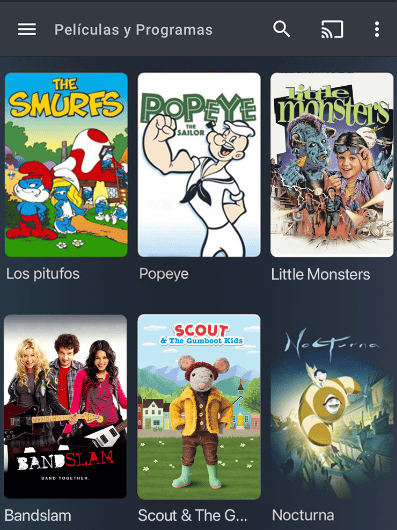
You will have the section of «Add library» and after clicking on this option, a new window will appear in which you can choose the type of library and give it a title. For example, if you want create a library for movies, you will have the option to choose more than one folder to store all the files.
Use Plex on different devices
Although the original version of Plex was developed for computers, it can also be installed on Android, iOS and even devices. on video game consoles like Xbox or PlayStation.
If you use your Android device, you only have to identify yourself using the same account that you registered on your computer. Since you'll be using the same account, you'll be accessing the same content you've already organized on your PC.
By contrast, if you use a Smart TV, you will have to search for the application in the corresponding store and install it. Log in again and you can start view your content on a larger screen.
Additional Plex Features
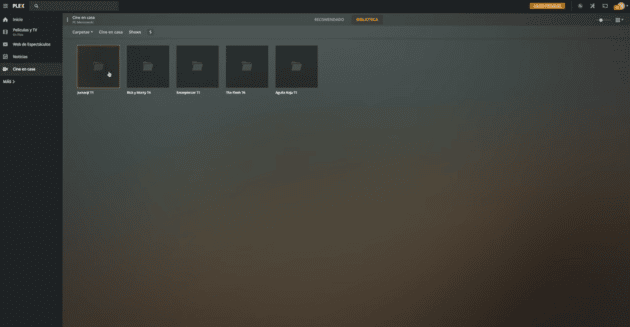
Another of the functions that Plex makes available to users is the option to “Share with friends«. With this function you can share with friends the content that you put on your server.
Of course, you can only do it from the Plex web version. Follow the directions:
- Enter Plex and choose the icon that appears at the top of your screen.
- Then, choose the option that says “users and sharing«.
- An option will appear in which you can “include friends«.
- All you have to do now is enter the email with which that person registered.
- Then select the folders to which you want that other user to be able to access.
The next time that person logs into Plex, you will be able to enjoy the content that you have decided to share, be it videos or music.
Additionally, in terms of content, Plex launched an experimental function last year, which bears the name of “Plex Arcade«. It is a game service through subscriptions.
As a user, you will access to a library of classics from the famous Atari console. After a one-week free trial, the service will charge $5 a month or $3 a month for Plex Pass users.
If you want to enjoy this service, you must have Plex Media Server for Windows and your Android or iOS device. After configuring Plex Arcade, it will appear as another of the available categories in your Plex interface.
you can use almost any control that uses a Bluetooth connection.