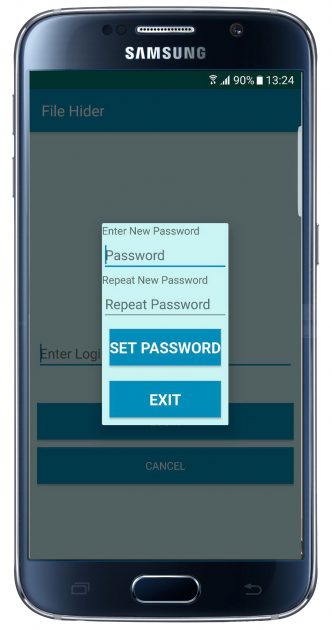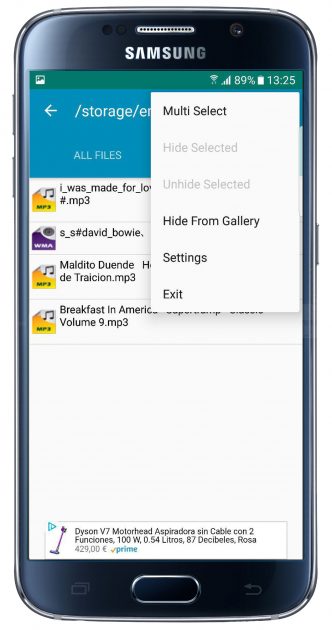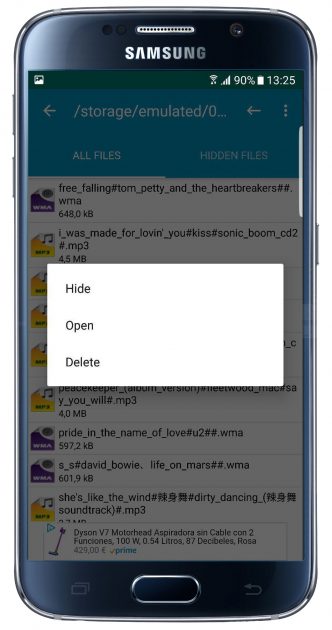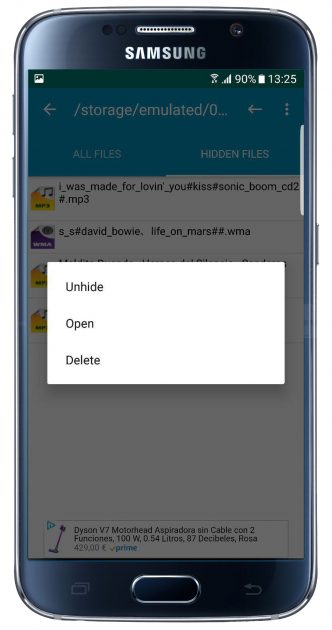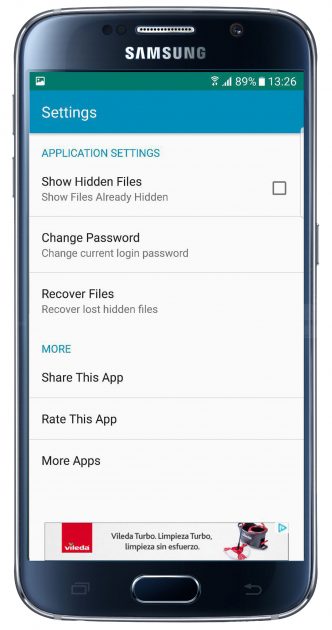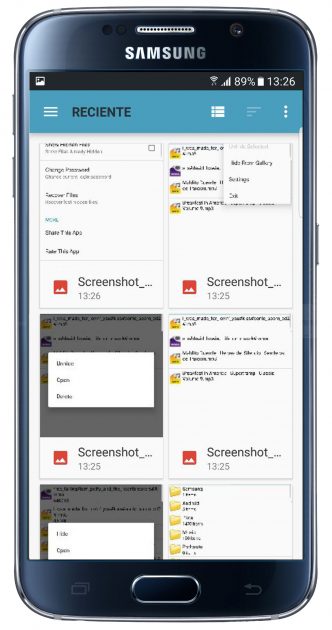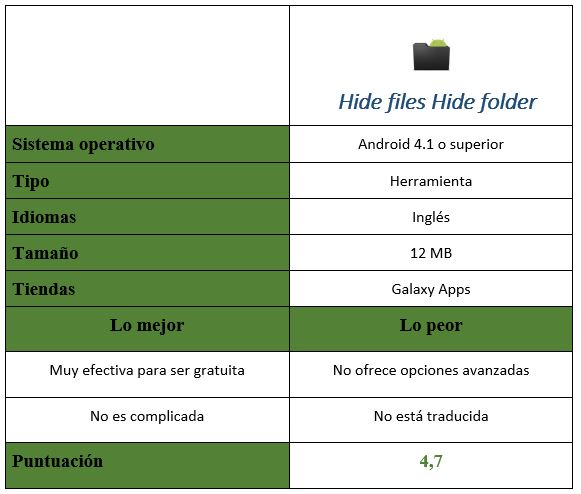Not all Android devices include advanced protection when it comes to the files you have. If this is something important to you, the app may Hide files Hide Folder is a good way to start the privacy enhancement process. We tell you what it offers.
This is a development that has a tremendously specific functionality, since with it what is sought is power hide some of the files that are stored on your Android phone or tablet. Thus, only the people chosen will be the ones who can from using it to managing it on a regular basis And, all this, in a development that is quite effective and that is why it is surprising that have no cost. And the latter makes it worth giving it a try, at least.
Contrary to what is usual in security applications, where complex steps have to be carried out to get the most out of them, in Hide files Hide Folder everything is quite simple since you have not been tempted to complicate things. Of course, advanced users can see in this development as something simple, and with the passage of time they will end up giving the leap to others ... but, as an entry application or for less demanding users, it is more than solvent.
In addition, the interface is quite intuitive since everything is organized exactly the same as in file browsers, so there is not the slightest doubt about how to access a folder stored on the computer and, neither, how to use the options included where the touch screen plays a leading role. And, therefore, nothing is changed from what is the norm on Android. By the way, it is possible to use Hide files Hide Folder on any device that has the version 4.1 or higher of Google work.
It is interesting to comment that, at the beginning, a password which is the one that should be used both to access the inside Hide files Hide Folder and, therefore, be possible to manipulate the files that have been hidden. And, also, to be able to change some of the essential settings that exist in the application. Therefore, the protection system used is password, very well-known, but no less effective for that.
How to protect files with Hide files Hide Folder
You could say that the complication when using the development is more or less than zero. We indicate this since, once you are inside Hide files Hide Folder, you have to find the location of the file you want to protect. When clicking on it, a window appears with several options where the one to choose is Hide. I do this, the content is no longer visible and then it goes to the section called Hidden files.
By the way, if you want to unprotect the file in question, you must access the aforementioned section and perform the same operation, but in the window that appears you must choose the opposite action, so there is nothing complex in a development. Yes indeed, it would be convenient to translate so that everything was almost perfect (anyway, the dependency on the language is quite less).
The user experience we have had is good, since what you are looking for in Hide files Hide Folder is achieved without the slightest problem and, therefore, it is a way to add protection to the multimedia files that you have on your smartphone or tablet that it's pretty good taking into account its cost. Of course, with the passage of time it ends up jumping to a more professional development, if data protection is essential for you.
Get free Hide files Hide Folder
With a normal download and installation process, since it is the same as in any Android application store, Hide files Hide Folder can be obtained in Galaxy Apps. With broad compatibility and no impact on the performance of the devices it is used on, we believe this development is a more than correct option entry to file protection.
Download Hide files Hide Folder in Galaxy Apps.