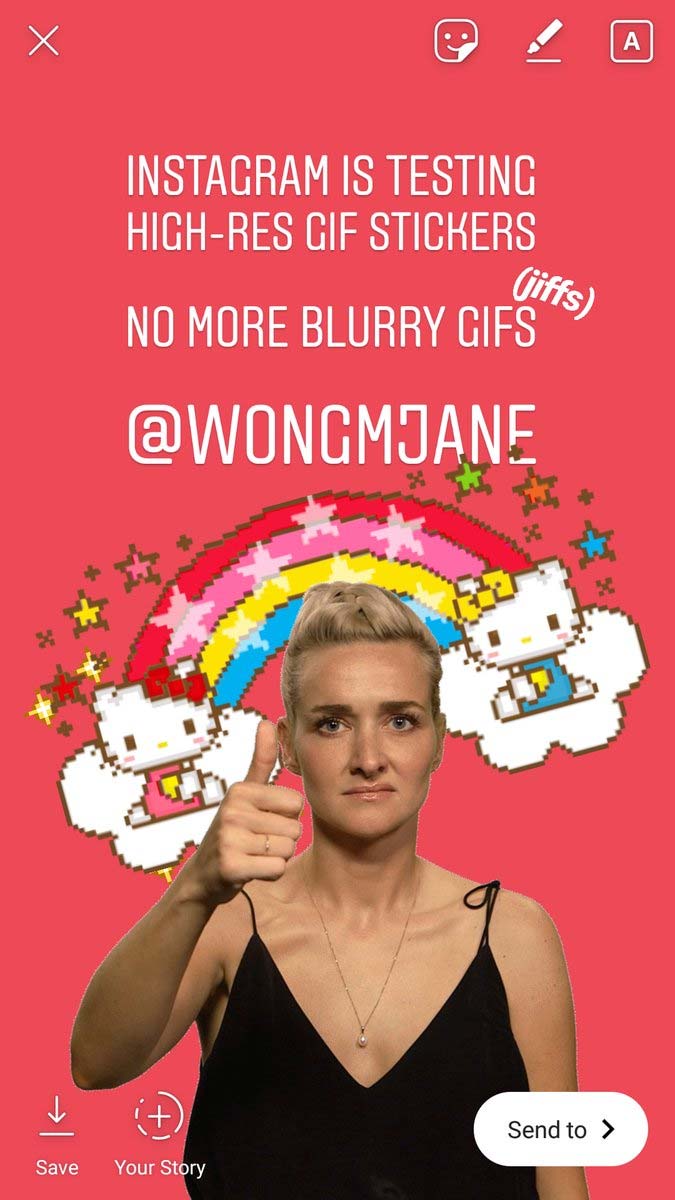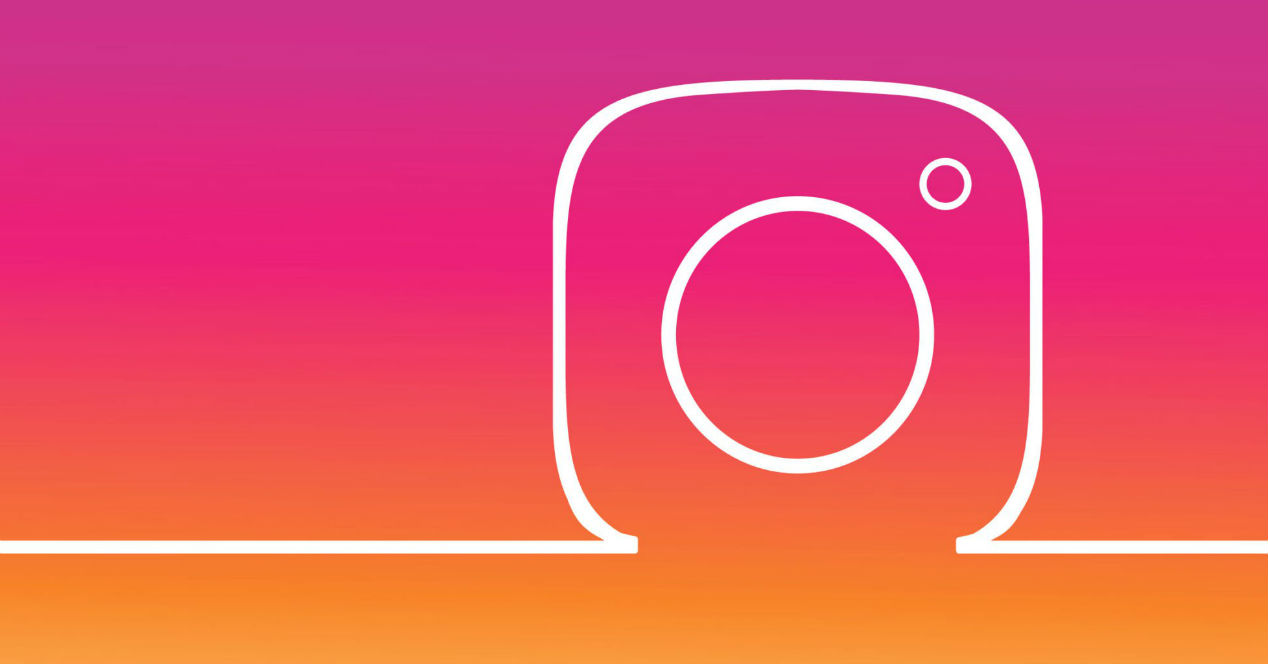
Instagram he is working on better gifs for his Stories. Goodbye to blurry gifs and hello to high-resolution gifs.
Instagram will use high resolution gifs: goodbye to blurry gifs
Instagram never stops working on news for his Stories. While IGTV has yet to take off, ephemeral Stories are still the most popular format of the moment on any social network. Therefore, there is always a possible range of improvements ahead, as in the case at hand today. And, to date, Instagram gifs were not HD, so when increasing their size, they became blurry. Although this could add a touch to the Stories, it depended a lot on the gif. The solution? High resolution gifs.
As you can see in the image above, the level of detail of a high resolution gif is much higher than what we can use today. This allows, above all, to increase their size and occupy more space without losing quality. You can see the whole process in video in the tweet inserted below.
https://twitter.com/wongmjane/status/1026692533366280193
If you want to directly compare the changes and the quality improvement, we recommend opening Instagram and look for the same gif of the test. Try, once inserted, to increase its size with the reverse clamp gesture. You will notice how the edges are much less defined and how in general lines it looks worse. This novelty will be very noticeable at the visual level, although it is worth wondering if there will be the option of also choosing gifs in low resolution if someone wishes, although it seems unlikely.
A feature for the future: no date yet.
At the moment, this new function is in testing. There is no set date class for its release, and the function could simply be activated in a trial version. So, for now, just keep on "enjoying" the low-resolution gifs that we currently have active. Regarding the operation, and as you have seen in the video, there will be no changes. By inserting the gif sticker, you can find the one you want and insert it, resize it and position it where you want. The possibility remains that some gifs that do not have a high resolution version and that do not adapt to the new system remain up in the air.