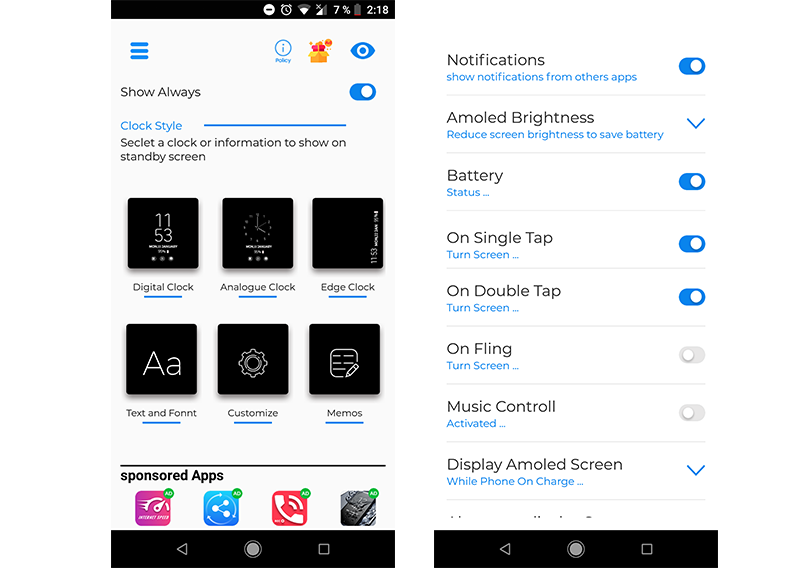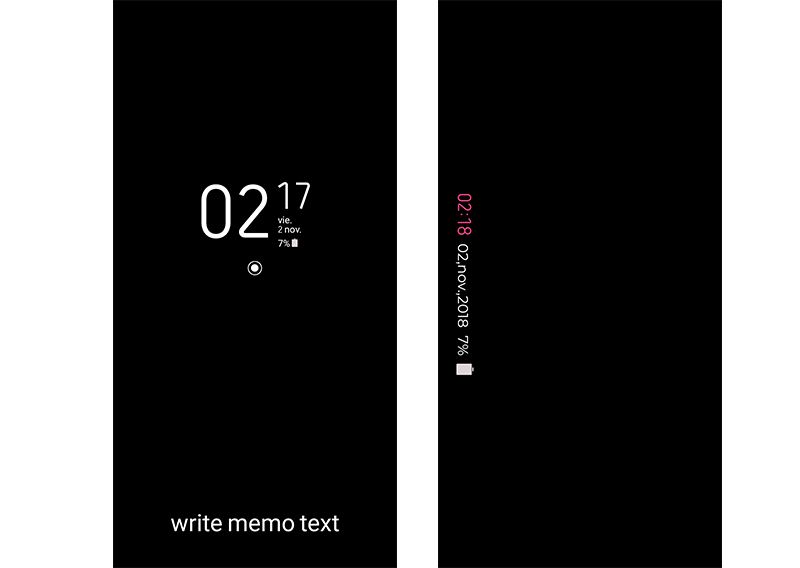Samsung smartphones from the Galaxy S7, includes a functionality that we can enable or disable from the settings. This function activates the clock always present on the screen of our Android. Today, we show you how to activate Always On Display on any Android mobile.
Always On Display - AMOLED
To enable this function on our Android device, we must download this application. Once downloaded, we can choose watch styles, and more settings that allow us to configure each section of this functionality to the maximum detail. It should be noted that there are many apps in Google play that try to perform the function, but most fail, however, if you download this one that we leave you below, it will work without problems. We already explained how to activate the Always On Display on the Nexus 6P and Google Pixel.
Enable it step by step
- We download the application from Google Play.
- We accept all permits necessary.
- Next, click on "Show always" so that this function always appears and is visible.
- Ready, now we only have to choose the design we want and turn off the screen.
This functionality is very useful at night, thus we avoid turning on the screen and being dazzled by the light of the mobile. And since the screen is very dim, it doesn't bother the eye. In this way, we will have a watch always on on the screen of our Android mobile. Being an exclusive functionality of the Galaxy and other devices, now we can have it on any Android with Android 5.0 or later.
It should be noted that this application is appropriate in the event that you have a mobile with OLED display. In this type of panel, the black pixels are actually off pixels, so it does not imply extra battery consumption. Therein lies its usefulness. If you have a IPS panel o LCD, the screen is fully illuminated and not pixel by pixel. Therefore, even if it shows blacks, it also consumes power. Its usefulness is therefore much less.
Personally, we like the app. It makes it the best in the Play Store in this section due to the amount of designs and facilities it gives us. It is easily activated. We have designs of all kinds, we can even choose if we want vertical or horizontal, something to keep in mind. We can change the source We even have a clock option called "edge clock", which reminds us of the curved screens of edge devices. We can also configure from the application settings in which battery percentage we want this function to appear. Also, in this Always On Display screen, we can choose if the battery icon appears, the notifications or just the clock. We recommend trying it out as it may be useful for some users.