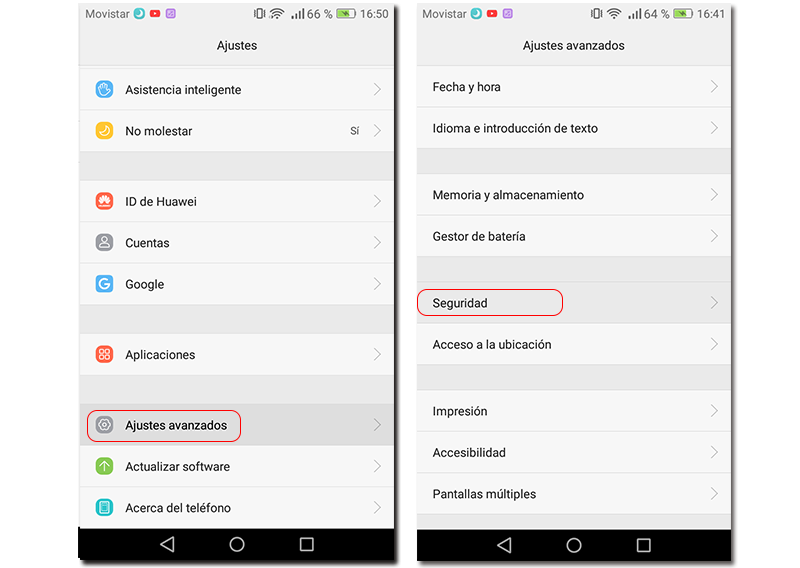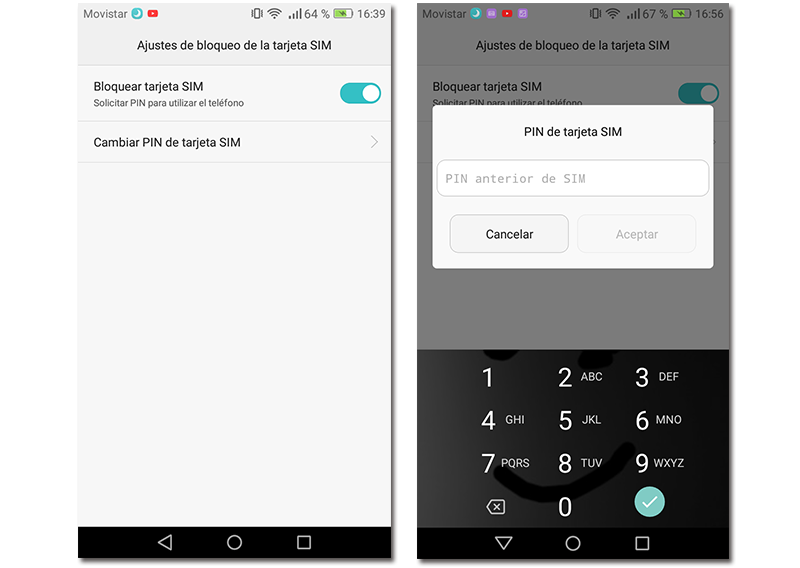Nowadays we have to remember an infinite number of passwords: those of our social network accounts, those of our e-mail accounts, the unlock code for the mobile phone and that we do not forget, the SIM card PIN. Although this is one of the first codes that we have to remember to use our mobile to make calls and receive SMS messages, you may be interested in changing it to your liking so that you never forget about it again. Today we show you how.
One of the best strategies so that you do not forget your PIN number again is to change it yourself, since the one that comes by default is usually difficult to remember. In most Android phones the process to change it is quite similar, so pay attention to get it step by step.
Change SIM PIN step by step
Regardless of the phone you have and your operator, changing the PIN code of your SIM card is quite simple. To do this you will have to go to the phone settings. You should look for the "security" section, which you will probably find in the advanced settings tab of the phone.
The next step will be to locate and press the "SIM card lock" tab, where you can find the tab to change the code in "change SIM card PIN". By clicking on this option, a window will appear for you to enter your old code and then the new one you have chosen.
How to remove the PIN code from the SIM card
If you usually forget about this code and directly want to get rid of it, you should know that you can remove it. However, you must abide by the consequences, such as that they steal your phone and they can use your phone to make calls. In the end, the PIN code provides basic security to protect the card that allows you to make and receive calls.
If, despite the risks involved, you still prefer to remove the PIN code, you should know that it is very simple. In Settings - Advanced Settings - Security - SIM card lock, there are two options. We have used one before to change the code, the other is a tab that will allow you to get rid of the PIN code every time you turn on the phone. The option is called "Lock SIM card." As simple as that. You can activate or deactivate this option whenever you want, although as we said, it is always better to keep the PIN code active to protect our phone in an essential way.