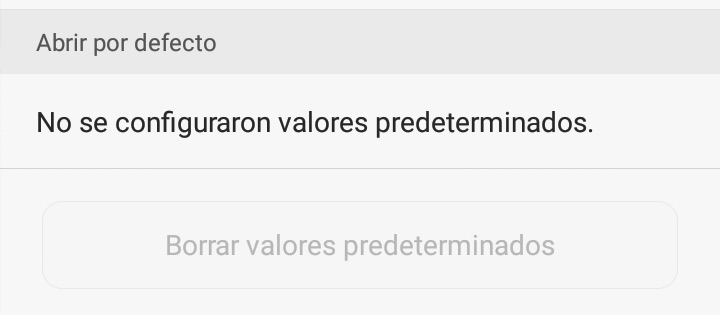When you bought the mobile, there was a moment in which you went to launch the Internet browser, or you went to send an email, and the mobile asked you if you always wanted to use that app to surf the Internet or to manage your mail. You said Yes, although you didn't notice what that meant. How can you now change the default email app or browser?
Default values
When you launched the Internet browser, or when you went to send an email, and you told your mobile that you always wanted to use that app to browse the Internet or to manage your email, there was another option, which was to use the app only once for that action. But of course, every time you are going to surf the Internet, or you are going to send an email, the same question will appear, so in the end, you always end up selecting a default Internet browser, or a default email manager. Now, how can you change it? It is not an easy option to find on Android, and that is why we are going to guide you to it.
Actually, you just have to follow this route on your Android mobile, which should vary very little from one smartphone to another.
Settings> Applications> [App in question]> Clear defaults
The big problem comes when you don't know how to locate the app that is configured as the default. It could be the Mail app that arrived installed on your mobile. It should not be particularly difficult to locate the app in question either, but it is the key in this process. When you click on Delete default values, and you are going to open an Internet link, or you are going to click on a button to send an email, the window that appeared when you started the mobile will appear again, and which asked you which app you wanted to use for perform that action and if you wanted to configure it by default. Select the app you want, and press the option to set it as the default app. In any case, if you later want to configure another app, you already know how to delete the default values.