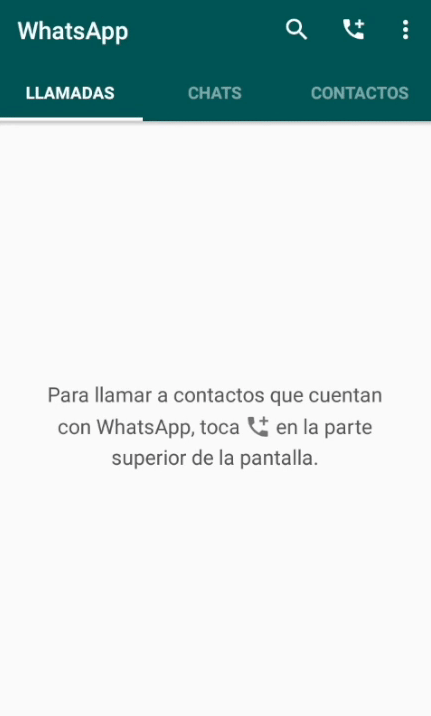At first, your mobile number was your identification on WhatsApp. If you changed your mobile number, you started to have a new WhatsApp account. Now it is not like that, although if you change mobile, you will have to tell WhatsApp that you have changed mobile. How to change the mobile number in WhatsApp? We explain it to you easily with the following GIF.
Change mobile number in WhatsApp
When you install WhatsApp, you already know that you have to put your mobile and confirm that, indeed, that mobile is yours when you receive an SMS on said smartphone that confirms that you are who you supposedly claim to be. Thus, you might think that if you change your mobile number you will lose those groups you are already in and they will have to add you again. It is not like that, you can tell WhatsApp that you have changed your number from the application Settings. You just have to follow a few steps to complete the process. Of course, you will have to carry out this process when you still have access to your WhatsApp account. That is, you do not have to register with the new number in WhatsApp as you did with the previous number, but before giving up your old number, you have to tell WhatsApp that you change your number. Even if you have already withdrawn the previous number, it is possible to change the number as long as you can still send messages with your WhatsApp as you have done so far. How to change your mobile number on WhatsApp?
1.- Go to Settings in WhatsApp (you will find this option in the menu, which is the icon with the three dots).
2.- Go to Account
3.- Go to Change number
4.- Click on Next (in the upper right corner)
5.- Enter your old number
6.- Enter your new number
7.- Press OK (in the upper right corner)
By confirming your new phone number, you will have already changed the phone related to your account, and you will continue to be in the WhatsApp groups where you were with your old number without having to add you again. Of course, now it will be the new number that you will have to give to people so that they can write to you on WhatsApp.