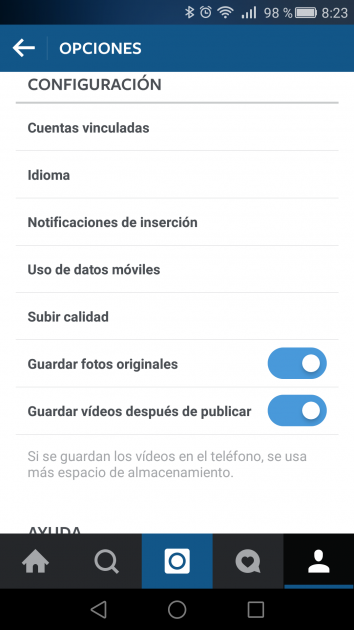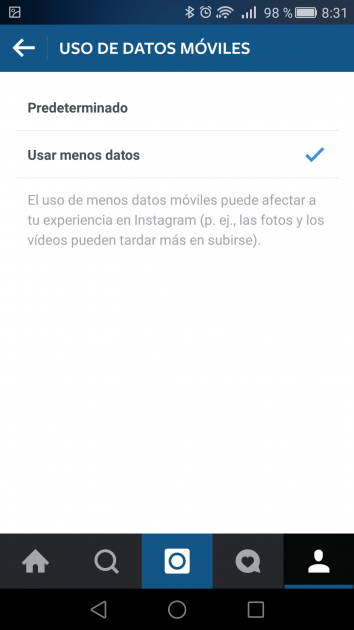On many occasions the automatic reproduction of videos is positive, since they allow effortlessly to discover what these multimedia contents hide (especially in the most used social networks). But, it is also true, that more than one does not want this to happen. Well, we are going to indicate how this is achieved in a simple way in the application Instagram for Android.
The truth is that either because of the content itself or because of the consumption of data, there are many who want to have complete control of the automatic reproductions of videos on Instagram. And, the truth is that the application developers have included necessary so that this is possible in a fairly simple way when you are using data connection. In this way, you do not have to resort to complex processes hidden inside the work.
By the way, if you don't know Instagram, the social network where images and videos are shared with the help of apps like Venlow. It is one of the best known worldwide, so it is a good time to download the application from the Play Store. It is completely free and, the truth is that the most interesting options are discovered in what users publish, which are very numerous:
Turn off playback on Instagram
The steps we are going to provide are for the application for the operating system Android, but the same can be given for others, so the compatibility is really high and, therefore, the usefulness of what we indicate is very wide:
-
Open Instagram and access the profile section by clicking on the icon at the bottom that has a silhouette as a drawing
-
Now click on the three vertical points in the upper right and look for the section called Use of mobile data
-
Of the two options that appear on the screen, you must use the one called Use less data. The automatic reproduction of the videos will stop when the connection is the one you have with your operator (with the WiFi it is impossible to do this at the moment, but we are already working on Instagram to achieve it)
The truth is that it is not a complex process and the best of all is that it is fully reversible. You can learn about other tricks for the Google operating system in this section. Android Ayuda, where you will find different types and that has nothing to do with Instagram.