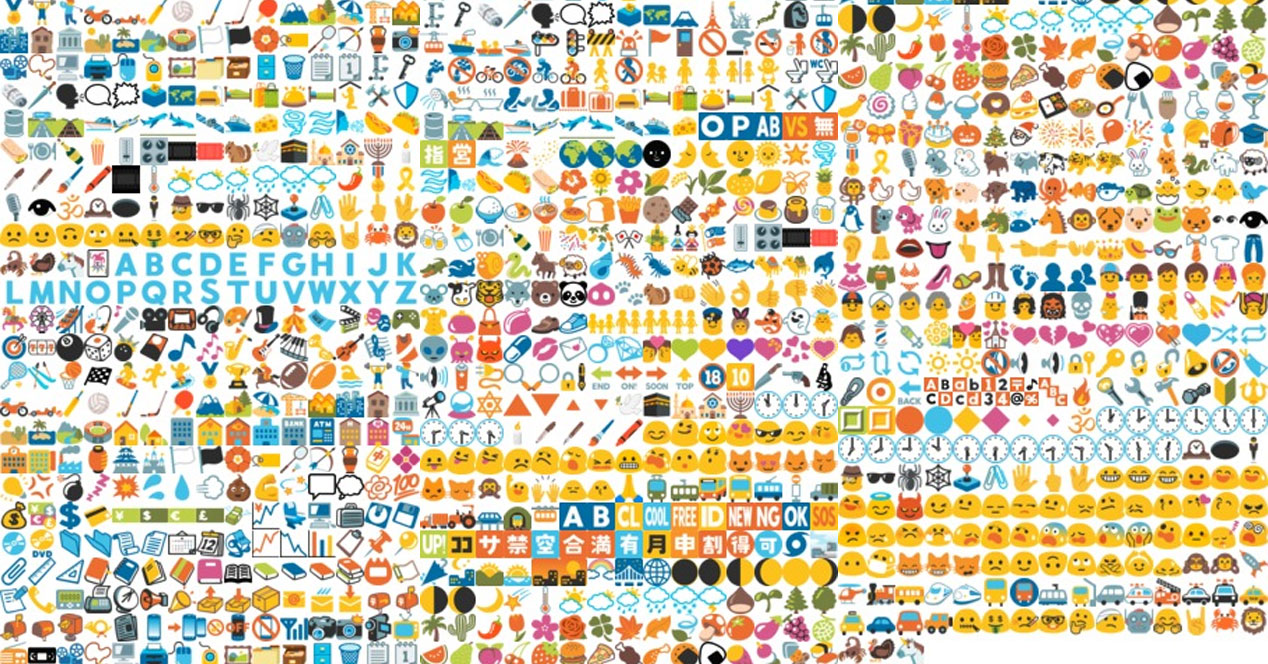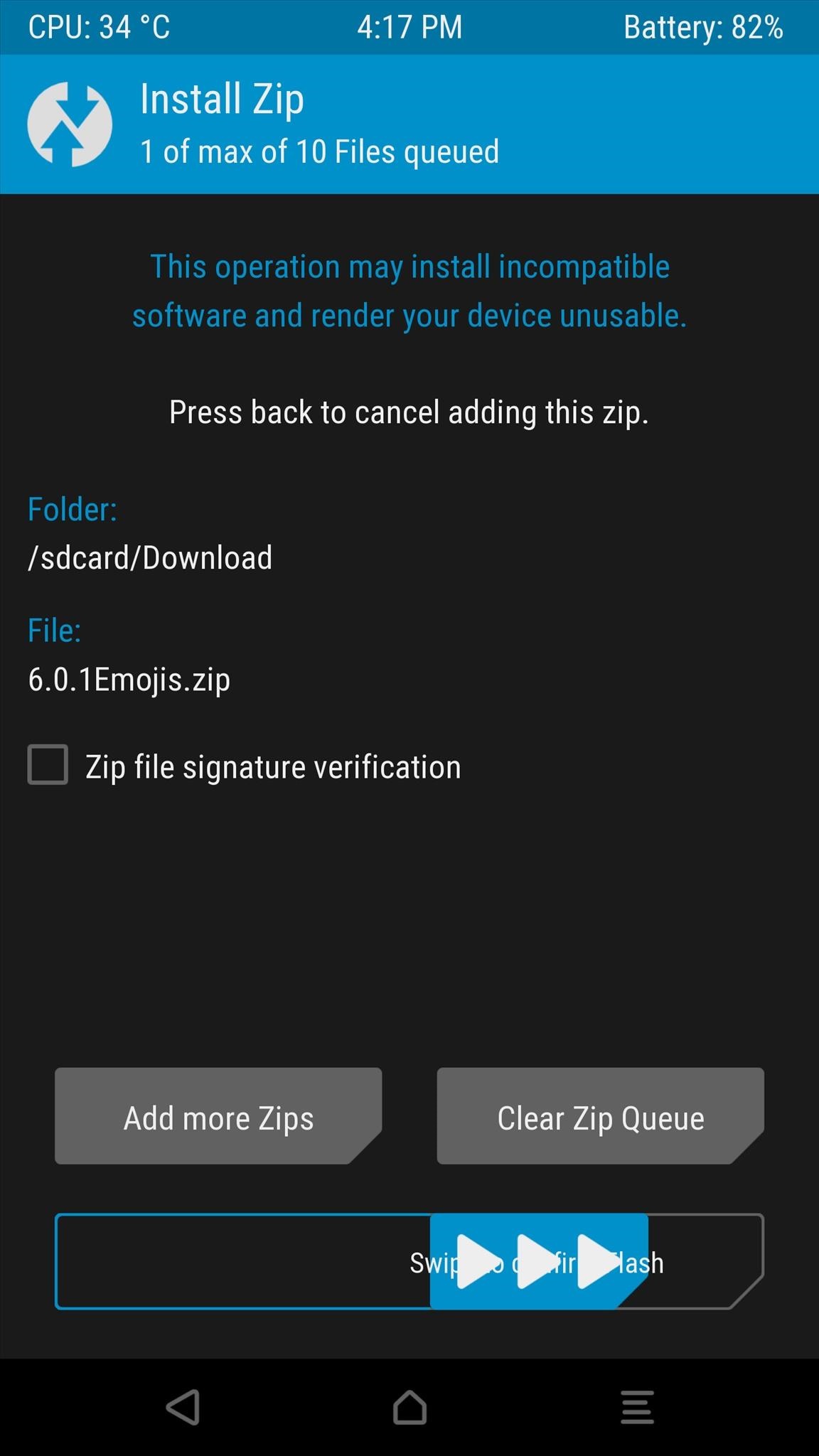With the arrival of the update Android 6.0.1 have been included, as announced by Google, some new emojis that are added to the existing ones and that can be used in developments such as WhatsApp or Hangouts. The fact is that not all users get to enjoy these right now, something that we tell you how to solve.
Therefore, we are going to provide certain actions to be taken to get the new emojis that are compatible with Unicode 8 and that expand the possibilities of supplying graphic information, such as an object or mood to share in messaging or email applications. In this way, anyone can match what users who have a Nexus with the new Android 6.0.1 firmware already enjoy and, also, what they have on a device with an iOS operating system.
Of course, there is a requirement that must be met in order to proceed with the installation of the new features: the terminal in question must be rooted and have Android 5.0 or higher, since otherwise it is not possible to access the sections of the operating system and perform the installation properly. If this is true, there is not the slightest problem to get the news.
Steps to install the new emojis
The first thing you have to do is download the ZIP archive that contains what you want to install. To do this, you must use this link and it is possible to do it on both phones and tablets. Once you have succeeded, you must restart the device in question using the Recovery (The process is different for each device, but we recommend using tools such as TWRP, which are downloaded from the Play Store).
Once the device has been restarted as we have commented, it is highly recommended to make a backup copy of the data in the option Backup, so that nothing is lost due to a bad execution of the steps to be carried out (especially if you have overlooked the aforementioned compatibility). Now, select the section install from the initial menu and look for the ZIP file in the folder Download, which is where what is downloaded from the Internet is saved. Choose the file that contains the new emojis and use the slider at the bottom of the screen to proceed.
The next thing you should do is wait and restart the device and you will have the new emojis installed on your Android terminal and you will be able to use them without any problem. Others Tutorials you can find them in this section de Android Ayuda.