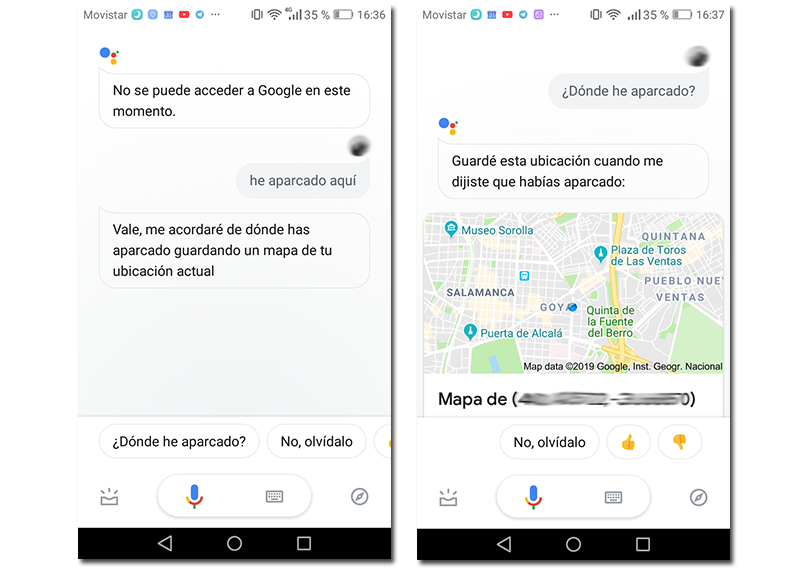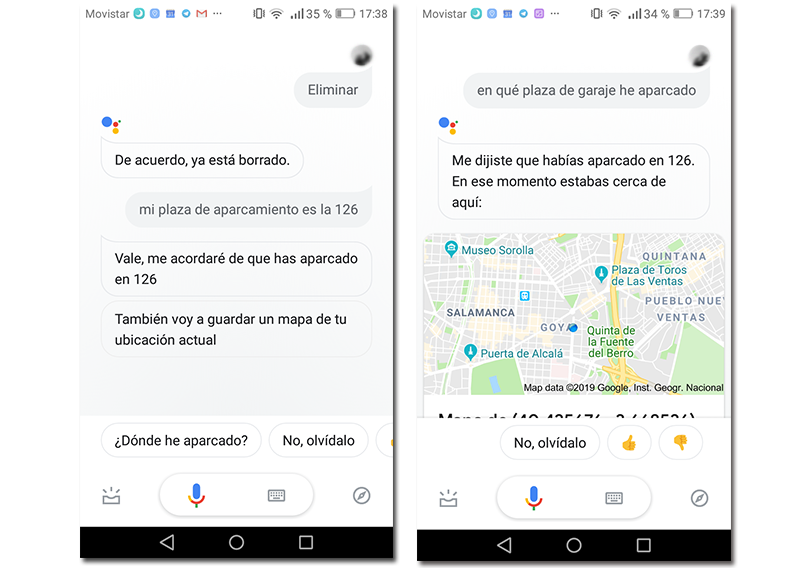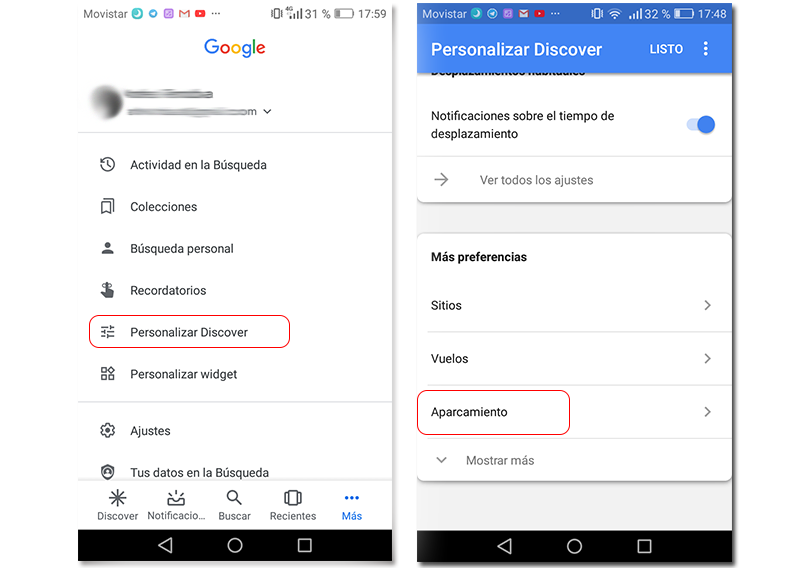Forgetting your house keys, your wallet or even your mobile, is the daily bread of many people. But sometimes, memory betrays us in other very everyday situations. Has it ever happened to you that you are not able to remember where you have parked your car? If it happens to you often, calm down. Today we bring the solution to this problem, which as always comes from the hand of our phone and a very useful app for the car.
Taking the car with you everywhere has advantages, but also disadvantages, such as fined by a radar. Although it may seem absurd, forgetting where you have parked it is a problem that many will face on a daily basis. In unfamiliar areas or large car parks, it is easy to lose track of the car, and more so, when we are in a hurry and do not stop to remember its exact location. Therefore, today we teach you to have it easily located with the help of the Google Assistant.
Tell the Google Assistant where you have parked
Whether you are in a multi-storey car park or on an unfamiliar street, the Google Assistant can remember where you left your car if you tell it. You can tell them with your voice, waking up the assistant with the command "Ok Google", or you can also write it to them, once activated. Whether you say it or write it to him, here are some phrases you can try to remind you later.
You can use a simple phrase like "I have parked here" to record your location on the map. The moment you come back for the car, turn it on again and ask "Where have I parked?" The Google Assistant will then give you a map that you can open in Maps, to find in detail where your car is. In this image you can see how the directions are displayed.
If, for example, you have left your car parked in a public garage marked with a number, you can also tell the attendant. For example: "I have parked my car in plaza 126." When you come back for him, ask him: "Where did I park my car?" The assistant will remind you that it was number 126 and will also share with you a map of where it is parked.
Ok, so far it's simple, but what if I forget to tell the assistant where I have parked? Many will think that, having to tell the phone where we have parked, you probably no longer need to be reminded because you can still remember for yourself. Therefore, you should know that the Google Assistant is capable of saving where you have parked without having to tell it. An ideal option for those who do not even remember to tell them on the phone.
To activate this option, go to the Google app and enter the Discover section. In it appears a feed with relevant information of sports results, the weather or routes, for example. And this is where we can indicate that it saves the parking location automatically. To do this go to More - Personalize Discover - Parking. By activating this option you will no longer have to worry about telling the assistant where you have left the car. It will save it automatically when you station.