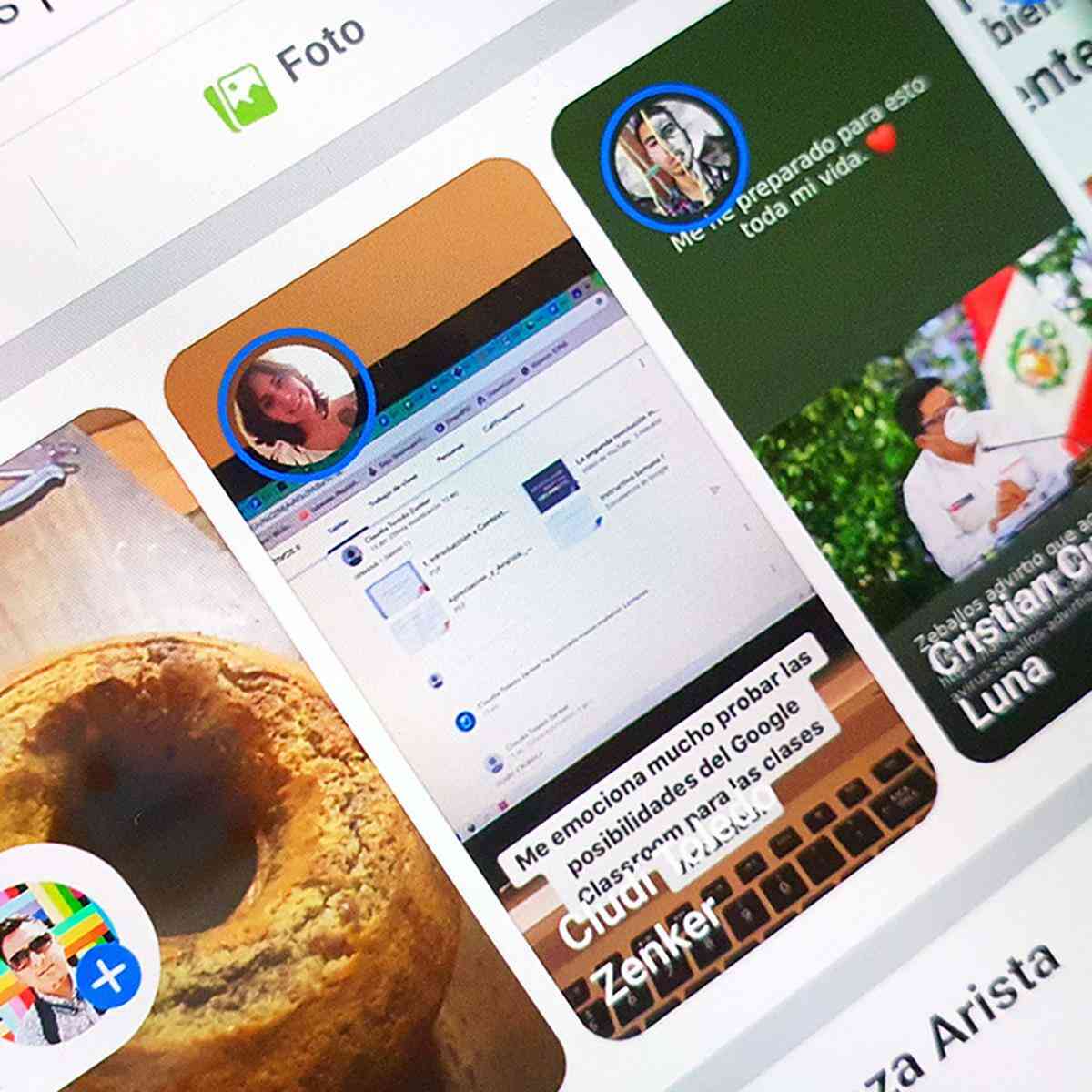
Facebook stories
Do you suspect that users who are not your contacts see your stories and posts? Increase the privacy of your account and discover who sees my facebook highlights.
We all love uploading photos and videos about our day to day on social networks. Today, the lack of privacy is no longer an issue, as long as we can keep track of who is viewing this information. If you are one of those who usually upload stories, surely you have always wondered how to know who see my facebook highlights, and this time we teach you.
Who can see my Facebook Highlight Stories?
The truth is that the default configuration of your profile allows any user to see your publications, information and featured stories. It is not necessary that they be friends or be among your contacts. It is enough to know your username and enter your profile. Keep in mind that even after you block someone, they can create a new profile to continue spying on you.
Fortunately, it is possible to change the settings to prevent them from being see my facebook highlights. You can filter your information, making your profile private and filtering the people who can access your data.
Find out who sees my stories from the stories archive
While Instagram it is much easier to know who sees your stories, on Facebook it is not so simple. Knowing who sees your information is extremely important, especially when they are people you do not have added. After all, on our social networks we only want to share content with people we know.
If we find out who sees my Facebook story highlights, we may block this contact or delete it if it is still an undesirable acquaintance. In any case, you just have to follow the following steps to see this information, from the facebook stories archive.
- Login to your account Facebook or create one if you don't already have one.
- Go to your profile page.
- Click on the option of three points, located to the right of "Edit profile".
- A new menu will appear, in which you will see the section "Archive".
- Once inside, select the option “Stories Archive”, to see all the stories you've shared up to that point. You will also find the featured stories.
- At the top right, you'll see the gear icon, right next to the magnifying glass icon.
- The setting, enter the option “View All Stories Settings”.
- Then press the option "Privacy of history". You can choose between: public, friends, personalized and "hide history from".
- Click on the option "Personalized", so you can select who you want to exclude from who sees my Facebook highlights.
- If you swipe to the right of the list of contacts who have seen your stories, you will be able to see the people you don't know, but who have seen your posts and stories.
Remember that this procedure is based on a mobile. However, you can find out who views my Facebook highlights from a computer by following almost the same steps.
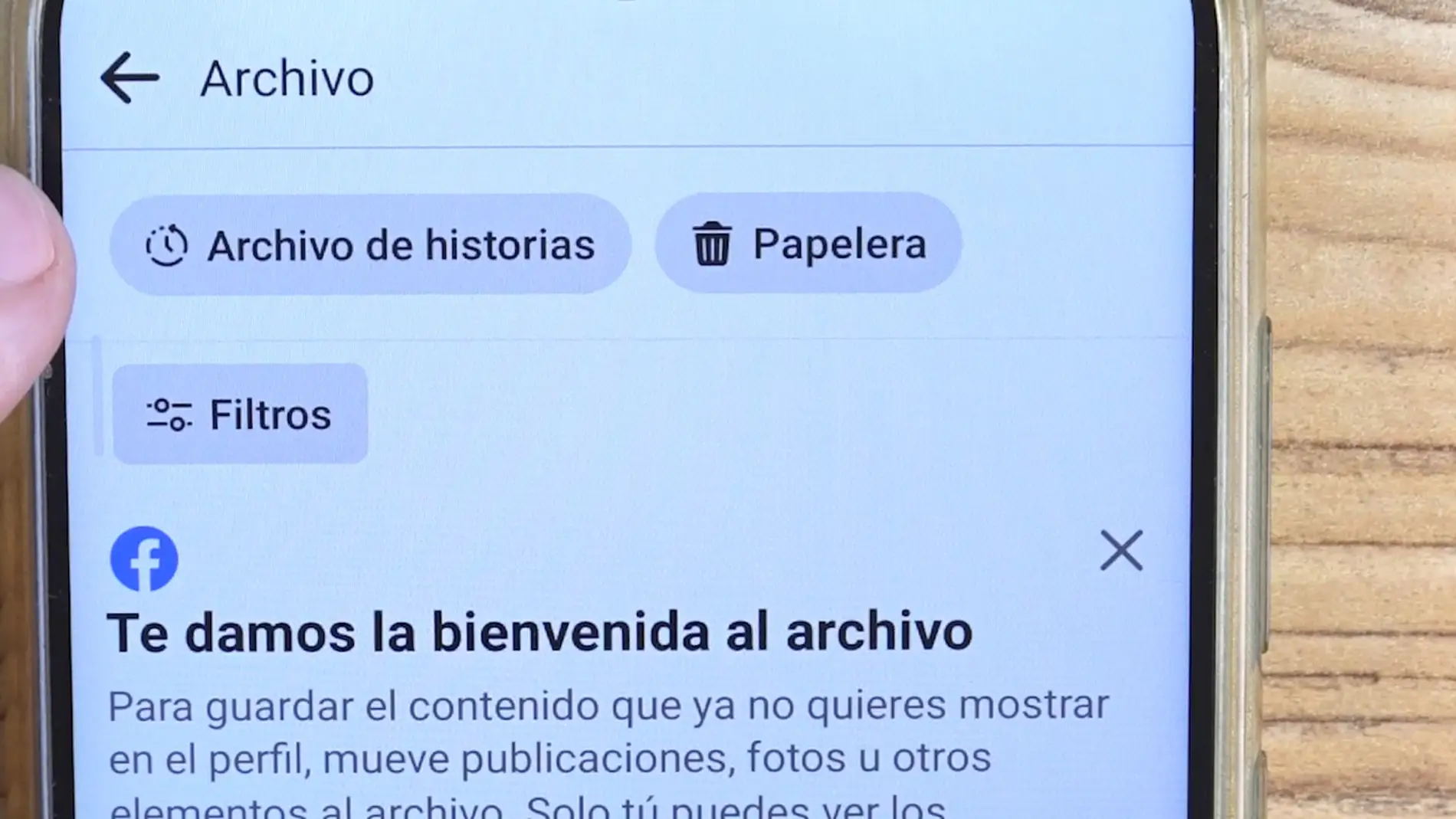
Story Archive
How do I control who sees my Facebook highlights?
Now that you know that some users who are not among your contacts see your stories, you will surely want to find a way to avoid it. As we already know, the facebook default settings It does not offer the security and privacy that we need, so this time we will teach you how to configure the privacy of your stories.
Control who sees my facebook highlights, it's quite simple. You just have to follow the steps that we will show below:
- Go back to your profile Facebook.
- Go to the settings section, as we showed you before.
- Click on the section "Archive".
- Again, go to the section “Stories Settings” y "Privacy". Select the option that best suits you.
- We can make it so that who sees my featured stories on Facebook are exclusively our added friends. To do this, select "Friends".
Instead, you can select the option "Personalized" and select the people you don't want to see your Facebook highlights. It is also possible to choose to hide your profile by selecting "Just me". In this way, nobody will be able to see your information, but without having to delete your account from the platform.
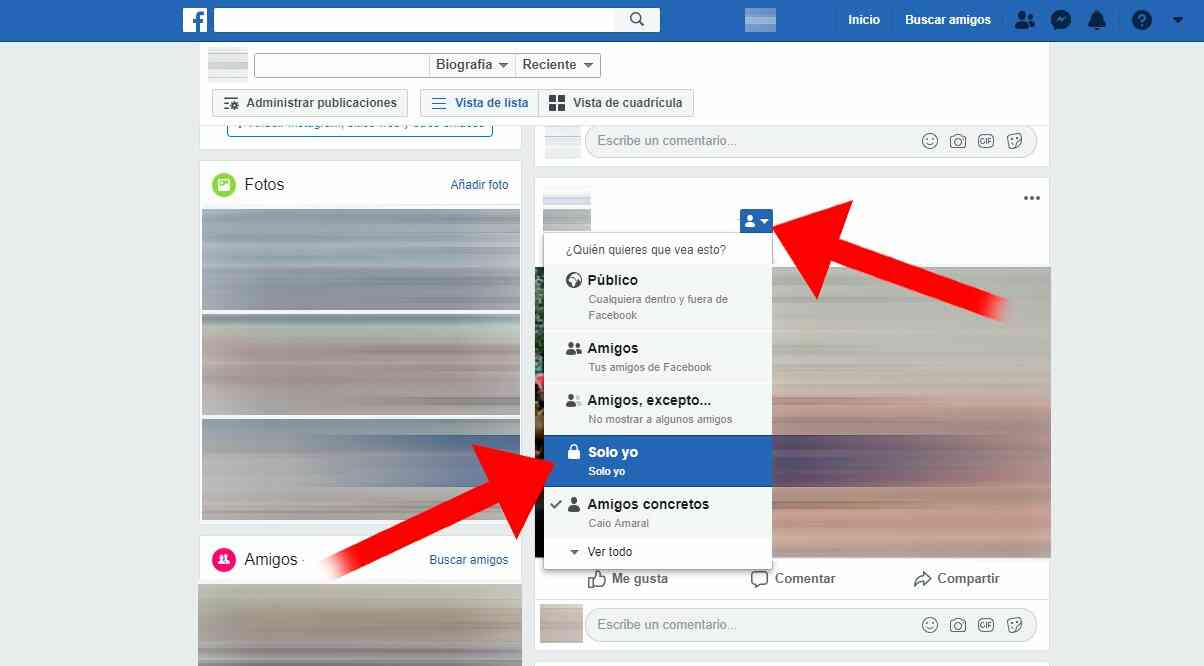
Facebook privacy
Is it possible to see someone's featured story without them knowing?
Although Facebook has some useful features to know who viewed my stories, there are some ways to avoid this detection. On the other hand, not everyone is fully familiar with the tools that the platform provides to find out who sees my facebook highlights. This could be a disadvantage for those who want to know if they are being spied on, while it is an advantage for those who are spying on a profile.