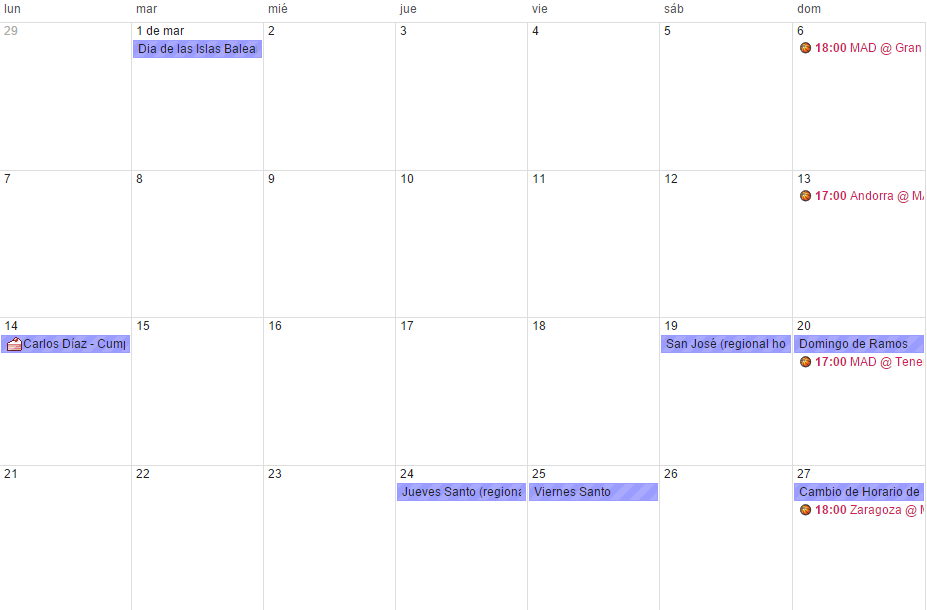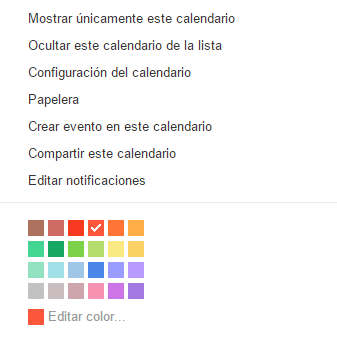You may be one of those who use Google Calendar, a service that is most useful since it allows you to always have the appointments you have or the birthdays of your acquaintances at hand. In addition, there is a version for Android devices and, also, the browser itself. The case is that an event is ever deleted by mistake, something that we show how to correct quickly.
The point is that doing this is not particularly complicated and, luckily, in itself Google Calendar there are the necessary tools to achieve our purpose without having to resort to no additional option created by third parties. That is, the Mountain View company has taken into account that deletion by mistake is something that can happen.
By the way, to carry out the process we recommend using the web application Google Calendar, which can be accessed from this link, since it is much more intuitive for our purpose and the information is much more visible in each of the devices to be used.
The steps with Google Calendar
Once you get over the "scare" when deleting an event in the Mountain View company service, you must select from the left the calendar to which the entry you have deleted belongs (in case you have several, that's where they will all be listed). Then click on the icon with an inverted arrow of the specific one and select Trash in the menu that appears.
Once this is done, you will see a new screen with a list of what you have recently deleted from Google Calendar, specifically in the last 30 days. Select the box on the left that you want to reactivate. When you finish, you must press the button called Restore selected events (You can also permanently delete them here too). You will then see that the appointment you missed is active again and, therefore, nothing has been missed.
That is how simple everything is. If you want to know other tricks that has to do with Google's operating system, you can access this link where there are a good amount of them.