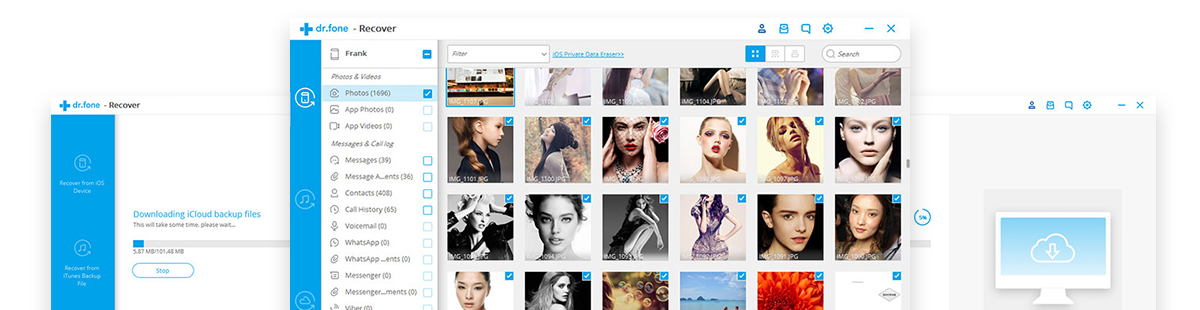Has your finger gone cleaning your phone or deleting files on Android for free up space and now you regret having lost that image that you intended to save, that audio file that you loved so much, or that funny animated gif that your mother sent you by WhatsApp?
Something similar has happened to all of us, but you have nothing to worry about. Nothing is irreversible and you can do several things to try to recover the lost content or deleted files on Android.
The first thing you can do is check if by any chance you keep a backup that Google has been in charge of safeguarding. You can check which account your backup would be linked to in the phone's Settings. You can also foresee that some image has been deleted but Google Photos has been in charge of keeping it in the cloud. Not everything is lost!
Of course, as soon as you detect that you have lost a file, do not forget to put the phone in Airplane mode to prevent the cloud synchronization systems from starting to rewrite data. So yes, these deleted files on Android could be unrecoverable.
I have deleted files that I want to recover but do not keep backup copies
Do not despair that all is not lost. There are multiple applications that could serve your needs. Here's a list.
EaseUS MobiSaver, the most complete option and now with a discount
We start this selection with EaseUS MobiSaver for Android Free 5.0, maybe the more complete solution that we can find and that also allows us to test their services for free, of course, with the limitation of recovering a single file in each operation. If we want to obtain the application with its complete functionalities, you can obtain a 50% discount above its usual price clicking on this link.
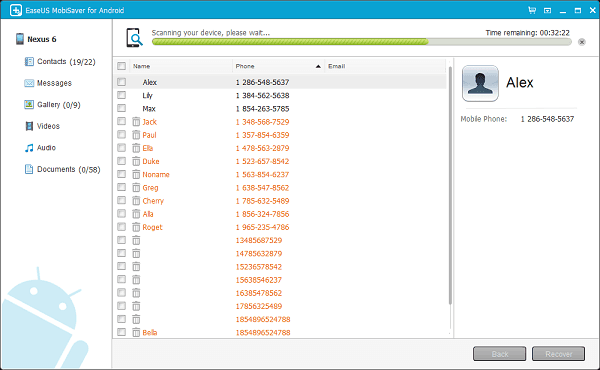
The system is as simple as you can see in the image. You just have to install the program, connect the mobile you want via USB recover files and wait for the analysis. EaseUS MobiSaver will show you all the files that it can recover that can be contacts, images, messages, audios, videos, photos and other documents. If we have the free version we can only select one, if we have a full license, we will only have to mark all the ones we want to download, choose the folder on our computer where we are going to save them and click on the Recover button. So simple and easy.
DiskDigger, to recover deleted photos without rooting the Android device
Of the few applications of this tenor that are kept up to date, DiskDigger dive deep into the system folders of your phone with the aim of recovering, fundamentally, those images that you have deleted and want to recover.
It is a free application that specifies that on a non-rooted system it will do a "limited" scan of the deleted images searching the cache and thumbnails generated by the device. But at the same time, the App promises that in case the device is rooted, the tool will search "in all memory of the device".
Once the App detects the lost images, it gives the user the option of saving them in a Google Drive backup or restoring them to a system folder.
The Pro version of DiskDigger, for all types of deleted files
The tool outlined above has a paid version (3 euros) that offers the recovery of a wide variety of file types: JPG, PNG, MP34, M4A, 4GP, MOV, HEIF, GIF, MP3, AMR, WAV , TIF, CR3, SR2, NEF, DCR, PEF, DNG, ORF, DOC / DOCX, XLS / XLSX, PPT / PPTX, PDF, XPS, ODT / ODS / ODP / ODG, ZIP, APK, EPUB, SNB, VCF, RAR, OBML16.
It is thus one of the most reliable alternatives when trying to recover your deleted files from the phone.
Dr. Fone, to recover deleted files on Android from computer
The Wondershare app, Dr. Fone, available in Windows, is also a tool used in these cases and with good results. It's simple, just download the program from its official website, connect the terminal in question in which the file was lost using a USB cable to your computer, and run a scan. The tool is powerful and unlike the free version of DiskDigger, this application could even recover deleted text files.
Install a trash can on Android to avoid more deleted files in the future
Also constantly updated and with good feedback from the community, the trash dumpster It is the best option when it comes to avoiding more scares like the ones we report in this article. If you want to avoid deleting photos or files that you did not want to delete, the best option is to install a trash like this, which will act as the Recycle Bin in environments like Microsoft Windows. Its operation is simple and its usefulness does not hurt.
The opposite case: make sure to erase your files well and that they do not appear again in your terminal with Secure Eraser
Basically what you do with this app Secure Eraser is to write new data -one or several times, as necessary- in the free space that you have on the Android device, which permanently eliminates the information that is in each of the cells of the internal storage memory.
You have to be careful as it causes an irrevocable process afterwards, but it is a not inconsiderable utility for which it also adds its low performance requirement.