
Instagram is the most popular social network out there today. Both for personal use, sharing photos, videos and all kinds of moments with family and friends, and for professional use, running campaigns and attracting new customers with your products. In fact, the new model of advertising with "influencers" began to become professional thanks to this network. That is why there are more and more people with a profile on the Meta platform. But if you are one of those who is still reluctant to realize it, but you need to see some information, such as knowing what your children are doing, we are going to teach you how to see instagram without having an account here.
And it is that many fathers and mothers create their profiles to be able to see if their children and daughters make responsible use of the platform, but they themselves block them from following them. It may also be that you do not want to have your data on the platform, but that your work is dedicated to observing certain matters that may have to do with the social network. That is why there are some pages where you can see instagram without own account.
It should be noted that obviously, if a profile is private, none of these web pages will be able to access that profile. It would violate the privacy and community rules of the platform itself. But if someone blocks you from seeing their stories, this way you can observe their day to day, anonymously.
picuki website
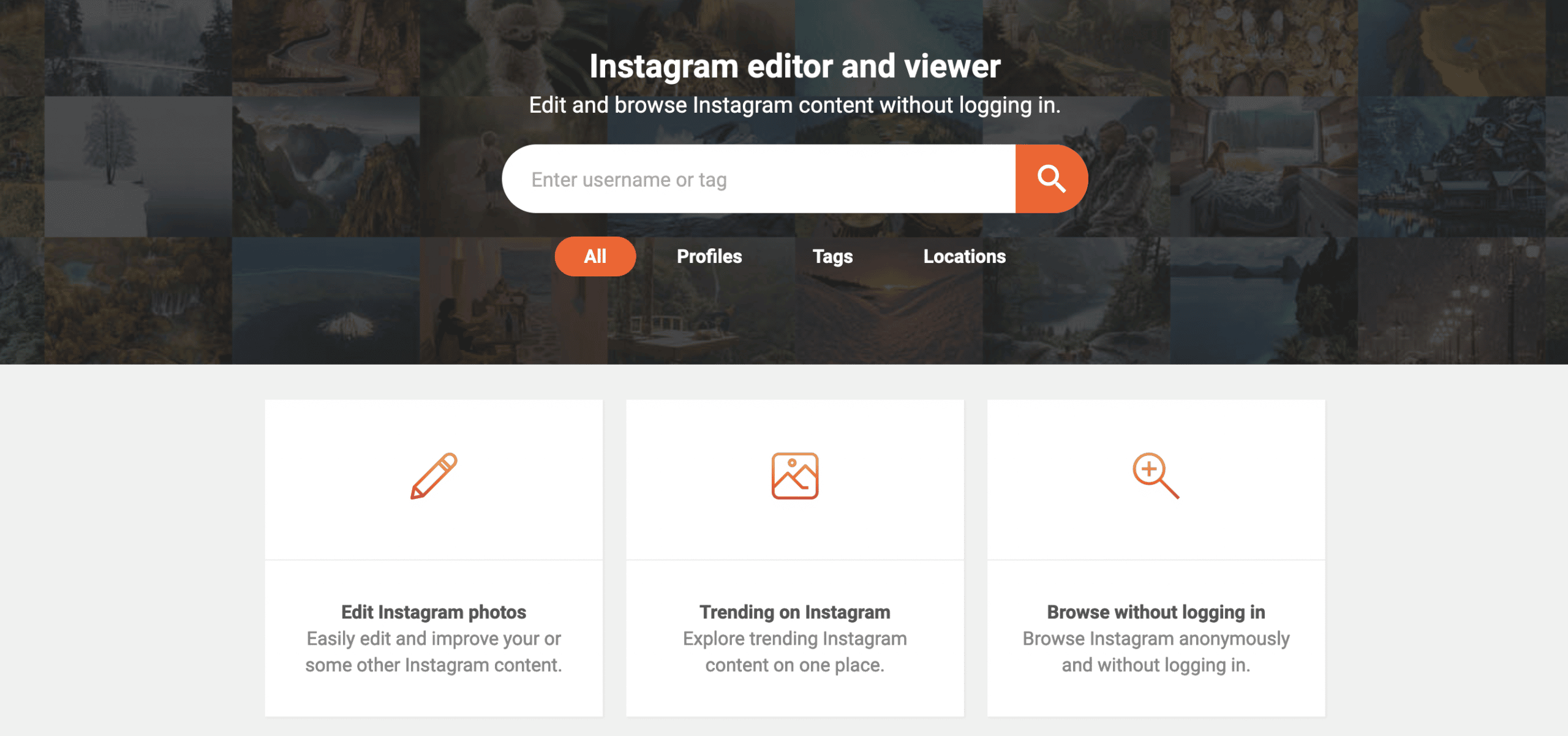
The first website we are going to talk about is called Picuki. This page calls itself “Instagram Editor and Viewers”. Where its function is very simple. We will have an upper part where we can place the at sign of the profile that we want to view and we will enter it. But before that, we can filter if we prefer it or not. These filters are similar to those of instagram, where you can search only by
- All
- Profiles: You will only get personal profiles
- Hashtags: You will get all the publications that have written the same hashtag in their description.
- Locations: It will filter you by location, if it has been placed in the description of the photo or profile.
Once we introduce the user we want to find, we can see the publications that the same profile has, in a very similar way to the instagram feed. Only here you will not have to click to see the description. From one view you can see the “likes” that each publication has, its description, comments it has and the time that said photograph has been published.
At the top we can also see the profile description and the main photograph. But we will not have the instagram buttons to interact, as is logical, since we are not entering from an official account of the application and we are in "spectator mode". The last thing would be to see if it has Stories. The stories are indicated in an orange box, where when clicked, the active stories that are at that moment will appear.
These stories will be seen in a way that you can, like the rest of the elements, download to your computer. You can also see the saved stories you have on your profile.
gramhir
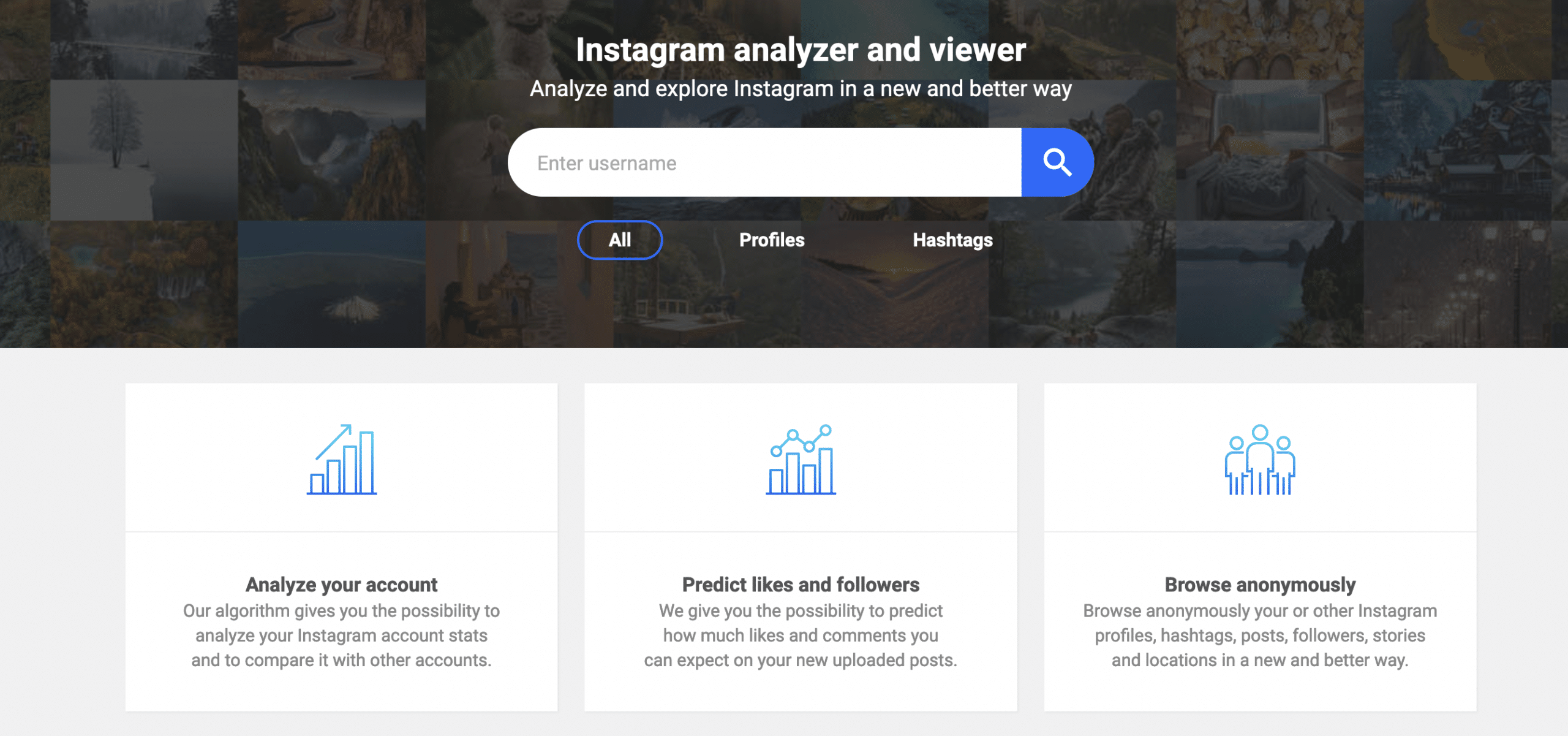
Like the previous Picuki website, the Gramhir website does not have an identifiable logo. It's just the Instagram symbol with the color of the particular website. This application has a similar dynamic to the previous one. A search engine at the top and some filters, in this case, it does not appear to filter by locations, so we cannot filter by this option.
When we enter a profile to see its content, we will see that the appearance changes a bit, since the difference of this website is that it also offers you statistics. The main statistics that it shows you are the following:
- popularity ratio: This option measures the visits and interactions of the account itself, showing a percentage of popularity.
- Statistics: The second option shows the statistics in “likes” and “comments” per publication. It also measures an average time between publication of each image.
- Video to photo ratio: This last option indicates how much percentage of videos you upload in your “feed” and how many photos.
The vision of the remaining profile is similar, since you can see at a glance all the publications, likes, comments and instagram stories if I had them.
The Dumpor website
This application unlike the others, there are no buttons to filter the content, but you can place it directly on top of the search engine. It is when we click on search, when adding a name or a hashtag, when we get a list of possibilities. If you have written the user's nick or the hashtag perfectly, it will appear as the first optionIf you don't remember how it is, approximations will appear that are useful to you.
Once you enter the profile, you will be able to see all the publications that there are in that profile. As in the other websites, we can see all the statistics of each of the profiles and we will also see a download button, to be able to download the content to our computer.
imginn web

Both by name and web design, this page is the easiest to navigate. Since it does not try to have any explanation or pages that refer to the terms and conditions of the service that is used. It is a simple page, with a search engine. In said search engine, We will place the name of the profile that we want to see and click on the magnifying glass.
When we enter, a vertical list of profiles will appear and the first one will always be the closest to your search. When we enter we can see a menu that consists of three options: "Post", "Stories" and "Tagged". Where each one of them will give you the option to see the publications and stories that said profile has uploaded or where it has been tagged.
Under each of the posts or stories, we can see a one-word button with a link to download each of the photographs that are next to the time since said post was uploaded. To see the description of each publication, you must enter by clicking on the image.
