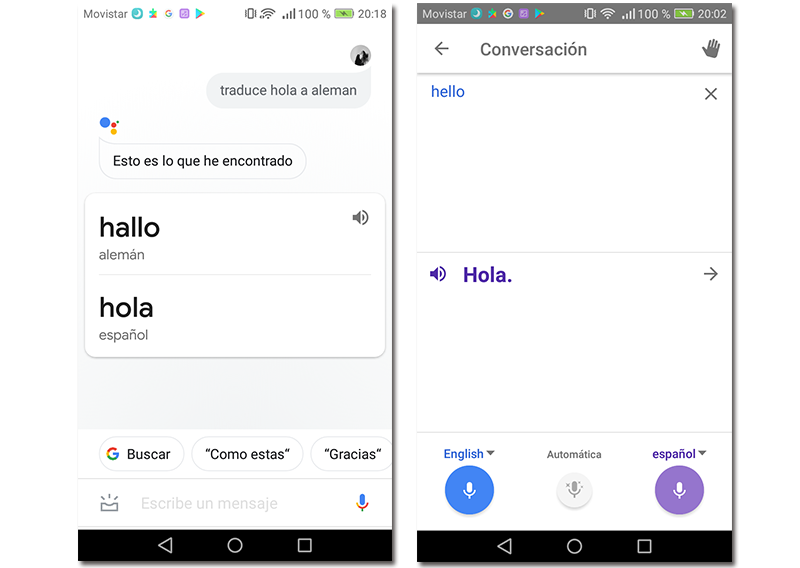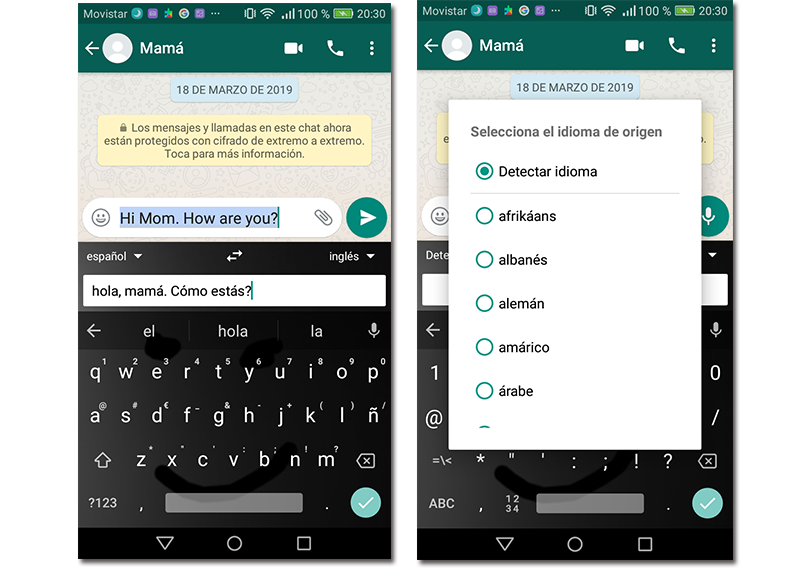Google Translate is the first thing that comes to mind when we have to face a text in another language. It is normal, since it is one of the most advanced tools that we have at hand. Although it is a very good option to translate, there are other even faster ways to do it from your Android mobile. We show you what they are.
Google Translate is able to help you with more than 100 languages. Surely on more than one occasion it has gotten you out of trouble with another language, since its web or app format is very comfortable. However, there are times when we need a short and fast translation, or a specific language that Google does not measure up to. For this type of occasion, we bring you several ways to translate content on your mobile.
The Google Assistant
If what you need is a fast translation of a phrase, word or expression, the Google Assistant is there to help you. You will not have to search for an app on your mobile or go to the web, it will be enough to wake it up with the command «OK Google» or from the main menu, to ask what you want to translate. It is able to help you with 27 languages in real time, so it becomes a very useful option for those moments in a hurry. If you also need me to do interpreter in a conversationYou should know that you can do it, although you must arm yourself with patience. Just ask him «I want you to be my interpreter in English » (or in whatever language). Then it will take us to the google translator app to continue with this function.
iTranslate
Very useful if what you are looking for is precision in translation. It has enough fluency to translate instantly and contains many of the functions that Google has. Among them, the one of be able to translate signs just by taking a picture.
Write and translate at the same time with Gboard
With the Google keyboard you can translate the text as you type it, something super useful to avoid copying and pasting text in the translator. To activate this option, click on the "G" on your keyboard and then on the translate symbol. There you can select the language to which you want to translate your text, and in which you are going to write, although you can also let the tool itself detect it.
Voice translator
If you are only interested in being able to translate voice conversations and you don't feel like using the Google Assistant or its translator, you can opt for this app. It is capable of translating more than 80 languages and you will only have to use your voice for the application to respond to you with the translation of your message.