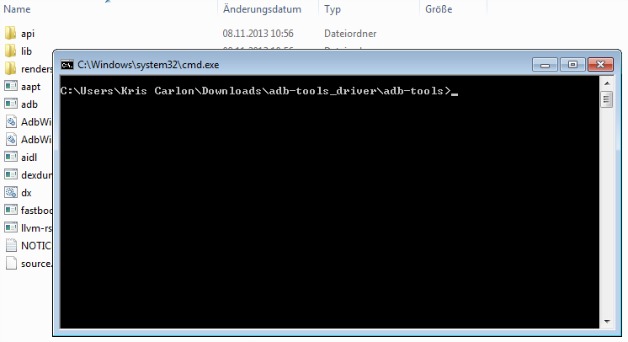If you have a device from the range Nexus you may intend to unlock your bootloader. In this way you will be able to perform advanced actions and customization in the terminal in question (which, for example, can be from a Nexus 5 to the Nexus 10 tablet). To achieve this, one of the best options that exist is to use fastboot, which is part of the adb tool.
We explain the commands and basic concepts of the adb tool yesterday, and as we announced, we are going to publish options for use to take advantage of it. An example is to proceed to unlock the Google Nexus bootloader, something that allows, for example, install ROMs in the devices in a simple way and that, in addition, it is a completely reversible process.
Begin unlocking your Nexus
The first thing you should have, apart from the Nexus itself, is a USB connection cable (ideally the original); the Adb SDK which is downloaded in this link and you have to install; and activate the Debugging options on the phone or tablet itself, which is done on the phone or tablet itself. In addition, we recommend making a backup copy of the data -as it will be erased- and installing the Google drivers on the computer, which are downloaded here.
Now the following must be done followed In the order that we indicated and without skipping any to be able to unlock the Nexus bootloader using the adb tool:
-
First of all open a command line window in Windows. Writes adb devices and if a serial number appears, the Nexus device has been recognized.
-
Now, without turning off your phone or tablet, write adb reboot-bootloader, which will cause a specific routine to run.
-
Once inside the bootloader, in the command window write the following: fastboot oem unlock. A confirmation appears that must be accepted and that is when the data will be erased for privacy reasons.
-
You already have the bootloader of your Nexus unlocked.
Once this is done, different actions can be carried out, which we will talk about in other articles, but now we believe that the one that must be known is to return to the original state in which the Nexus was. To do this, simply follow the steps indicated above and, in the third, what you must write is the following:
-
fastboot oem lock
-
Now the terminal has the bootloader protected and no actions can be performed customization advanced
Others Tricks for devices with Google's operating system you can find out at this section de Android Ayuda.