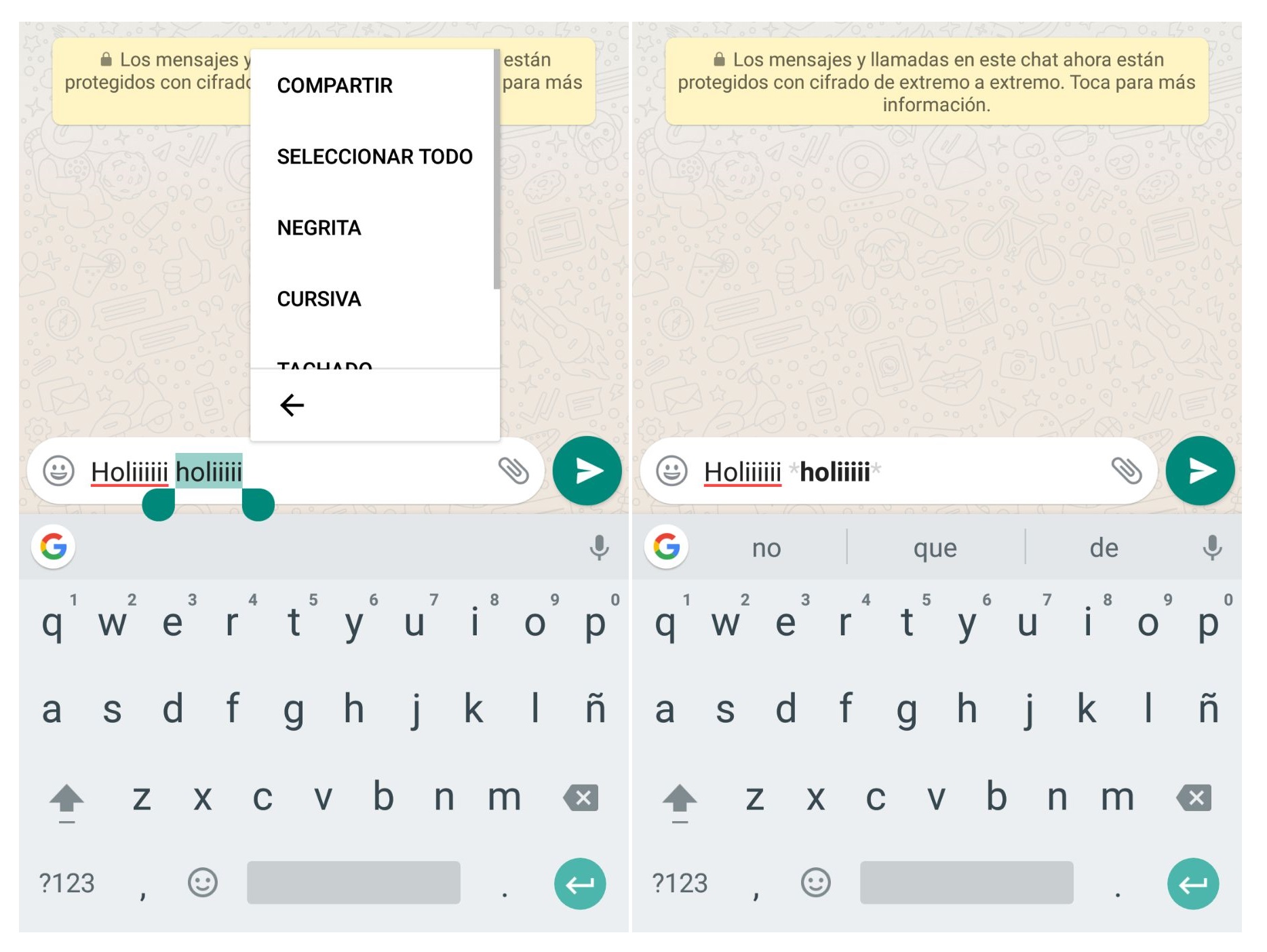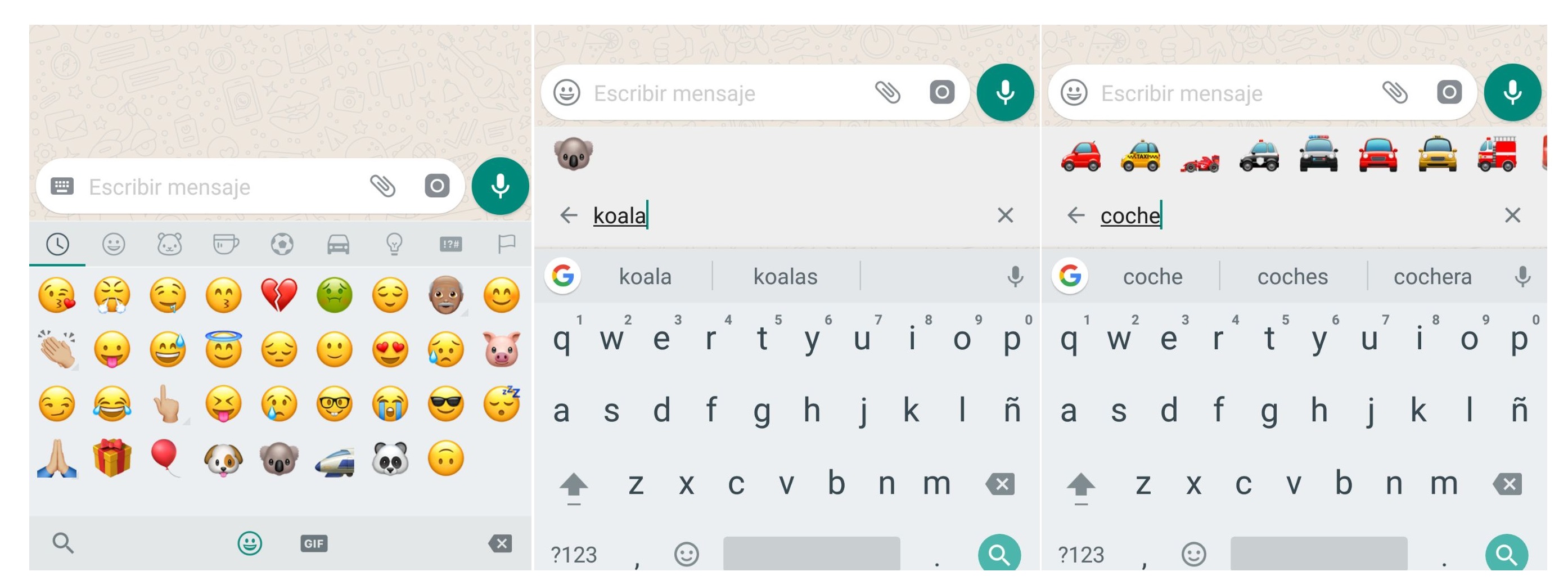WhatsApp continues to introduce new changes and functions in its application. Now, there are some new changes that do not bring anything new but that will make using the app easier than ever. You can now use the new WhatsApp emoji search engine and add bold, italics or underline very easily.
WhatsApp has made big changes to its app in recent months and continues to add small changes that make the service more comfortable. In recent days, for example, it has added the option to send all kinds of files or to share images by albums. Now comes the text editor and emoji search engine.
On the one hand, one of the changes is the toolbar with which you can change the font. WhatsApp has long allowed us to use bold, italics or underlined but many users are unaware of this function.
Until now, to put bold and other fonts we had to do it by adding a symbol at the beginning and at the end of the sentence. Now when pointing to a word we will see the three classic options (cut, copy and paste) and three points on which we can click to see more options such as select all, add bold, italic or strikethrough, for example. All you have to do is click on one of them and it will change automatically, without the need for anything else.
Another of the new functions is the emoji search engine that WhatsApp incorporates. Many times we do not know how to find the icon we are looking for at a certain time. We need something specific and we don't want to waste time searching between the different categories and the different tabs. Now it's simple thanks to this emoji search engine that was already leaked last May and that now we can test.
We will only have to open the emojis tab as we always do and click on the magnifying glass that we will see in the lower left corner. We will put what we want to search and everything related will appear. More general searches such as "monkey", "car" or "cat" will show us the different options from which we can choose. If we want something more specific like, for example, "koala" or "croissant" we will quickly find the emoji.
The news is available for the latest WhatsaApp betas and to enjoy them you just have to joinjoin the beta program from the Play Store or download the APK and install it on our phone. It is only a matter of days before these functions reach all users of the messaging app globally.