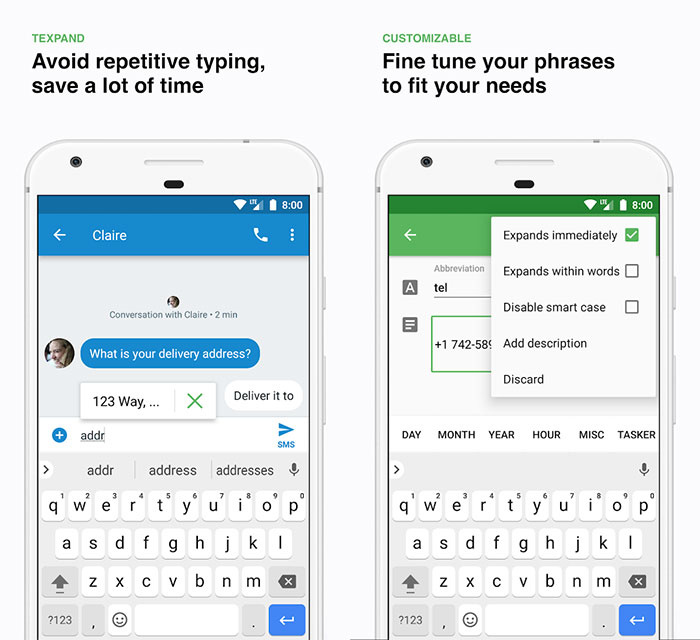When it comes to writing using our Android mobile phone, autocorrectors are a great help. However, they are not always accurate, so sometimes it is better to have an extra. Today we teach you to improve Android autocorrect using Texpand.
The problems of serial autocorrect in Android
The autocorrect They are one of the most valued tools of smartphones since they began their journey. The ability to instantly correct misprints and errors of all kinds was a great benefit when humans began to write on much smaller screens than they were used to. With that, communication through the smartphone.
However, like so many other aspects of these devices, they are not perfect tools. The different modes of autocorrect You try to mitigate the potential problems, but they are still present. Sometimes they substitute what we do not want, sometimes they do not place the space as we wish, sometimes there is no way for them to learn the correct word ... And if we mix languages, the problems they can multiply.
In one of the keyboards where it is most noticeable is in GBoard, that apart from the classic autocorrect, it offers a spell checker that more than once and more than twice gets in the way. This spell checker can be disabled, but all these failures make you want a better solution. And that's what it offers Texpand.
How to improve Android autocorrect using Texpand
txpand is an application that is available for free in the Google application store. Allows you to set up to ten shortcuts so that when you type the shortcut, the entire address is entered. For example, you can set "address" to replace it with your home address. In this way, you establish smart shortcuts to avoid having to retype large rows of text.
You can see the general process of configuration and use in the video above. Once the permissions have been granted, the application is very easy to use. In addition, it offers a great advantage with its modes, since you can choose to replace text manually or automatically. You don't have to be exact with the shortcut either, since you can select from a list of suggestions. Its configuration system also allows the text correction to be adjusted to your needs, thanks to being able to decide details such as using a space or not after the final point. Of course, if you want still more, you will have to pay for Texpand More.
Download Texpand from the Google Play Store