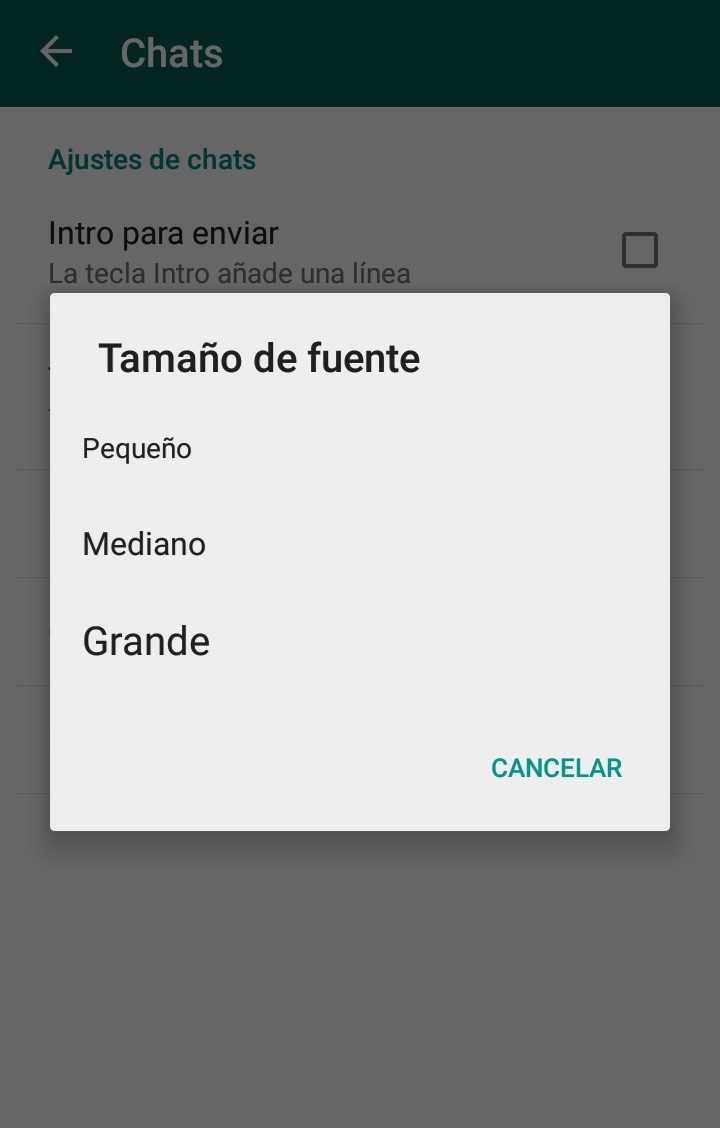You may be one of those who have vision problems. You may be one of those who knows people with vision problems who have to walk behind glasses every time they want to read a WhatsApp message. With this little trick, you could make life a lot easier for users who don't have good visual ability when reading messages.
Increase or reduce the size of WhatsApp chats
In Android, there is the possibility of changing the font size of your smartphone interface, so that it uses a font with a larger or smaller size. This will depend on your visual acuity. However, when making this change from the mobile settings, the texts of all the menus are changed, and sometimes the change we want to make is not so big. Sometimes we may just want resize in chrome or the chats in WhatsApp, the letter of the messages. By changing the font size, you also change the size of the different messages. This can be useful both for users who have visual acuity problems, because a larger font would make it easier for them to read WhatsApp messages, and for users who have high visual acuity, and want to reduce the size so that they appear more messages on screen and be able to read more messages at the same time.
How to change the font size of WhatsApp?
Now, how can we make this change in typography, especially since the WhatsApp Settings changed? Actually, it is still really simple and easy. All you have to do is go to WhatsApp, to the main conversations window and click on the Options button in the upper right corner. Here select and access Settings. From here to Chats, and to Font Size. The option selected by default is Medium, but you can choose Small if you want the chats to take up less space on the screen, or Large if you want the letter to be larger.