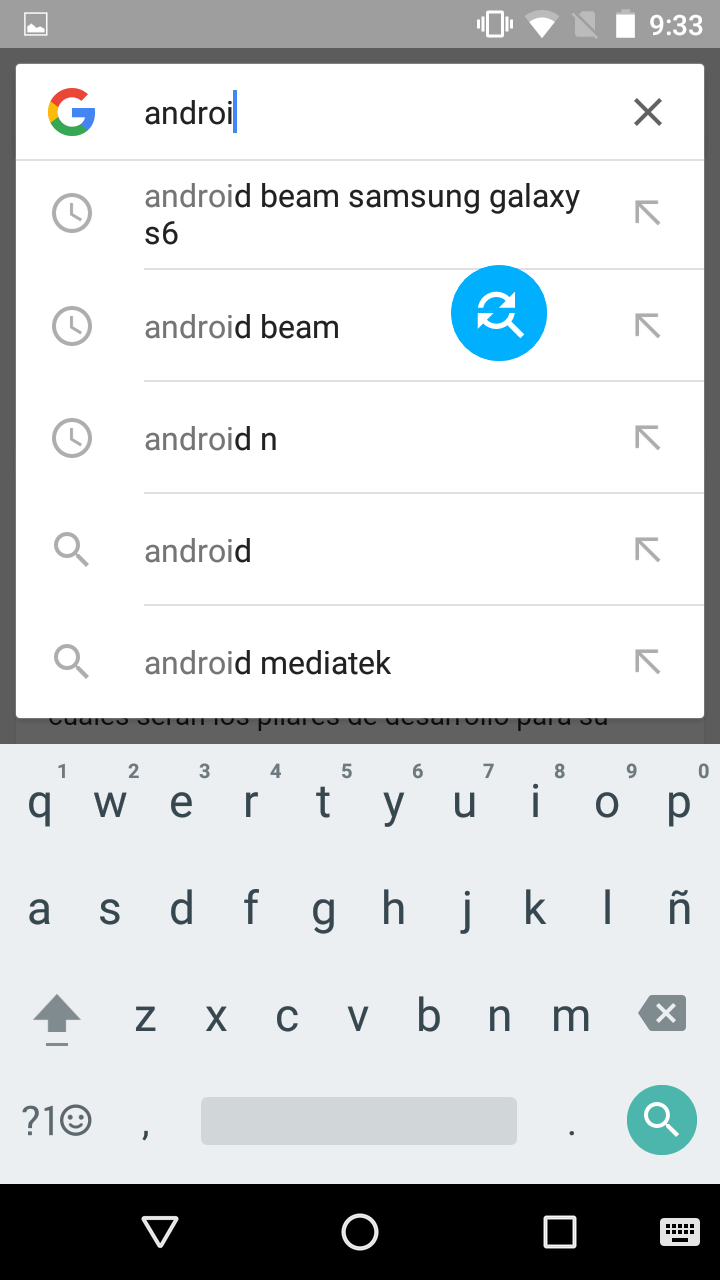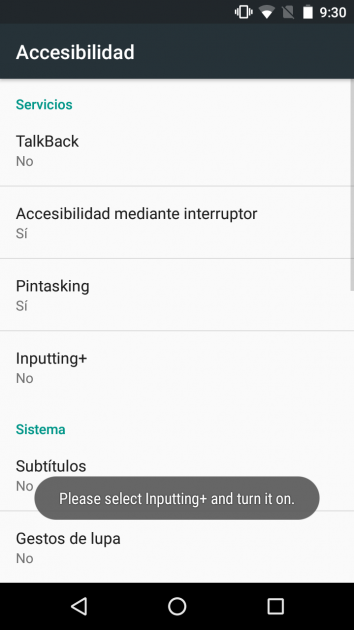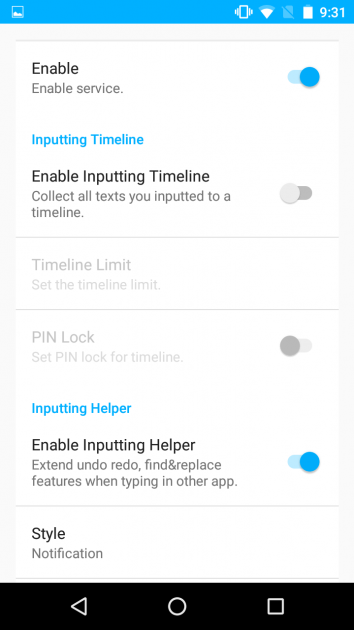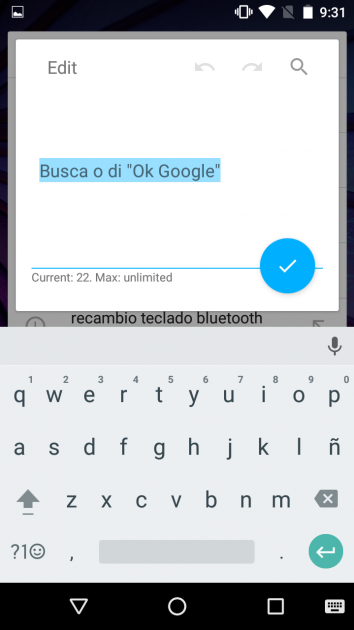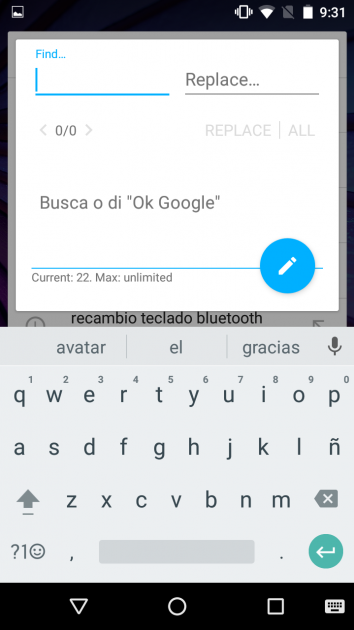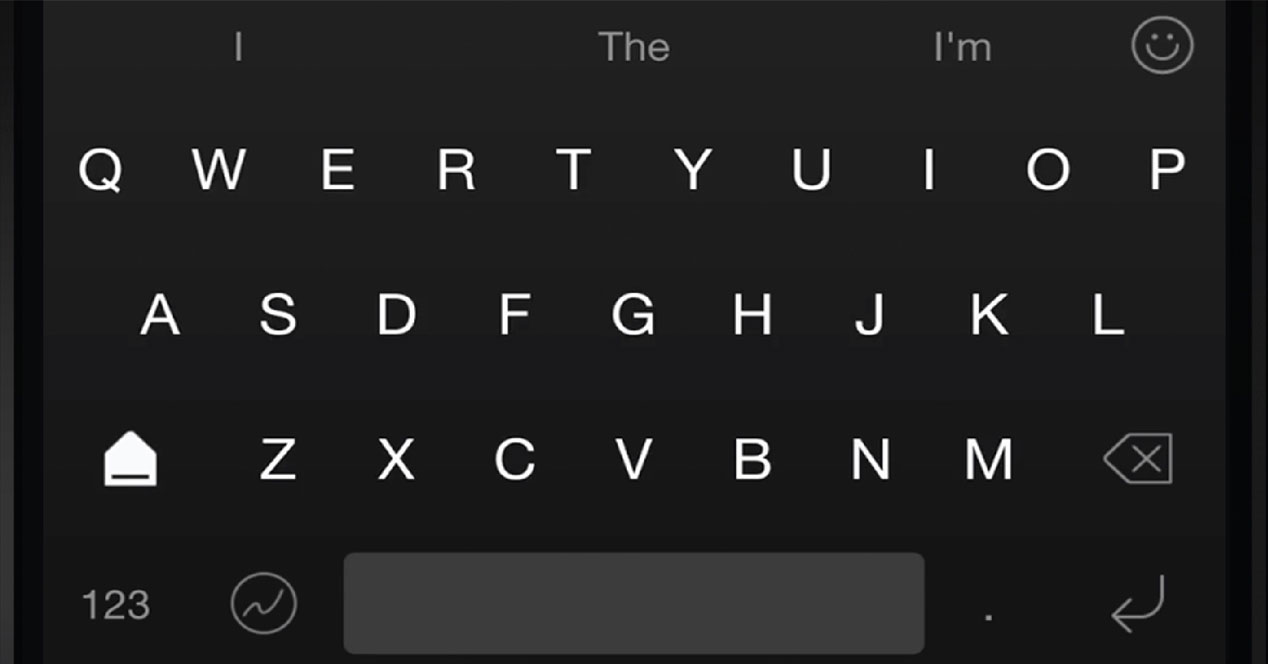
Surely on more than one occasion you have wished that text editing, especially when selecting it, was much better on your Android terminal (especially if its screen is not very large). Well this is just what you will get with the application Inputting + that integrates in a very successful way in phones and tablets.
The truth is that selecting a certain part of a text to copy, cut and paste More than once it has become something that ends up being tortuous because the precision that is achieved in the small space in which it is shown on the screen is insufficient. This is one of the possibilities that Inputting + improves, since it enables more screen to carry out this type of operation.
And, to do this, a useful bubble It can be placed anywhere on the screen (it is dragged regularly once Inputting + is installed and running). By the way, the compatibility with the different Android keyboards is complete, since it is possible to use it with Google's own as with Swiftkey. This is a very positive point of the work.
Simple installation
Obviously, the first thing is to install Inputting + in the Android terial, something that you can do using the image behind this paragraph and that you simply have to have Android Android 5.1 or higher and 4 MB free space on the device. By the way, no root is required or anything like that.
This done, the first thing is enable use development, something that is achieved by following the steps of the initial wizard and, then, it is possible to access the Application Settings so that some parameters that may be important are established, such as the color of the bubble or that there is a timeline regarding the use given to Inputting + (useful when you are an intensive user).
Using Inputting +
Using the development does not have any complications, since you simply have to click on the bubble to open the window at the top with the text to be edited or written enlarged -in the center-. You can use the keyboard in a normal way, but the interesting thing is at the top. Here there are options for deleting or automatic advance as the possibility of editing text in an advanced way. That is to say, is transferredn common possibilities from the computer to your Android.
An additional detail that is important to indicate is that it is possible, by pressing the magnifying glass icon, look for a word and replace it, an advanced use of editing that is perfect when working with large amounts of text with applications such as Word or Google Docs. As you can see, Inputting + is the most useful as it integrates suitable and highly usable options.
Other applications for Google's operating system you can find them at this section de Android Ayuda, where there are all kinds of possibilities.