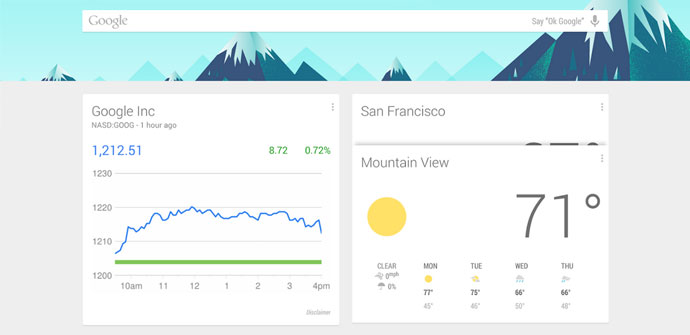
Good news for users who want to know how the Android design looks without modifications in their terminal, since Google Now Launcher It is now available in the online store of this company in a new version. This has the great advantage of a really important increase in compatibility.
Yesterday we indicated to you in AndroidAyuda that Google was working to increase the number of devices that could use this development that changes the design of a large part of the user interface (an example of what it does not modify is the Settings section). And, as can be clearly seen, they have achieved this since from now on it is possible to use Google Now Launcher on any device that has Android 4.1 or higher.
That is, apart from the usual Google phones in which it was used without problems or, for example, Motorola's, now the list increases impressively and devices such as the Samsung Galaxy S4 -with its TouchWiz interface-, or those of Huawei -with Emotion itself-, are from the game and can be executed with a screen design that is the one that Android has without modifications. Probably, once it is tested, it will not be removed from the device, since for example, quickly accessing the Google Now assistant by dragging the last desktop from left to right, the truth is that it is most useful.
The installation process is very simple, since doing the usual when you get a Google Play development is all done (and, if you want to remove it, uninstalling the Google Now Launcher is enough). By the way, this job is also fully compatible with tablets, which increases its usability. It should be noted the fluidity of execution that it offers, which is high and so far we have not seen any notable failure.
If you want to get Google Now Launcher, you can do it in this link of the online store of the Mountain View company itself without costing absolutely nothing. It only takes up 12 MB of space on the destination terminal and, the truth is that version 1.1.0.1167994 represents a significant advance that is welcome and demonstrates Google's efforts to extend its software work.

