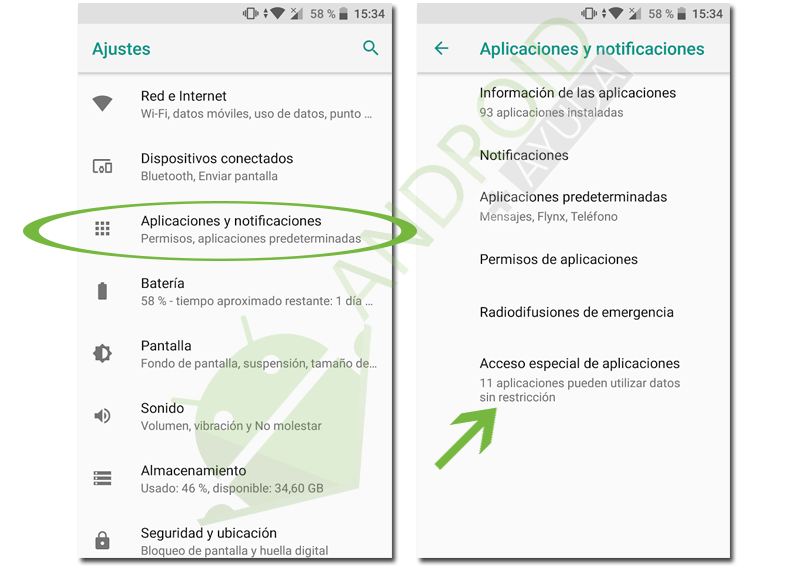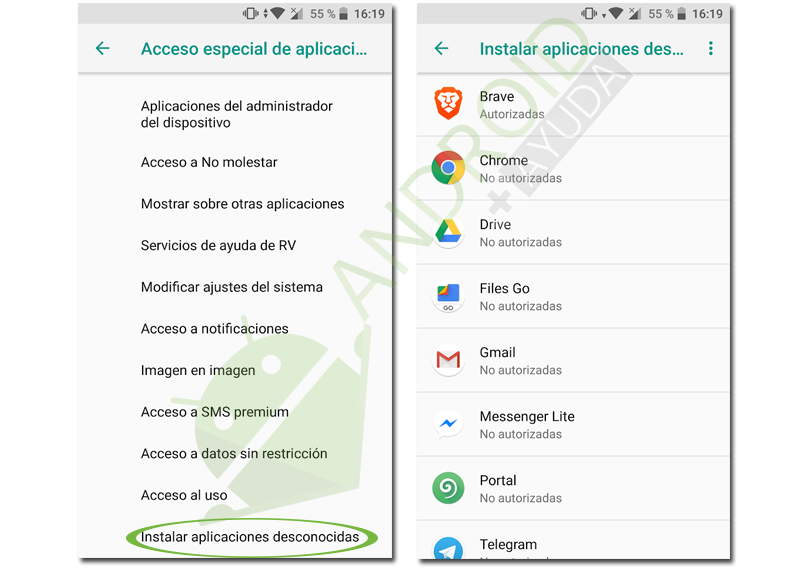In every new version of Android, some aspects of the operation of the operating system change. One of the changes it introduced Android Oreo took place in method to install applications from unknown sources.
Unknown sources vs Unknown applications
In the past, there were a number of steps that almost everyone knew about to install applications from outside of the Play Store through sites like APK Mirror. On Settings, you had to go to Security and in Device management the option of Unknown origins and the mobile itself was already in charge of being able to install the apks that did not come from the Play Store.
However, in search of greater security, Google decided to change the system in Android Oreo. Now, instead of being the entire mobile, there are some specific apps that have the power to install unknown applications. So we teach you to discover which applications you have installed support this option and how to give them that permission.
How to install unknown apps on Android Oreo
Go to the Settings from your mobile phone and enter Applications and notifications. In the new menu, you must extend the advanced options and enter the category of Special application access.
In this menu we already explained to you how you could see the apps that support Picture in Picture mode, but today we are going to use it for something else. You must enter Install unknown applications.
In this menu you will see a list of applications that you have installed on your device and can be used to install third party apks. By proxy, you could enable them all, but for security reasons you better only activate one or two, the ones you use the most. Probably the best option is a browser or an app to connect your PC and your mobile as Portal, since they are the ones that will deal the most with apks.
To activate access to this permission, choose the app you want and click on it. In the new screen, activate the option to Authorize downloads from this source and everything will be ready. You can install unknown applications on Android Oreo without any problem. You should keep in mind that it will be up to you to download from trusted websites. In Android Ayuda We often recommend APK Mirror and, when we don't offer Play Store links, we aim to provide links with reliable downloads to keep your device safe.