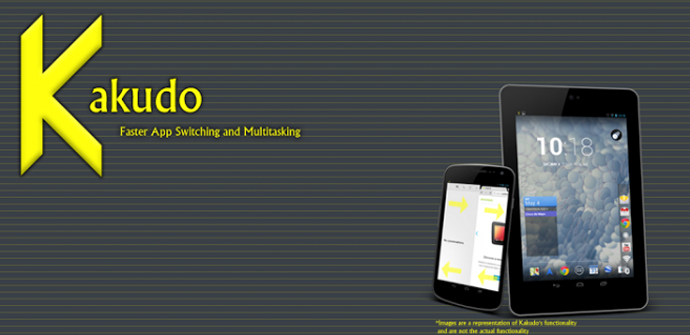
La multitasking on Android It is something that many users criticize for its slowness when switching between one and another app. There are many applications that we can be running at the same time on the phone, arising the continuous need to move from one app to another that has continued to run in the background quickly, and Android is very green in this regard.
While we use a smartphone we can be browsing, chatting, or playing a game at the same time, taking advantage of all the functions that a smartphone can provide us today. To switch from one function to another, there is the multitask, a tool that supposedly exists on Android and that will allow us to change apps quickly, avoiding having to go to the Launcher to choose the app we are looking for and that we had in the background from there.
Many system modifications already bring this function as standard through the home button or some other combination that allows us access a list of apps in the background. But it is a hassle for the average user to have to switch ROMs to perform something as simple as a slight switch between applications.
We recommend the simplest option, which is the installation of an app that offers multitasking functions, such as Kakudo. Kakudō, we can move between the apps that we have open by making a vertical gesture on the screen, up or down on both edges of the screen. We can also access a list of favorite apps from the bottom of the screen, a list that we can configure with the programs we want. We can see how it works in the video below.
Kakudō It is free on Google Play, although we can also find a payment option in the Google store that offers improvements over the first, with more interesting configuration options.