
Without a doubt, Samsung is one of the most relevant Android device brands today. All their equipment is amazing, although they can have some drawbacks. To solve them, in this post we will leave you everything you must do to achieve a Hard Reset Samsung.
Beforehand we want you to keep in mind that this procedure it will erase all the data of your mobile and it will leave it as the day you bought it. Therefore, we will also give you some tips prior to resetting your Samsung device.
What to do before Hard Reset Samsung?
Ok, let's start by talking about the precautions you should take. The Samsung factory reset is applicable as long as understand the consequences of your actions. This Hard Reset is responsible for erasing all user data, leaving the mobile as it came from the factory.

Therefore, the first prior recommendation is to make a backup of all your files. For this task you can use the application of your choice, but Samsung makes one available to you. We talk about Samsung Smart Switch Mobile, with which you can back up all your data via USB to a computer or a Micro SD.
Now, with your data backed up, we recommend you verify the operation of the buttons on your device; above all, the volume, the home button and the lock button. This is because these buttons will be used during the process. Complete the previous steps charging your mobile up to 100%. Once this is done, you can do the Hard Reset Samsung without problems.
How to do this procedure?
Whatever Samsung model you have in your possession, the procedure is identical. Let's start by turning off the device, just like you always do, by pressing the power button and selecting the option or leaving it pressed for a little more than 10 seconds.

Ready? Let's continue! You will have to press a combination of buttonsIf you have a mobile with a Home button, the combination will be:
- Turn up the volume
- Home
- On
You will have to follow this order, quickly and without letting go until you enter the "Recovery" mode. But if your Samsung mobile or tablet only has two buttons, you will follow the same order, excluding the Home button.
Continue scrolling the menu with the volume button, it will be Vol + to go up and Vol – to go down. In addition, the Power button will be useful for select the option you need. In this case, it will be “Wipe Data/Factory Reset”.
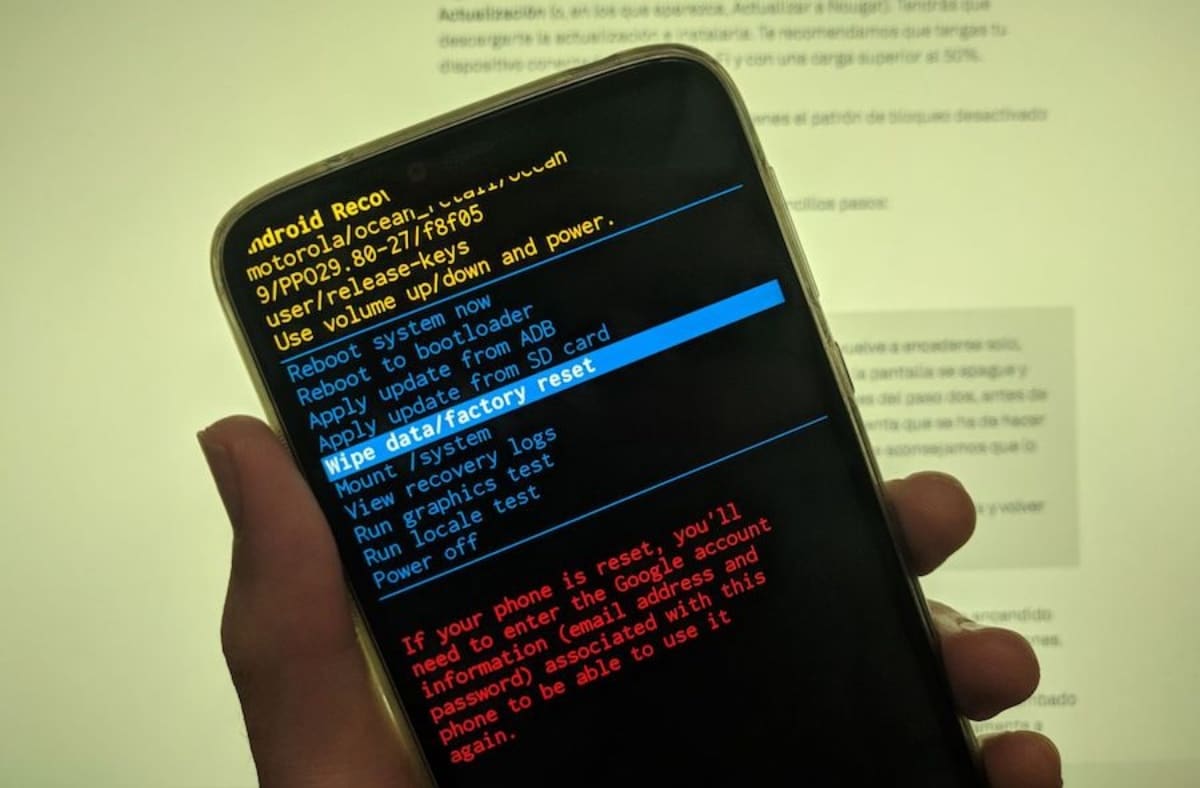
In the next menu, you will have to select the option “Factory Data Reset” and then “Reboot System Now”. Finish by pressing «YES», to confirm that you want to erase all data on the device. Wait a few minutes, you will have to be patient. When finished, the device will have been completely erased and will turn on as the first day. Do not forget that you can apply the same steps to make the Hard Reset Samsung on your tablet.
Can it be done without the hotkey?
You must have already read the tutorial to achieve Hard Reset Samsung, That key combination looks complicated, right?, well, Samsung gives you the opportunity to do it differently. Let us explain how to achieve this Samsung factory reset.

First of all, access the “Settings” section and then scroll down until you get “General administration”. Look for the “Reset” option and access it. You will then see a variety of sections that you can choose to your liking, the only option that will leave your mobile as new, is "Restore default values". The others only restore a part of the data, so your problem might not have been fixed.
Can there be problems during Hard Reset Samsung?
The Hard Reset Samsung is a fairly safe procedure in most cases, but this depends largely on the conditions of your equipment. You should know that if your mobile has problems with its hardware, for example, it got wet or has been rebooting without justification, a Hard Reset it could put you in danger.
Something similar happens with mobiles that have damaged volume or power buttons, in which the reset can be suspended by mistake. This would result a restoration to some extent, leaving you with a mobile that will have only a part of your data. We recommend doing a factory reset through "Settings" if your buttons are not in the best condition.

In contrast, those computers whose software has been updated, they will be restored to the version with which the mobile came from the factory. This will imply a new update process at the end of the Hard Reset.
We close this post with the recommendation to follow the tutorial that we have made for you to the letter, above all, to avoid errors during the process. If you feel less confident in performing this procedure, do not hesitate to contact a professional, Samsung has excellent workers who will be able to help you with this process.
