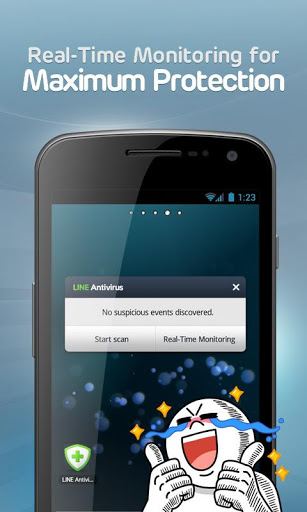If he is known for something Line It is for your Internet calling and messaging application. Its quality here is unquestionable and many consider this application as the toughest competitor to WhatsApp. The fact is that Naver, its developer, does not want to limit himself to this creation and is gradually expanding its range of products. A clear example is its new development which is an antivirus for Android.
When starting out, this program still does not have all the options that others already include today, such as those relating to theft-deterrent, but it is true that it is not very far from those that are Services -like Line- and that has a simplicity of use that will make it very attractive for those who do not want complications when configuring this type of application to be protected.
What can be done with Line
What Line antivirus offers is to provide security to personal data of users on their mobile devices with the Android operating system and, in addition, it also alerts and protects against harmful apps for the terminals (which generally contain malware). Therefore, the application checks what is installed and also what is to be installed.
But if what you want is to have the maximum certainty that nothing happens, you have the option Full scan, which analyzes all the files on the phone or tablet (beware, the development is not yet in Spanish, and this can generate some problems for those who do not have knowledge of English).
The use is not complicated at all: Line antivirus is installed, an analysis is run right afterwards and, from that moment, you can be quite sure that there are no problems on your Android device. If the application finds a strange or dangerous process, it warns in the Toolbar. notifications (or in your widget, in the case of having it visible) of the problem so that the pertinent decision can be made. In addition, it has as an interesting detail a list in which you can see the applications that have access to their own data, so in this way you can control and remove that option that is considered appropriate.
The Naver program can be downloaded from link Google Play link at no cost. It is in its version 1.0.6 and the requirement regarding the operating system is Android 2.2 or higher (only 3,3 MB of free space you need to have). Line is an interesting option that, as you have seen, its simplicity and good options make it attractive. Of course, remember that it is beginning its journey, so some possibilities are not present.